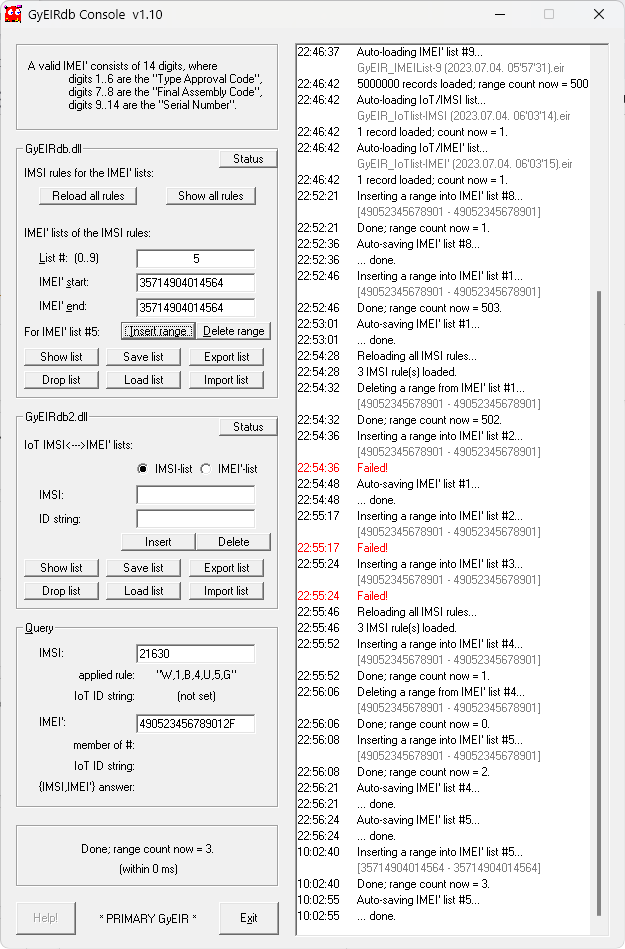
| TSP Lab | GyEIRdbConsole - Provisioning Console for the Database | GyEIRdbConsole |
|---|
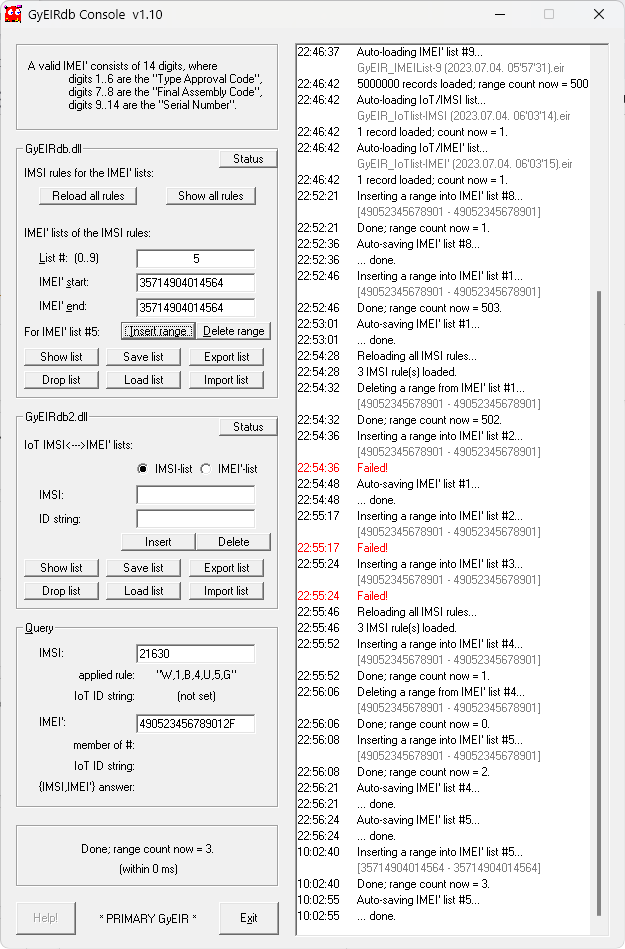
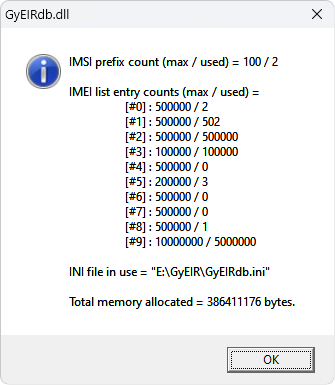
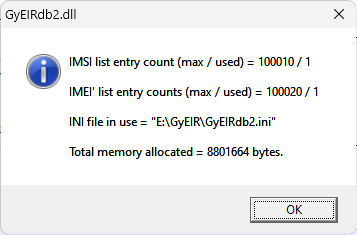
| Section | Entry | Example | Meaning |
|---|---|---|---|
| [IMEI' Lists] | All entries in this section are loaded at start-up | ||
| sBackupFilesPath | e:\GyEIR\Backup | Defines the path for binary EIR and IoT databases backup files.
The module will save binary back ups of the IMEI ranges and IoT lists here. It is used for PrimaryMode:Save, PrimaryMode:Load, and PrimaryMode:AutoSave actions | |
| sExportFilesPath | e:\GyEIR\Export | The path for text based EIR and IoT databases backup files and for input files for loading and importing from text files (CSV). It is used for Export and PrimaryMode:Import actions | |
| sAutoloadFilesPath | e:\GyEIR\Backup | The path of automatically loaded binary input files for IMEI ranges and IoT lists. It is used at start-up and for SlaveMode:AutoLoad action. Usually, set "sAutoloadFilesPath" to same value as "sBackupFilesPath". Optionally, set "sAutoloadFilesPath" to empty string ("") to disable AutoLoad feature | |
| sWeeklyAutoFullBackupPath | e:\GyEIR\WeeklyFullBackups | Defines the path for the weekly EIR backup files. The module automatically is saving the IMEI ranges and IoT lists here on Mondays at 04:00AM. | |
| dwAutoBackupDelaySec | 5 | Autosaving of the database is delayed with this value, given in seconds. It is used for PrimaryMode:AutoSave action | |
| [Advanced] | |||
| bModePrimary | True | Defines whether the console is running in primary ("True") or slave ("False") mode |