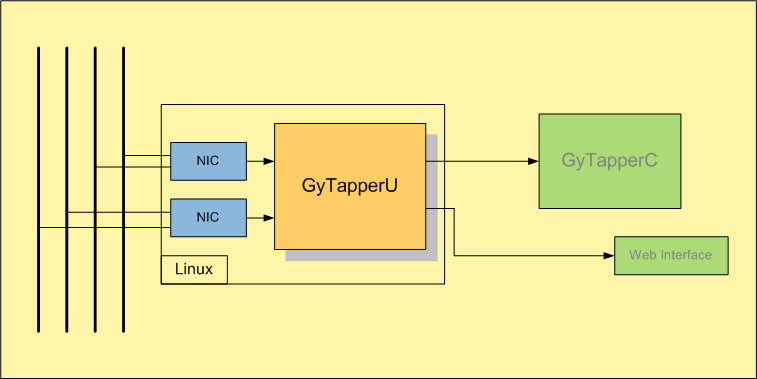
| TSP Lab | GyTapperU − Packet Capture Software for Linux | GyTapperU |
|---|
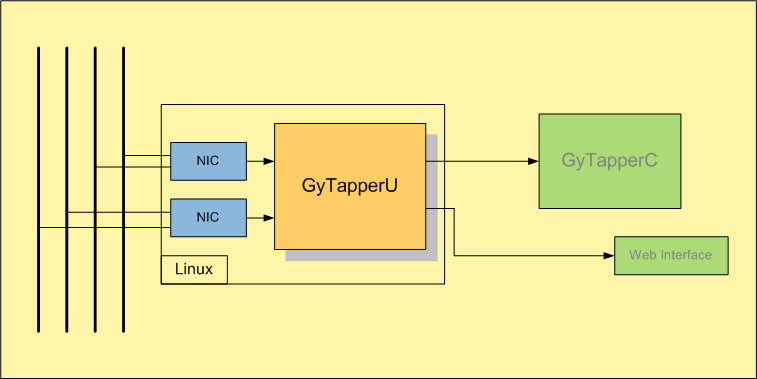
The following parameters can be filtered:
| Section | Entry | Example | Meaning |
|---|---|---|---|
| [Capture] | |||
| sPcapDevice#0..9 | eth0 | Input can be a Network Interface Card. | |
| bUsePcapTimestamp | True | If 'True' then timestamp of libpcap is used. If 'False' then the operating system's timetamp is put on packets. | |
| dwAutoStartWithDelay | 4 | Start of capturing is delayed with this value, given in seconds | |
| [PCAP] | |||
| sFilter | ip | Captured packets can be filtered (for details, see PCAP filtering section!) | |
| iTruncatePacketBytes | 999 | Packet truncation size; -1 means "off" | |
| dwTimeoutMS | 200 | Time out value for packet transmission; 0 means "immediate mode". In immediate mode, packets are always delivered as soon as they arrive, with no buffering. | |
| sTimestampType | Possible time stamp type values can be listed by the IfList.exe program for each network adapter; empty means default. | ||
| dwBufferSizeBytes | 1000000 | Buffer size for capturing; 0 means default | |
| [GyTapperC] | |||
| wAutoConnectIntervalSec | 3 | Period of automatic (re-)connection | |
| sRemoteIPAddress | 10.113.0.75 | IP address of the Monitor | |
| wRemoteTCPPort | 7001 | TCP port of the Monitor | |
| sLocalIPAddress | 10.111.0.99 | Alternative local IP address assignment for the Monitor connection | |
| sSendThisTapperName | TAP | This name is sent to the TapperC module when the connection being established | |
| bTCPKeepAlive | True | If 'True' then TCP KeepAlive feature is activated for this monitor connection | |
| [Web Interface] | |||
| byDebug | 1 | If "1" then the HTTP requests are logged at Debug log level | |
| wLocalTCPPort | 8069 | TCP port number where the web-interface accepts the connection | |
| sURLForLogs | http://$$:8080/LogFiles | URL where "LogFiles" folder is available. "$$" will be replaced with IP address of the machine. "8080" is the TCP port of the FTP server. "LogFiles" is the log file folder defined in the FTP server. | |
| [Advanced] | |||
| wLogDetailLevel | 3 | Detail level of logging (Off, Normal, Detailed, or Debug) | |
| sLogFilesPath | ../home/sga/TapperU/LogFiles/ | Path for the log files |