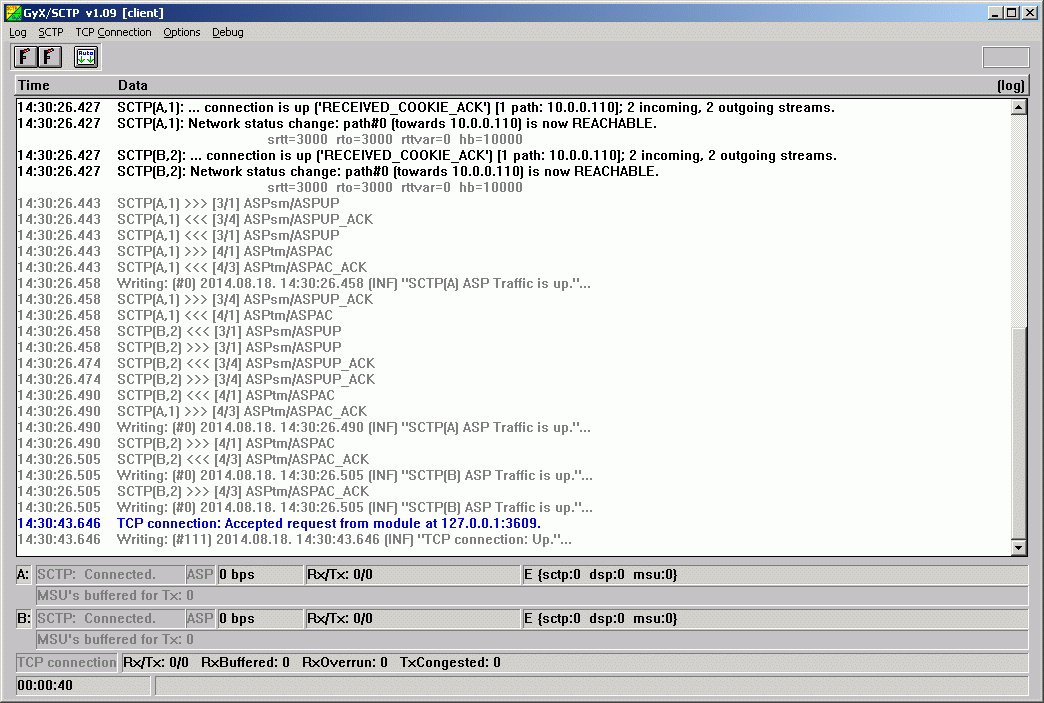
| AITIA | GyX_SCTP - The SS7-over-IP (SigTran) interface module | GyX_SCTP |
|---|
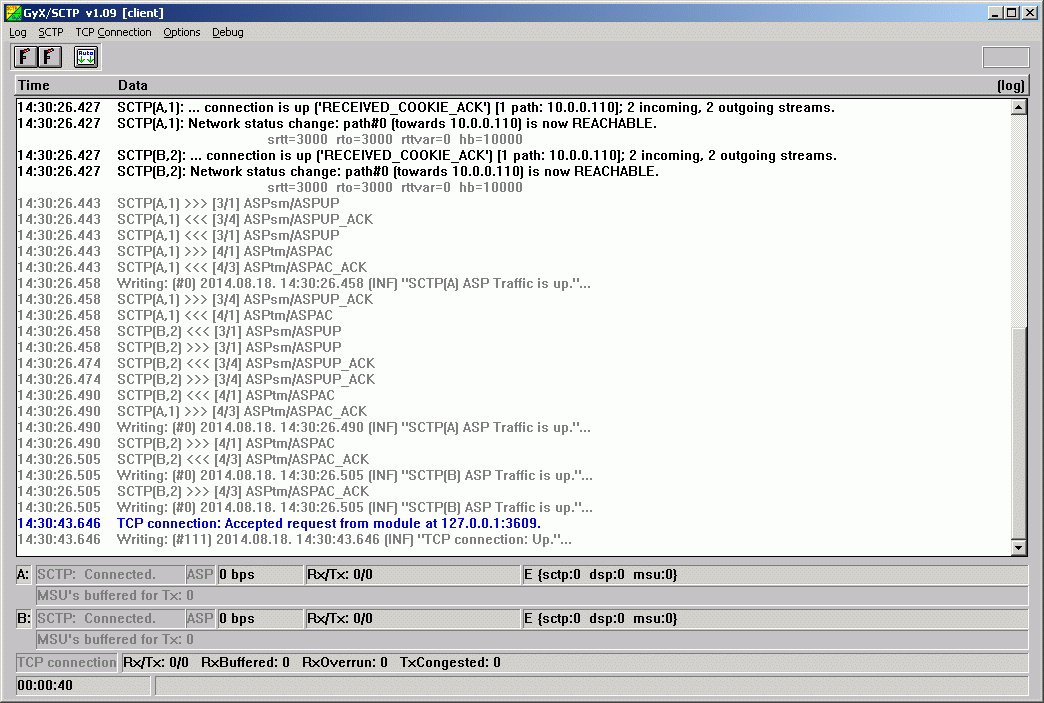
| Menu | Menuitem | Shortcut(s) | Meaning |
|---|---|---|---|
| [Log] | |||
| Find line containing... | (Ctrl-F) | Finds text in log window | |
| Find next matching line | (F3) | Finds next occurrence of text in log window | |
| Details | Detail level of logging (Off, Normal, Detailed, or Debug) | ||
| [SCTP] | |||
| A: Allow auto-connecting | (left-side   ) )
| Allows automatic (re-)connecting to the SCTP server on association A | |
| A: Shutdown now! | Immediately disconnects association A | ||
| B: Allow auto-connecting | (right-side   ) )
| Allows automatic (re-)connecting to the SCTP server on association B | |
| B: Shutdown now! | Immediately disconnects association B | ||
| [TCP Connection] | |||
| Disconnect | Shutting down of all active connections | ||
| Zero counters | Request and answer counters of TCP connection will be cleared on the status bar | ||
| [Options] | |||
| Auto scroll | (  ) )
| Allows automatic scrolling of the log screen | |
| Save settings | Saves actual settings into the configuration (INI) file | ||
| [Debug] | Items in this menu are only for debug and test purposes! | ||
| A: Send an ASPsm/ASPUP message | Sends an "ASP state maintenance/ASP up" message on association A | ||
| A: Send an ASPsm/ASPDN message | Sends an "ASP state maintenance/ASP down" message on association A | ||
| A: Send an ASPtm/ASPAC message | Sends an "ASP traffic maintenance/ASP active" message on association A | ||
| A: Send an ASPtm/ASPIA message | Sends an "ASP traffic maintenance/ASP inactive" message on association A | ||
| A: Send an SS7snm/DAUD(remotePC) messages | Sends an "SS7 signaling network maintenance/Destination state audit" message using INI/[SS7]/wTxRLDPCIfRemotelyNotSetA as the "Affected point code" | ||
| B: Send an ASPsm/ASPUP message | Sends an "ASP state maintenance/ASP up" message on association B | ||
| B: Send an ASPsm/ASPDN message | Sends an "ASP state maintenance/ASP down" message on association B | ||
| B: Send an ASPtm/ASPAC message | Sends an "ASP traffic maintenance/ASP active" message on association B | ||
| B: Send an ASPtm/ASPIA message | Sends an "ASP traffic maintenance/ASP inactive" message on association B | ||
| B: Send an SS7snm/DAUD(remotePC) messages | Sends an "SS7 signaling network maintenance/Destination state audit" message using INI/[SS7]/wTxRLDPCIfRemotelyNotSetB as the "Affected point code" | ||
| Send a T/DATA/SS7/SST(remotePC,1) message | Sends an "SS7/Subsystem status test" message with SubSystemNumber=1 using INI/[SS7]/wTxRLDPCIfRemotelyNotSetA as the "Affected point code" | ||
| Send a T/DATA/SS7/SST(remotePC,HLR=6) message | Sends an "SS7/Subsystem status test" message with SubSystemNumber=6 using INI/[SS7]/wTxRLDPCIfRemotelyNotSetA as the "Affected point code" | ||
| Send a T/DATA/SS7/SST(remotePC,VLR=7) message | Sends an "SS7/Subsystem status test" message with SubSystemNumber=7 using INI/[SS7]/wTxRLDPCIfRemotelyNotSetA as the "Affected point code" | ||
| Send a T/DATA/SS7/SST(remotePC,MSC=8) message | Sends an "SS7/Subsystem status test" message with SubSystemNumber=8 using INI/[SS7]/wTxRLDPCIfRemotelyNotSetA as the "Affected point code" |
The different colors of log entries have different meanings:
| Code | Color | Usage |
|---|---|---|
| 0 | Black | Compact data record |
| 1 | Red | Errors |
| 2 | Green | Open/close output file/stream |
| 3 | Blue | Open/close input file/stream |
| 4 | Yellow | Warnings |
| 5 | Light Gray | Detailed data (debug info) |
| 6 | Dark Grey | Detailed data (user info) |
| 7 | Purple | Operator intervention; Errors with emphasis |
| Section | Entry | Example | Meaning | |||||||||||||||||||||||||||||||||||||||||||||||||||||||||||||||||||||||||||||||||||||||||||||||||||||||||||||||||||||||||||||||||||||||||||||||||||||||||||||||||||||||||
|---|---|---|---|---|---|---|---|---|---|---|---|---|---|---|---|---|---|---|---|---|---|---|---|---|---|---|---|---|---|---|---|---|---|---|---|---|---|---|---|---|---|---|---|---|---|---|---|---|---|---|---|---|---|---|---|---|---|---|---|---|---|---|---|---|---|---|---|---|---|---|---|---|---|---|---|---|---|---|---|---|---|---|---|---|---|---|---|---|---|---|---|---|---|---|---|---|---|---|---|---|---|---|---|---|---|---|---|---|---|---|---|---|---|---|---|---|---|---|---|---|---|---|---|---|---|---|---|---|---|---|---|---|---|---|---|---|---|---|---|---|---|---|---|---|---|---|---|---|---|---|---|---|---|---|---|---|---|---|---|---|---|---|---|---|---|---|---|---|---|---|---|---|
| [Position] | ||||||||||||||||||||||||||||||||||||||||||||||||||||||||||||||||||||||||||||||||||||||||||||||||||||||||||||||||||||||||||||||||||||||||||||||||||||||||||||||||||||||||||||
| iLeft | 140 | Position of the program module on the display screen | ||||||||||||||||||||||||||||||||||||||||||||||||||||||||||||||||||||||||||||||||||||||||||||||||||||||||||||||||||||||||||||||||||||||||||||||||||||||||||||||||||||||||||
| iTop | 72 | Position of the program module on the display screen | ||||||||||||||||||||||||||||||||||||||||||||||||||||||||||||||||||||||||||||||||||||||||||||||||||||||||||||||||||||||||||||||||||||||||||||||||||||||||||||||||||||||||||
| iWidth | 995 | Position of the program module on the display screen | ||||||||||||||||||||||||||||||||||||||||||||||||||||||||||||||||||||||||||||||||||||||||||||||||||||||||||||||||||||||||||||||||||||||||||||||||||||||||||||||||||||||||||
| iHeight | 694 | Position of the program module on the display screen | ||||||||||||||||||||||||||||||||||||||||||||||||||||||||||||||||||||||||||||||||||||||||||||||||||||||||||||||||||||||||||||||||||||||||||||||||||||||||||||||||||||||||||
| [Options] | ||||||||||||||||||||||||||||||||||||||||||||||||||||||||||||||||||||||||||||||||||||||||||||||||||||||||||||||||||||||||||||||||||||||||||||||||||||||||||||||||||||||||||||
| bAutoScroll | True | (Refer to the [Options]/Auto scroll menu item!) | ||||||||||||||||||||||||||||||||||||||||||||||||||||||||||||||||||||||||||||||||||||||||||||||||||||||||||||||||||||||||||||||||||||||||||||||||||||||||||||||||||||||||||
| [SCTP] | ||||||||||||||||||||||||||||||||||||||||||||||||||||||||||||||||||||||||||||||||||||||||||||||||||||||||||||||||||||||||||||||||||||||||||||||||||||||||||||||||||||||||||||
| wAutoConnectIntervalSec | 2 | Period for automatic connection of SCTP associations | ||||||||||||||||||||||||||||||||||||||||||||||||||||||||||||||||||||||||||||||||||||||||||||||||||||||||||||||||||||||||||||||||||||||||||||||||||||||||||||||||||||||||||
| bAllowAutoConnectAtStartup_A | True | (Refer to the [SCTP]/A: Allow auto-connecting menu item!) | ||||||||||||||||||||||||||||||||||||||||||||||||||||||||||||||||||||||||||||||||||||||||||||||||||||||||||||||||||||||||||||||||||||||||||||||||||||||||||||||||||||||||||
| bAllowAutoConnectAtStartup_B | True | (Refer to the [SCTP]/B: Allow auto-connecting menu item!) | ||||||||||||||||||||||||||||||||||||||||||||||||||||||||||||||||||||||||||||||||||||||||||||||||||||||||||||||||||||||||||||||||||||||||||||||||||||||||||||||||||||||||||
| sLocalIPAddress#N | 10.0.123.10 | Local IP addresses for SCTP connections. If more IP addresses are listed then multiple paths are used in associations (MultiHoming). N runs from 0 to 9. | ||||||||||||||||||||||||||||||||||||||||||||||||||||||||||||||||||||||||||||||||||||||||||||||||||||||||||||||||||||||||||||||||||||||||||||||||||||||||||||||||||||||||||
| sRemoteIPAddress_A#1, sRemoteIPAddress_A#2 | 10.0.123.20, 10.0.123.21 | Alternative IP addresses of the SCTP server A. | ||||||||||||||||||||||||||||||||||||||||||||||||||||||||||||||||||||||||||||||||||||||||||||||||||||||||||||||||||||||||||||||||||||||||||||||||||||||||||||||||||||||||||
| sRemoteIPAddress_B#1, sRemoteIPAddress_B#2 | 10.0.124.20, 10.0.124.21 | Alternative IP addresses of the SCTP server B. | ||||||||||||||||||||||||||||||||||||||||||||||||||||||||||||||||||||||||||||||||||||||||||||||||||||||||||||||||||||||||||||||||||||||||||||||||||||||||||||||||||||||||||
| wRemoteSCTPPort_A | 2905 | SCTP port of the SCTP server A | ||||||||||||||||||||||||||||||||||||||||||||||||||||||||||||||||||||||||||||||||||||||||||||||||||||||||||||||||||||||||||||||||||||||||||||||||||||||||||||||||||||||||||
| wRemoteSCTPPort_B | 2905 | SCTP port of the SCTP server B | ||||||||||||||||||||||||||||||||||||||||||||||||||||||||||||||||||||||||||||||||||||||||||||||||||||||||||||||||||||||||||||||||||||||||||||||||||||||||||||||||||||||||||
| wLocalSCTPPort | 2905 | Optional parameter if the SCTP server sticks to a given port. Normally, it should not be used. | ||||||||||||||||||||||||||||||||||||||||||||||||||||||||||||||||||||||||||||||||||||||||||||||||||||||||||||||||||||||||||||||||||||||||||||||||||||||||||||||||||||||||||
| byClientServerMode | 0 | |
| wHeartbeatIntervalSec
| 10
| SCTP/HEARTBEAT period
|
| dwMaxRTOmsec
| 15000
| Retransmission Timeout value in milliseconds
|
| dwMaxRetransmitsPerInit
| 3
| Maximum number of retransmission for INIT chunks
|
| dwMaxRetransmitsPerAssociation
| 9
| Maximum number of retransmissions per association
|
| dwMaxRetransmitsPerPath
| 4
| Maximum number of retransmissions per path
|
| dwDelayedACKmsec
| 50
| Defines the delay in millisec used during delayed acknowledgement algorithm
|
| byIPfieldDSCP
| 16
| Default value of DSCP field of IP protocol level can be overwriten by this value. | Please note: this feature should also be enabled in Windows operating system by modifying the related registry entry! [SS7]
|
|
|
|
| wTxRLDPCIfRemotelyNotSetA
| 201
| The point code of the remote SS7 device on association A if it is not set by the main module
|
| wTxRLDPCIfRemotelyNotSetB
| 201
| The point code of the remote SS7 device on association B if it is not set by the main module
|
| wTxRLOPCIfRemotelyNotSetA
| 13
| Local point code used on association A if it is not set by the main module
|
| wTxRLOPCIfRemotelyNotSetB
| 200
| Local point code used on association B if it is not set by the main module
|
| bNoAlternateRouteForNeighbours
| False
| If it is True and wTxRLDPCIfRemotelyNotSet entries are set the module tries to select
an SCTP association for outgoing signalling messages based on the destination point code. | It must not be 'True' when wTxRLDPCIfRemotelyNotSet entries have the same value.
| bApplyRouteSeparationBasedOnSLS
| True
| In case of 'True' the outgoing association is selected based on the SLS of the MSUs applying the following rule:
|
[SCCP routing preferences]
| This simple routing table helps minimize the cross-MSS traffic. | First match is used, and MSUs with GTs that do not have their prefixes listed here remain untouched. Note that UDTS and XUDTS and LUDTS messages are unaffected
| bForced
| False
| If False, then DPC of UDT and XUDT and LUDT messages is set only if it is not previously set by the sending application. | If True, then DPC of UDT and XUDT and LUDT messages is set anyway.
| +36909990001
| 901
| DPC of messages having SCCP.CapPA.GT=36909990001 (e.g.: GT of MSS #1) is set to '901' (e.g.: DPC of MSS #1),
after that messages are sent towards MSSs based on the rules set in INI/[SS7] section
|
| +36909990002
| 902
| DPC of messages having SCCP.CapPA.GT=36909990002 (e.g.: GT of MSS #2) is set to '902' (e.g.: DPC of MSS #2),
after that messages are sent towards MSSs based on the rules set in INI/[SS7] section
|
| +36909990003
| 901
| DPC of messages having SCCP.CapPA.GT=36909990003 (e.g.: GT of MSS #3) is set to '901'
(e.g.: DPC of MSS #1; i.e.: MSS #3 is reached preferably via MSS #1),
after that messages are sent towards MSSs based on the rules set in INI/[SS7] section
|
|
| +3690
| 902
| All other MSSs (with the GT prefix of '3690') are reached preferably via MSS #2
|
| +3620
| 901
| Prefer MSS #1 for PGSM (with the GT prefix of '3620')
|
| +3630
| 902
| Prefer MSS #2 for W900 (with the GT prefix of '3630')
|
| +3650
| 901
| Prefer MSS #1 for Digi (with the GT prefix of '3650')
|
| +3670
| 902
| Prefer MSS #2 for Voda (with the GT prefix of '3670')
| [RemoteRequest]
|
|
|
|
| wLocalTCPPort
| 3000
| Port number, where the remote modules can connect
|
| bSuppressDisconnectTrap
| True
| When it is true traps on disconnecting TCP connection are suppressed
|
| sRemoteIPAddress
| 127.0.0.1
| The main module with this IP address can connect to the GyX module
Used for station restriction, leave it empty for no restriction.
|
| bForwardUpDownSignal
| False
| If it is 'True' in case of SCTP disconnection/connection a Down/Up signal is emitted toward the main module.
In case of Up/Down signal reception SCTP associations are enabled to connect/shut down.
| [SGAfiles]
|
|
| Entries in this section are reloaded once per every second. | sSigLinkID entry may consist of two characters. sFileNamePrefix entry (as well as the contents of sFilesPath entry) is considered when opening an SGA file. Leave (or change) sFilesPath entry empty not to write SS7 data into file.
| sFilesPath
| D:\SS7Files
| Path for SGA files
|
| sFileNamePrefix
| GyX_SCTP
| File name prefix to distinguish between SS7 files created by different GyX_SCTP modules concurrently.
|
| sSigLinkID
| HR
| Two character long link ID to identify the messages.
|
| dwFilePeriodMin
| 15
| Period of SGA files creation.
| [Advanced]
|
|
|
|
| wLogDetailLevel
| 3
| (Equals to the listed order; refer to the [Log]/Details menu item!)
|
| dwMaxLinesInLogWindow
| 1000
| Number of lines in the log window on screen
|
| sLogFilesPath
| d:\LogFiles
| Path for the LOG files
|
| sTrapFilesPath
| d:\TrapFiles
| Path for the SNMP Trap files to be sent
|
| bAlternateTrapUID
| False
| Allows using fixed UIDs in SNMP traps (See SNMP trap list below for details)
|
| wThreadPeriod
| 100
| Time period when idle threads are given CPU time slice (given in milliseconds)
|
| sID
| 001
| This 9 character identifier is indicated in the caption of the module and placed in the alarm generated by the module.
| | |||
| UID | Type | Text | Remarks | To Do |
|---|---|---|---|---|
| If bAlternateTrapUID is set to TRUE | ||||
| 9 | CEA | 'GyX/SCTP v1.19' module is started. | Send a welcome message; indication of module start-up | |
| 9 | CRI | 'GyX/SCTP v1.19' module has been shut down by operator. | Send a farewell warning message; indication of module shut-down | Start the 'GyX/SCTP v1.19' module |
| 90 | CEA | SCTP(A) ASP Traffic is up. | ||
| 90 | CRI | SCTP(A) ASP Traffic has died. (shutdown) | Connection is down; The other side has sent an SCTP/SHUTDOWN message. | Check if the SCTP server is working and the connection parameters are set properly. |
| 90 | CRI | SCTP(A) ASP Traffic has died. (lost) | The SCTP server has become unreachable (there is no ACK for SCTP/HEARTBEAT). | Check if the SCTP server is alive and the IP connection is working properly. |
| 90 | CRI | SCTP(A) ASP Traffic has died. (operator) | Connection is down. Operator has executed the [SCTP]/Shutdown now! menu item. | Set SCTP(A) auto-connecting to be true ([SCTP]/A: Allow auto-connecting menu item) |
| 91 | CEA | SCTP(B) ASP Traffic is up. | ||
| 91 | CRI | SCTP(B) ASP Traffic has died. (shutdown) | Connection is down; The other side has sent an SCTP/SHUTDOWN message. | Check if the SCTP server is working and the connection parameters are set properly. |
| 91 | CRI | SCTP(B) ASP Traffic has died. (lost) | The SCTP server has become unreachable (there is no ACK for SCTP/HEARTBEAT). | Check if the SCTP server is alive and the IP connection is working properly. |
| 91 | CRI | SCTP(B) ASP Traffic has died. (operator) | Connection is down. Operator has executed the [SCTP]/Shutdown now! menu item. | Set SCTP(B) auto-connecting to be true ([SCTP]/B: Allow auto-connecting menu item) |
| 92 | INF | TCP connection: Up. | First incoming TCP connection. Only if [RemoteRequest]/bSuppressDisconnectTrap=False. | |
| 92 | ERR | TCP connection: Closed by operator. | Operator shut TCP connection down by the [TCP connection]/Disconnect menu item. Only if [RemoteRequest]/bSuppressDisconnectTrap=False. | Connection will automatically be re-established by the main module. |
| 92 | CEA | TCP connection: Closed (i.e., up again). | Main module has established connection after a disconnection. Only if [RemoteRequest]/bSuppressDisconnectTrap=False. | |
| 92 | ERR | TCP connection: Closed by the remote side. | The main module is shut down or the network connection broke down. | Start the main module or check the network connection between GyX_SCTP and the main module. |
| 93 | ERR | TCP connection: Failed to send MSU! (cause). | Incoming MSUs can not be forwarded to the functional module due to the problem indicated in brackets. | Check the connection to the functional module or the operation of it. |
| 93 | CEA | TCP connection: Failed to send MSU! (i.e., OK again). | MSUs again can be forwarded to the functional module. | |
| 94 | WAR | Received an unexpected MSU, or its format is unknown. | Badly formatted MSU or the of the arrived MSU is not recognized | Check if the MSU traffic directed to this device is addressed and formatted properly |
| If bAlternateTrapUID is set to FALSE | ||||
| N | CEA | 'GyX/SCTP v1.19' module is started. | Send a welcome message; indication of module start-up | |
| ++N | CRI | 'GyX/SCTP v1.19' module has been shut down by operator. | Send a farewell warning message; indication of module shut-down | Start the 'GyX/SCTP v1.19' module |
| 0 | INF | SCTP(A/B) ASP Traffic is up. | Connection A/B is up for the very first time; subsequent ones are indicated with the corresponding CEA | |
| ++N | CRI | SCTP(A/B) ASP Traffic has died. (shutdown) | Connection is down; The other side has sent an SCTP/SHUTDOWN message. | Check if the SCTP server is working and the connection parameters are set properly. |
| ++N | CRI | SCTP(A/B) ASP Traffic has died. (lost) | The SCTP server has become unreachable (there is no ACK for SCTP/HEARTBEAT). | Check if the SCTP server is alive and the IP connection is working properly. |
| ++N | CRI | SCTP(A/B) ASP Traffic has died. (operator) | Connection A/B is down because the operator has executed the [SCTP]/Shutdown now! menu item. | Try to set auto-connecting to be true to enable the connection ([SCTP]/(A|B): Allow auto-connecting menuitem) |
| N | CEA | SCTP(A/B) ASP Traffic has died. | When connection A/B is up after a down. Ceasing for the corresponding "SCTP(A/B) ASP Traffic has died." alarms. | |
| 0 | INF | TCP connection: Up. | Given TCP connection is up for the very first time; subsequent ones are indicated with the corresponding CEA | |
| ++N | ERR | TCP connection: Closed by the remote side. | Given TCP connection is down; other side closed the connection | |
| ++N | ERR | TCP connection: Closed by operator. | Given TCP connection is down; operator closed the connection | |
| N | CEA | TCP connection: Closed (i.e., up again). | TCP connection is up after a down | |
| ++N | ERR | TCP connection: Failed to send MSU! (cause). | Incoming MSUs can not be forwarded to the functional module due to the problem indicated in brackets. | Check the connection to the functional module or the operation of it. |
| N | CEA | TCP connection: Failed to send MSU! (i.e., OK again). | MSUs again can be forwarded to the functional module. | |
| ++N | ERR | TCP connection: Received %u bytes of illegible request - dropping connection. | Illegal request has been received | Check if the remote module works properly or the TCP connection is reliable. Possibly not an appropriate version of main module is used or an illegal connection was made up. |
| ++N | ERR | TCP connection: Received and calculated CRC do not match - dropping connection. | Illegal request has been received | Check if the remote module works properly or the TCP connection is reliable. Possibly not an appropriate version of main module is used or an illegal connection was made up. |
| ++N | ERR | TCP connection: Received request with bad MagicCode - dropping connection. | Illegal request has been received | Check if the remote module works properly or the TCP connection is reliable. Possibly not an appropriate version of main module is used or an illegal connection was made up. |