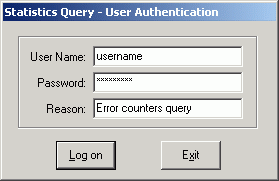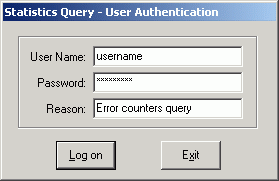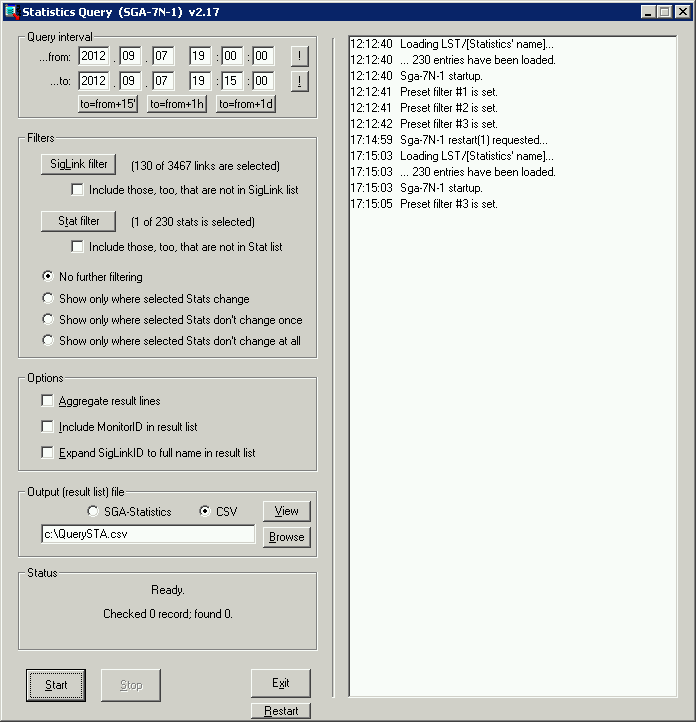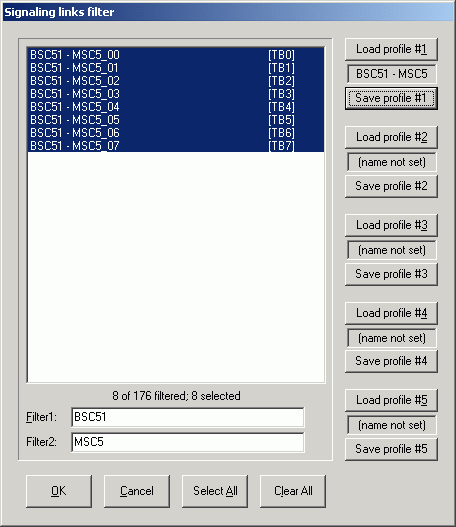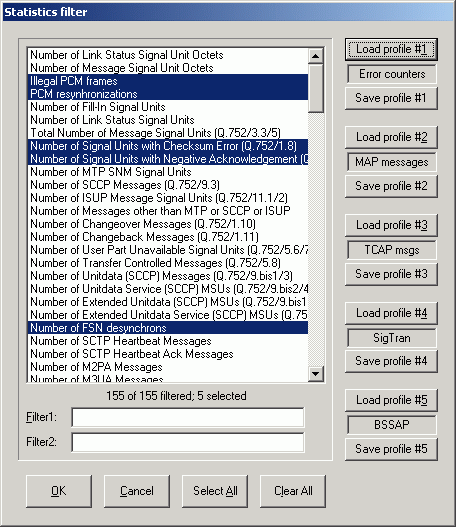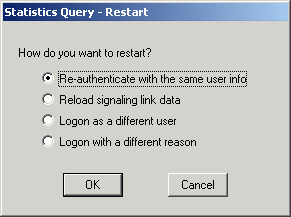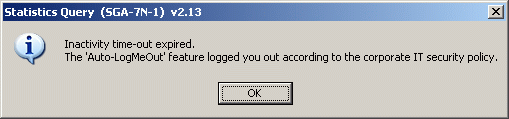| TSP Lab
| Sga-7N-1 - Statistics Query
| Sga-7N-1
|
Statistics Query modul
("Sga-7N-1")
Table of Contents
Features
- Queries statistics for a given time interval from CDR's
created by the Statistics database loader module
- Statistics and/or Signaling Link filters can be set
(Statistics are read from Sga-7N-1.lst configuration file and Signaling Links are acquired from answer of the
Authentication Server during the authentication process.)
- Results can be aggregated for a more compact view
- Output can be 'comma separated value' (csv) or Sga-StatGraph (sta) format
- If file association is made output can be opened directly from the lister module
- For the list that actually are in the SS7 network monitoring system, please see List of Statistics page!
The user interface
When the Statistics Query module has been started by double clicking on its icon first the User Authentication window appears,
where it is needed to type a username and the password for this username.
In additon it must also give a reason why the user wants to use this module.
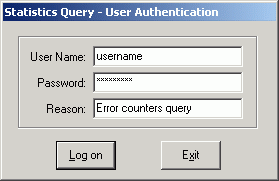
After the succesful authentication the main window appears:
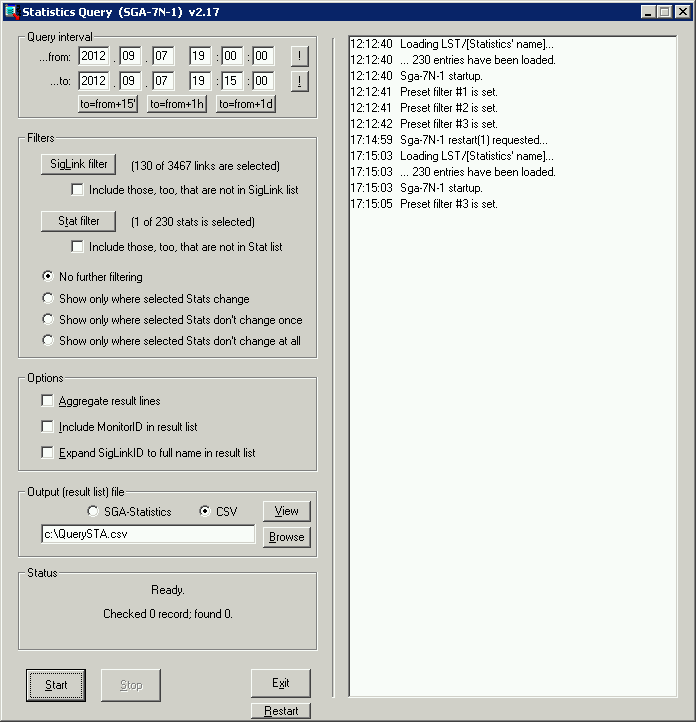
Details of the main window
- Query interval
- only statistics will be queried which timestamps are between ...from and ...to value
- !: this button fills the time fields with the actual date and time
- to=from+15': ...to field will be filled in with a timestamp which is 15 minutes later then the ...from
- to=from+30': inserts a timestamp which is 30 minutes later then the ...from
- to=from+60': the end time will be an hour greater then the start time
- Filters
- SigLink filter
- In this window one or more signaling links can be selected by holding the Shift key and marking the first
and the last link with the mouse or they can be marked separately by holding the Ctrl key and clicking on the
needed links by the mouse (as usual in Windows enviroment)
- Select All: All signaling links will be selected from the list
- Clear All: All link selections will be cleared
- Save Profile#N: There is a possibility to save five different groups of signaling links with a unique name
- Load Profile#N: Saved selections can be loaded with these buttons
- Filter1 and Filter2: Two logically AND'ed filters for signalink link names. At most 20 characters can be defined.
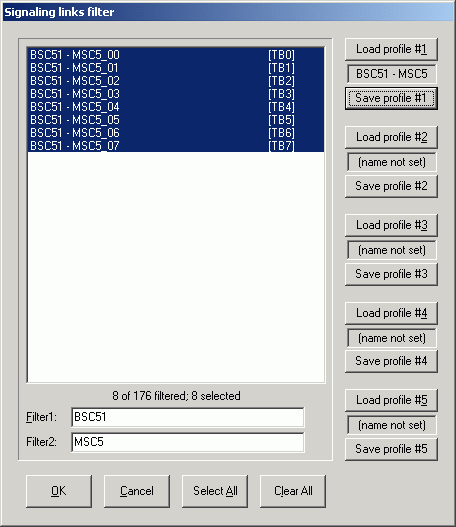
- Include those, too, that are not in SigLink list: if the output is CSV the output will contain
those links and their statistics that are not in the signaling link list, as well
- Stat filter
- In this window a group of statistics can be selected by holding the Shift key and marking the first
and last statistics with the mouse or they can be marked separately by holding the Ctrl key
and clicking on the needed statistics by the mouse (as usual in Windows enviroment)
- Select All: selects all statistics from the list
- Clear All: clears any selection
- Save Profile#N: there is a possibility to save five different selections of the statistics
- Load Profile#N: saved selections can be loaded with these buttons
- Filter1 and Filter2: two logically AND'ed filters for statistics names
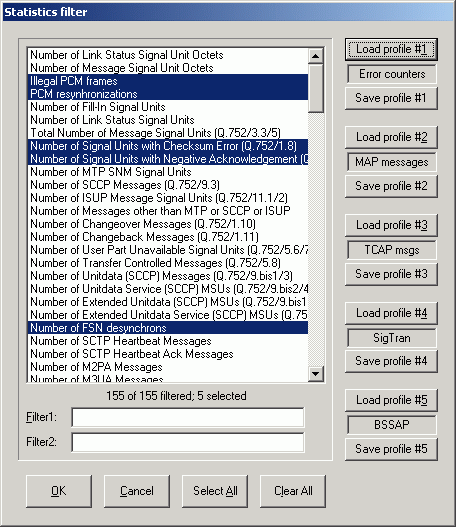
- Include those, too, that are not in Stat list: the output file will contain those statistics for
the selected signaling links that are not in the statistics list (if CSV output type is selected)
- No further filtering: the result without any further filtering will be written out into the result file
- Show only where selected Stats change: only counters that change in the given time interval will be written out
(if the occurence of events, errors or messages should be checked, for example error counters may be inspected whether they changed or not)
- Show only where selected Stats don't change once: counters that don't change at least once
during the selected interval will be shown (for example inactivitiy of a signaling link can be checked by querying FISU counters
to decide whether a signaling link is alive or not)
- Show only where selected Stats don't change at all: counters that don't change at all
during the selected interval will be shown (for example inactivitiy of a signaling link can be checked
by querying FISU counters to decide whether a signaling link is alive or not)
- Options
- Aggregate result lines: causes a more compact view of results by consolidating statistics counters into columns
- Include MonitorID in result list: the output file will contain MonitorID for every signaling link if the outpout is CSV
- Expand SigLinkID to full name in result list: the output file will include the name of the signaling links
beside the short ID
- Output (result list) file
- SGA-Statistics or CSV: select which type of output file do you like
- STA: binary data file, Sga-StatGraph utility can open it
- CSV: human readable text file with comma separated values, e.g. MS-Excel can handle it
- View: with this button the result can be viewed
if *.sta and *.csv filetypes are associated to the proper application to open
- Browse: the result file can be selected (if this is an existing file) by browsing the local filesystem
- Status
- indicates the chekcking and searching status during the process
- Start
- Start the searching, creates output statistics file
- Stop
- Querying can be interrupted
- Exit
- Restart
- Stops and starts again the Statistics Query module with four options
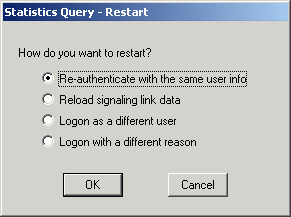
- Re-authenticate with the same user info: Restarts the module and logs in with
the same username/password/reason values
- Reload signalling link data: without restart it requests again the SL.dat information
(for example when information was changed at the server)
- Logon as a different user: Logs out and gives the authentication window again to log in with a new user
- Logon with a different reason: Gives the authentication window to type the new reason for logging on
Hot keys on user interface
The hot keys (or pre-set keys) can be set by the user in the configuration (INI) file.
The sections [HotKey-N] contain the list of the links and statistics to be selected.
A sample setting is the following:
[HotKey-3] ; means Ctrl-3 and Alt-3 as well
SigLinkX_3 = IP links that carry SIP
SigLinkX_6 = IP links that do not carry SIP
StatID_1400 = Number of IP messages
Each section can contain more SigLinkX_N entries where N refers to the value of the Type1 (X) field of Sga7N.db database.
In this case links will be selected where 'Type1 (X) = 3' or 'Type1 (X) = 6' in the signaling link database.
Each section can contain more StatID_M entries where M refers to the order of the selected statistics counter
(list of statistics counters: Sga-7N-1.lst).
In this case statistics #1400 ("Number of IP messages") will be selected.
The Type1 field can be set to the following values:
- 0: Links that are intended not to be selected by hot keys.
- 1: TDM links. (Number of Fill-In Signal Units statistics are counted for them.)
- 2: IP links that carry SCTP content. (Number of SCTP Heartbeats statistics are counted for them)
- 3: IP links that carry SIP content. (Number of IP messages statistics are counted for them.)
- 4: Links that are captured by the Tapper modul. (ETHIF: Number of Bytes received statistics are counted for them.)
- 5: PRA links. (Number of DSS1 messages statistics are counted for them.)
- 6: IP links that do not carry SIP content. (Number of IP messages statistics are counted for them.)
Auto logout feature
When there is no server activity (statistics query) for a given amount of time (for example 60 minutes)
then the module automatically logs the user out. In that case the following pop-up window appears.
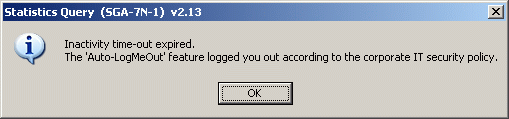
Statistics list (Sga-7N-1.lst) file
The list file is placed in the same directory as the Sga-7N-1.exe.
| Section
| Entry
| Example
| Meaning
|
| [Statistics' name]
|
|
| This section contains the list of ordinal numbers and the aasigned names of statistics counters
|
|
| 900
| Number of Link Status Signal Unit Octets
| Assigns the "Number of Link Status Signal Unit Octets" to the statistics counter "900".
|
The current version of the list can downloaded from here: Sga-7N-1.lst.
Configuration (Sga-7N-1.ini) file settings
The configuration file is placed in the C:\WinNT or the C:\Windows directory.
The module writes this file when it is closed.
| Section
| Entry
| Example
| Meaning
|
| [Settings]
|
|
| In this section parameters and settings from the user interface are stored for the future usage.
|
| [Authentication]
|
|
|
|
|
| sUserName
| username
| Default username which appears in the username field of the User Authetication window.
User can change it here or in the User Authetication window.
|
| [Advanced]
|
|
|
|
|
| sPollerIPAddress
| 111.22.33.44
| The server IP address where the authentication server module is running
(Typically it is the same where the Poller module is running)
|
| [HotKey-3]
|
|
| List of links and statistics that will be selected when Alt-3 or Ctrl-3 is pressed
|
|
| SigLinkX_3
| IP links that carry SIP
| Links will be selected where 'Type1 (X) = 3' in the signaling link database. The value of the entry is only a note.
|
|
| SigLinkX_6
| IP links that do not carry SIP
| Links will be selected where 'Type1 (X) = 6' in the signaling link database. The value of the entry is only a note.
|
|
| StatID_1400
| Number of IP messages
| Statistics #1400 will be selected. The value of the entry is only a note.
|
Version history
v2.29
- (c) Can handle 9000 signaling links at most.
v2.21
- (c) Length of a password can be at most 31 characters.
v2.20
- (n) Handles 64-bit counters, as well.
v2.17
- (c) Keyboard shortcuts are now configurable by user.
- (n) New INI sections [HotKey-N], N from 0 to 9.
v2.16
- (c) Keyboard shortcuts are now based on the value of X field of the "Sga7N.db" signaling link database.
v2.15
- (c) Can handle 5000 signaling links at most (instead of the former limit of 3000).
v2.14
- (c) Sends the list of all selected statistics and all selected SigLinks to authorization server.
v2.13
- (n) Auto-LogMeOut feature to fulfill security regulations.
- (n) Logs query results.
v2.12
- (n) Keyboard shortcut '5' for fast statistics settings is new; see documentation for details.
v2.11
- (c) Keyboard shortcuts '1' and '3' for fast statistics settings altered; see documentation for details.
- (n) Keyboard shortcuts '4' and '9' for fast statistics settings are new; see documentation for details.
- (c) "Show only where selected Stats don't change"-type statistics are counted only for one direction for GyTapper (ID=9xxx) statistics.
- (n) Alt-N, -P, and -R keyboard shortcuts became available in the authentication dialog.
v2.10
- (n) Former "Show only where selected Stats don't change" is split into two (more specific) features:
"Show only where selected Stats don't change once" and
"Show only where selected Stats don't change at all".
- (n) Authentication process is extended with showing an application specific warning text along the previous
successful action's date and, if any, the previous bad login's date (and also the count). The user is
required to explicitly accept (confirm, acknowledge) these terms.
v2.03
- (c) SL.Dat cache is no longer used.
v2.02
- (n) Further filtering options:
- "Show only where selected Stats change"; and
- "Show only where selected Stats don't change".
- (n) INI/[Settings]/byFurtherFilter (defaults to 0).
- (n) Hot-buttons (+15', +1h, +1d) for easier end-time setting.
- (c) Further filtering options require about 17 Mbyte more (virtual) memory.
v2.01
- (n) "Aggregate result lines" option for CSV file consolidation.
- (n) Multi-line selection log window, with copy-to-clipboard functionality.
- (n) Selected output file is checked; overwrite prompt is given if already existed.
- (n) Shift-ESC combination minimizes application window.
- (n) New INI entry: [Settings]/bAggregateResultLines (defaults to 0, i.e., False).
- (c) Checkbox of "Include MonitorID in result list" option is cleared if STA (SGA-Statistics) output file is selected.
- (c) Log text "... LST/[Statistics' name] has been loaded." is changed to "... NNN entries have been loaded."; red if NNN = 0, or yellow if NNN < 10.
v2.00
- (c) Major redesign for GyDB-operability.
- (n) Uses "Sga-7N-1.lst" (from the directory of the EXE); see example.
- (n) New INI sections: [MultiSL Profile Names] and [MultiStat Profile Names].
- (n) New INI entries in the [Settings] section: sCSVFileNameOut, bFileOutCSV, bMultiSLIncl, bMultiStatIncl, bIncludeMonitorID, and bExpandSiglinkName.
- (c) Obsolete INI entries in the [Advanced] section: sHostString, sTextViewer, and sGraphViewer.
- (c) Obsolete INI entries in the [Settings] section: bEnable{1,2,3}, SL{1,2,3}, STAT{1,2,3}, wSaveType, and sFileName.
v1.13
- (c) Handled in Sga-Authorizer with application ID 7011; used to be 7001.
v1.12
- (n) Requires a "Reason" be given at authentication.
v1.11
- (n) INI/[Advanced]/sHostString (defaults to "sga7n.nis.westel900.hu", used to be hard-wired as "sga7n").
- (c) Requires Sga7NDb2.dll v1.11.