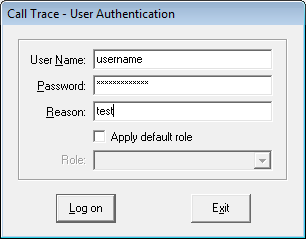
| TSP Lab | Sga-7N-5 - Call Trace module | Sga-7N-5 |
|---|
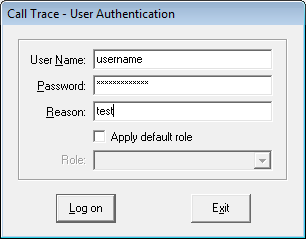
After the successful log in the main window appears
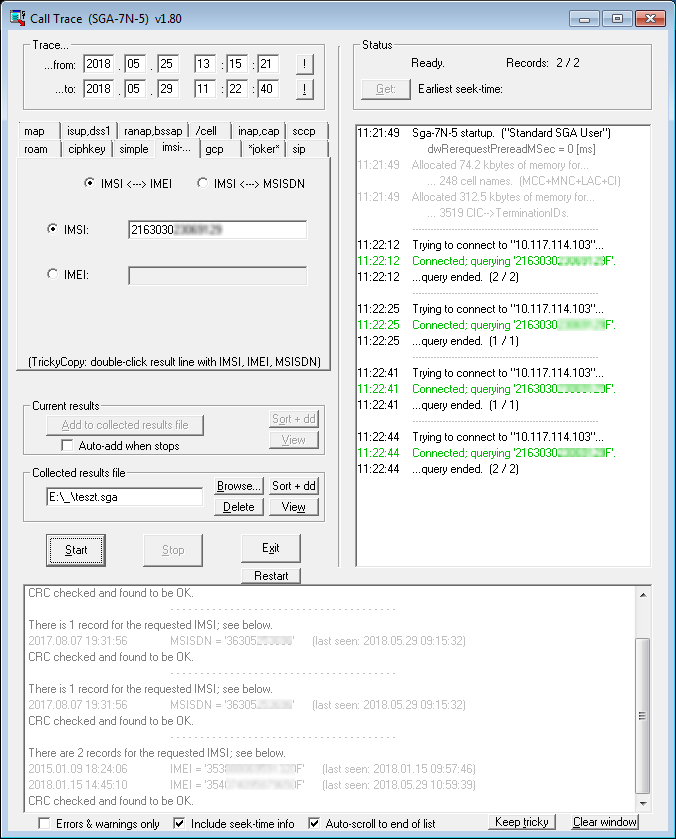
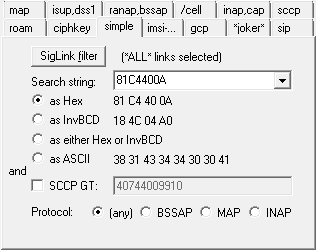
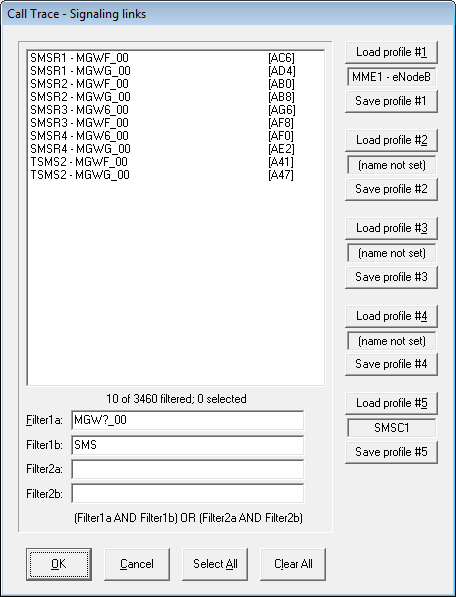
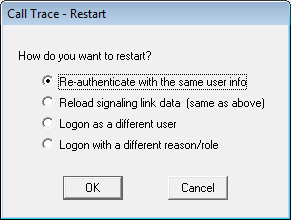
When the user is not active (no mouse movement and keyboard stroke) for a given amount of time (for example 10 minutes) then the module's result list box goes hidden and a user verification field appears. The user has to enter the password in order to be able to see result list box again.
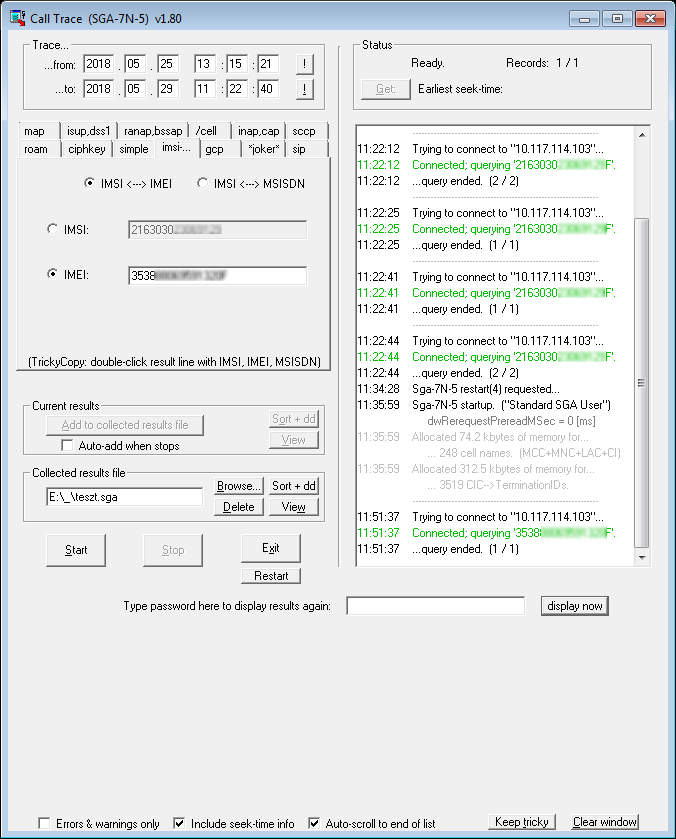
When there is no active remote capture request in progress for a given amount of time (for example 60 minutes) then the module automatically logs the user out. In that case the following pop-up window appears.

Input list files
Cell Names List
The CellNames.csv file contains the cell names for the MCC/MNC/LAC/CI values.
In the /Cell tab of the Call Trace module a cell to be searched for can easily be selected from a drop-down list
where the elements are derived from this CellNames.csv.
A missing value in the file item matches any value in the parameter, but not vice versa.
All numbers in the file are interpreted as hexadecimal numbers. Cell names can be up to 51 characters long.
| Section | Entry | Example | Meaning |
|---|---|---|---|
| [Authentication] | |||
| sUserName | username | Default username which appears in the username field of the User Authentication window. User can change it here or in the User Authentication window. | |
| [Advanced] | |||
| sPollerIPAddress | 111.22.33.555 | The IP address where the Sga7NPol and SgaAutho modules are running | |
| sCellNamesFile | CellNames.csv | Path for the cell name list |