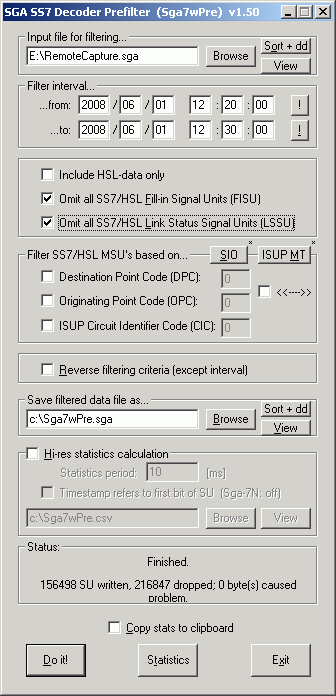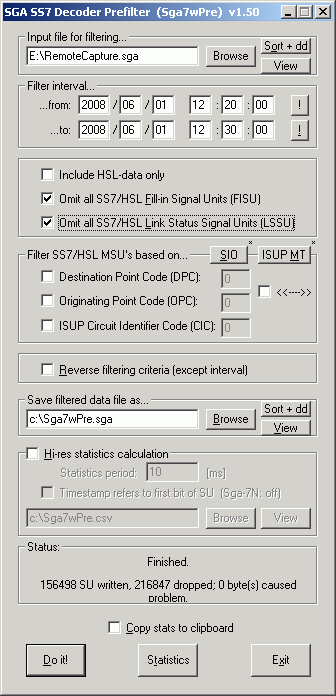| TSP Lab
| Sga7wPre - SGA prefilter module
| Sga7wPre
|
SGA Prefilter (PreFilter) module
Sga7wPre
Features
- Filters messages capture from monitor units
- Filtering capability by service information octet (SIO), ISUP message types, originating and/or destination point codes,
circuit identifier code (CIC) and time interval
- Can sort messages and drop duplicated ones in either input or output SGA file
- Calculates statistics from messages for both directions about number of LSSUs and MSUs, and the
amount of transferred data and the line speed before and after the filtering
The user interface
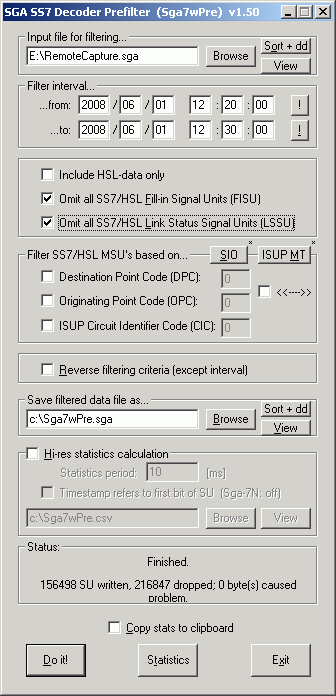
Details of the main window
- Input file for filtering...
- the SGA file to be filtered is defined here (with the Browse button an existing file can be selected)
- Sort+dd: order messages by timestamp and drop duplicated items
- View: open the input file in Sga7w decoder
(if the file type is associated with it and the decoder module is placed in the same directory as the Sga7wPre module)
- Filter Interval...
- a time interval can be defined for filtering.
The filtering will be done for time interval between …from and …to
- !: this button fills the fields with the actual date and time
- Include HSL-data only
- HSL messages can be saved into the output file
- Omit all SS7/HSL Fill-in Signal Units (FISU)
- By checking this the output file will not contain FISUs
- Omit all SS7/HSL Link Status Signal Units (LSSU)
- LSSUs will be discarded from the output file
- Filter MSU's based on their...
- SIO: pressing this button SIO based filtering can be done in a new window. (Tiny (*) indicator denote active SIO filtering.)
- ISUP MT: ISUP message type based filtering can be set. (Tiny (*) indicator denote active ISUP MT filtering.)
- Destination Point Code (DPC) and Originating Point Code (OPC): messages with the given destination
and/or originating point code(s) will be written into the output file
- ISUP Circuit Identifier Code (CIC): ISUP messages with the typed CIC will be put into the output SGA file
Empty checkboxes cause no filtering based on that parameter!
- <<---->>: given point codes can be either destination or originating point code
- Reverse filtering criteria (except interval)
- Messages with parameters that are _not_ match above set parameters will be written into the output file.
- Save filtered data file as...
- the output SGA file can be defined here (with the Browse button an existing file can be selected)
- Sort+dd: order messages by timestamp and drop duplicated items
- View: open the input file in Sga7w decoder
(if the file type is associated with it and the decoder module is placed in the same directory as the Sga7wPre module)
- Hi-res statistics calculation
- checking this option a time based statistics will be calculated for messages before and after filtering
- Statistics period (ms): time resolution for the statistics
- Timestamp refers to the first bit of SU (Sga-7N: off): timestamp in the SGA file refers the first or the last bit of the messages
(leave it empty!)
- Browse: the output statistics file can be set
- View: by pressing this button the created *.csv file will be open by the default application associated with this file type
(by default MS Excel is this application)
- Status
- during the filtering it shows the state of the process
- Copy stats to clipboard
- the simplified statistics will be copied to the Clipboard (from where it can be pasted into a text editor)
- Do it!
- Start the filtering, creates output filtered file, and if it is selected the output statistics file
- Statistics
- in a pop-up window a simplified statistics about both of input and output SGA files will be appeared
- Exit
Version history
v1.51
- (c) Preserves original MSU ordering while sorting.
- (c) "Drop duplicates" now really drops all duplicates.
v1.50
- (c) In- and outputs "SGA" files instead of former "DSP" files, handling any new types of data (e.g., SigTran).
- (c) Prefiltering is slightly faster now.
- (c) Sort is completely rewritten to handle SGA files;
it is also much (2..10 times) faster now.
- (c) Slightly more details are shown in status box after sorting.
- (c) Memory for sorting is automatically allocated on-the-fly; no explicit upper threshold exists (limited only by the available memory).
- (c) INI/[Advanced]/dwMaxSignalUnitCount is obsolete.
- (c) INI/[Settings]/bISUPMTFilter000..255 entries are replaced with a single entry named abISUPMTFilter.
- (c) "View" functions use Windows shell associated 'open' procedure instead of hard-wired invocation of the "Sga-7w" decoder.
- (n) Tiny (*) indicators denote active SIO and ISUP MT filtering.
v1.13
- (n) Option "Include HSL-data only"; note: "Reverse filtering criteria" also applies.
- (n) INI/[Settings]/bHSLFilterSet
v1.12
- (c) Sorting of MSU's with the very same time-stamp involves further ordering; thus "Sort+DD" drops all duplicates with a reasonably higher probability.
v1.11
- (n) Now measures traffic count both in kbps and bps, with proper rounding.
- (f) Statistics indicated kbps as units instead of bps.
- (c) Header text "64 kbps" in statistics changed for "64k bps" to be even more precise.
v1.10
- (n) Can handle MSU's from HSL and 64 kbps SS7 signaling links as well (i.e., DSP files v1.04), with SigLinkID inserted.
- (n) New checkbox: "Omit all Fill-in Signal Units (FISU)".
- (n) INI/Settings/bFISUFilter (defaults to False)
- (c) Cursor changes to hourglass-shape while loading viewer application (i.e., Sga-7w SS7 decoder).
- (n) "Alt-!" key combination can be used to set current date and time as end of filtering interval.
- (f) Error messages used to refer to INI/[Advanced]/MaxSignalUnitCount instead of dwMaxSignalUnitCount; corrected.