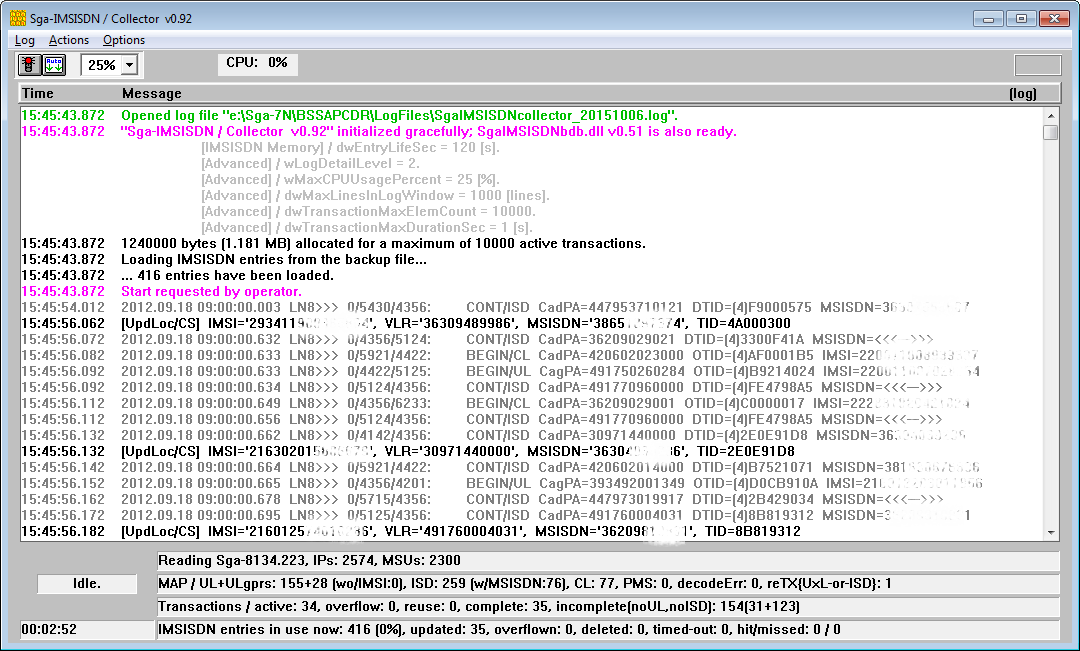
| TSP Lab | The IMSI-MSISDN collector | Sga-IMSISDN / Collector |
|---|
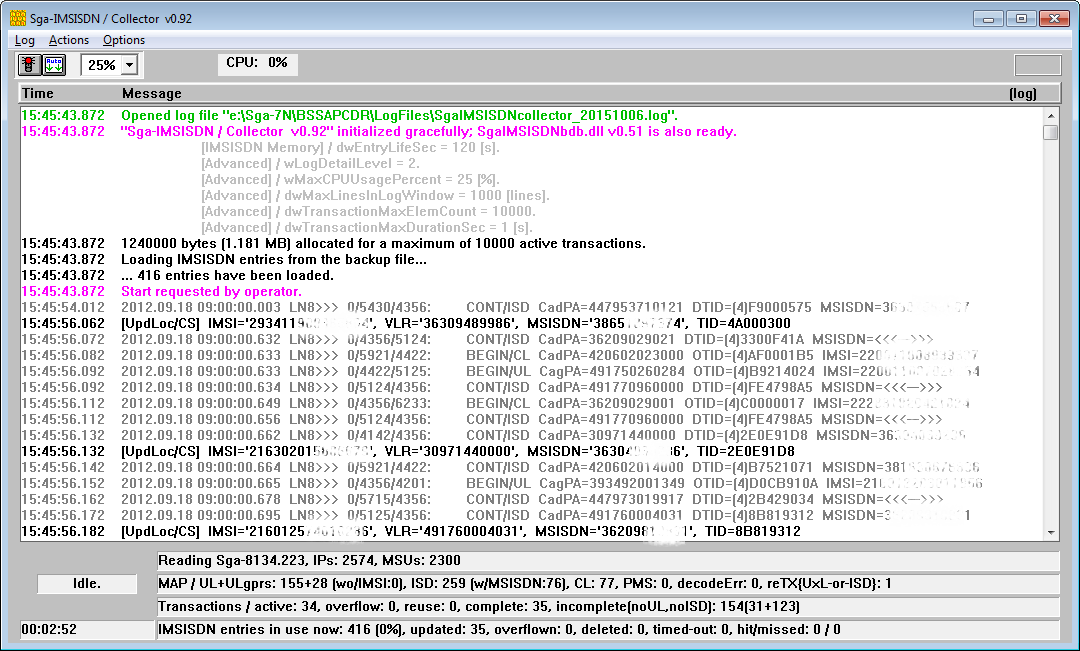
| Menu | Menuitem | Shortcut(s) | Meaning |
|---|---|---|---|
| [Log] | |||
| Find line containing... | (Ctrl-F) | Finds text in log window | |
| Find next matching line | (F3) | Finds next occurrence of text in log window | |
| Details | Detail level of logging (Off, Normal, Detailed, or Debug) | ||
| [Actions] | |||
| Go on / Pause | (Ctrl-P or   ) )
| Starts or pauses the processing of the Sga-8134 files. | |
| Flush CDR and other counters into log | Writes the counters into the logfile. | ||
| Flush & reset CDR and other counters | Writes the counters into the logfile and resets them. | ||
| [Options] | |||
| Auto scroll | (  ) )
| Allow automatic scrolling of the log screen | |
| Save settings | Save actual settings into the configuration (INI) file | ||
The color coding of the log lines have the following meaning:
| Code | Color | Usage |
|---|---|---|
| 0 | Black | Compact data record |
| 1 | Red | Errors |
| 2 | Green | Open/close output file/stream |
| 3 | Blue | Open/close input file/stream |
| 4 | Yellow | Warnings |
| 5 | Light | Detailed data (debug info) |
| 6 | Dark Grey | Detailed data (user info) |
| 7 | Purple | Operator intervention; Errors with emphasis |
| Section | Entry | Example | Meaning |
|---|---|---|---|
| [Position] | |||
| iLeft | 140 | Position of the program module on the display screen | |
| iTop | 72 | Position of the program module on the display screen | |
| iWidth | 995 | Position of the program module on the display screen | |
| iHeight | 694 | Position of the program module on the display screen | |
| [Options] | |||
| bAutoScroll | True | (Refer to the corresponding menu item!) | |
| [IMSISDN Memory] | |||
| sLocalGT | 36309123456 | GT of the local MSS. Used to filter out irrelevant MSUs. | |
| dwEntryLifeSec | 120 | Life time for each IMSI-MSISDN pair entry; given in seconds | |
| sBackupFile | c:\SgaIMSISDNbdb_BackupFile.bin | Path for the saving of the content of the database in case of module exit | |
| bBackupPeriodic | True | If True then the IMSI-MSISDN memory is periodically saved into the backup file | |
| [Advanced] | |||
| wLogDetailLevel | 3 | (Equals to the listed order; refer to the corresponding menu item!) | |
| dwMaxLinesInLogWindow | 1000 | Number of lines in the log window on screen | |
| wMaxCPUUsagePercent | 90 | Maximum CPU usage in percent | |
| dwTransactionMaxElemCount | 3000 | Number of maximum active transactions at the same time | |
| dwTransactionMaxDurationSec | 15 | Maximum time period for TCAP transactions in seconds. After this time the transaction will force-close with TimedOut reason. | |
| sLogFilesPath | d:\LogFiles | Path of the LOG files. | |