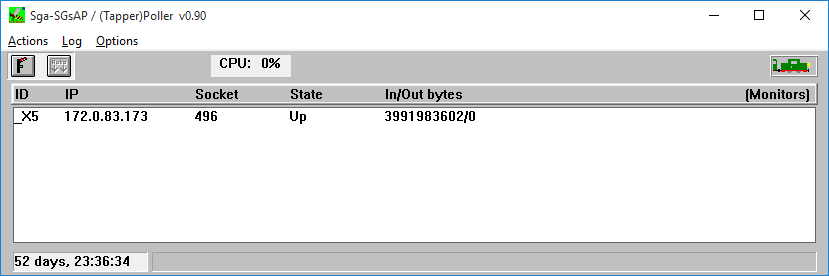| Menu
| Menuitem
| Shortcut(s)
| Meaning
|
| [Actions]
|
|
|
|
|
| Reload monitor units data
|
| Reload Monitor units' data from INI/[Monitors]
|
| [Log]
|
|
|
|
|
| Find line containing...
| (Ctrl-F)
| Finds text in log window
|
|
| Find next matching line
| (F3)
| Finds next occurrence of text in log window
|
|
| Details
|
| Detail level of logging (Off, Normal, Detailed, or Debug)
|
| [Options]
|
|
|
|
|
| Accept monitors
| (Ctrl-A, or   ) )
| Allows the Monitor units connecting to the server
|
|
| Auto scroll
|
| Allows automatic scrolling of the log screen
|
|
| Show log
| (Ctrl-Tab)
| Shows the log screen
|
|
| Show monitor status
| (Ctrl-Tab)
| Shows the monitor status screen
|
|
| Save settings
|
| Saves actual settings into the configuration (SgaSGsAPPol.ini) file
|
| Section
| Entry
| Example
| Meaning
|
| [Position]
|
|
|
|
|
| iLeft
| 140
| Position of the program module on the display screen
|
|
| iTop
| 72
| Position of the program module on the display screen
|
|
| iWidth
| 995
| Position of the program module on the display screen
|
|
| iHeight
| 694
| Position of the program module on the display screen
|
| [Options]
|
|
|
|
|
| bAutoScroll
| True
| (Refer to the [Options]/Auto scroll menu item!)
|
| [Monitors]
|
|
| Only listed monitors are allowed to connect.
|
|
| M00
| 11.22.33.44
| The 3-character symbolic name and the IP address of a monitor
|
| [Advanced]
|
|
|
|
|
| wLocalTCPPort
| 8030
| Port number where the Poller accepts the connection of the Monitor
|
|
| wLogDetailLevel
| 3
| (Equals to the listed order; refer to the [Log]/Details menu item!)
|
|
| dwMaxLinesInLogWindow
| 1000
| Number of lines in the log window on screen
|
|
| sDataPath
| d:\DataFiles
| Path for the temporary DATA files
|
|
| sLogFilesPath
| d:\LogFiles
| Path for the LOG files
|
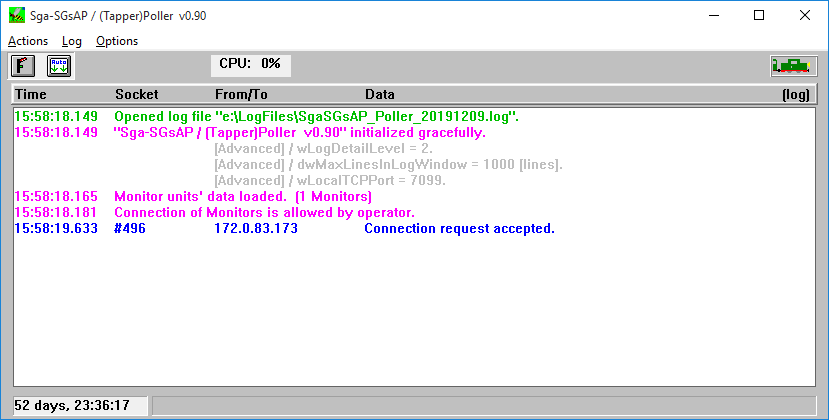
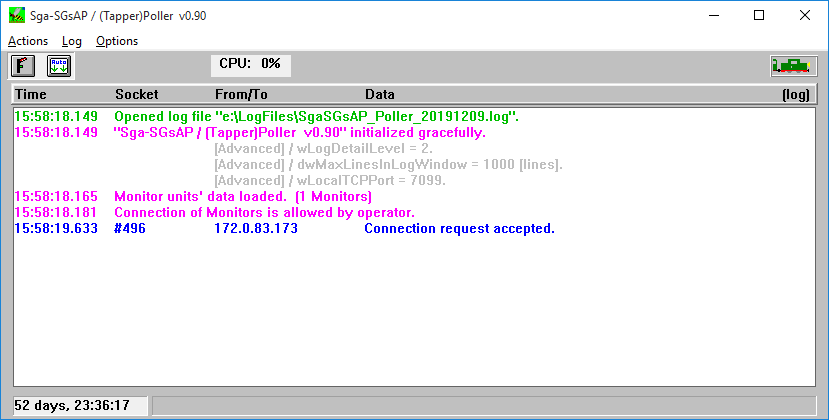

 )
)