| Section
| Entry
| Example
| Meaning
|
| [Position]
|
|
|
|
|
| iLeft
| 132
| The initial horizontal position of the Main screen, in pixel
|
|
| iTop
| 132
| The initial vertical position of the Main screen, in pixel
|
|
| iWidth
| 770
| The initial width of the Main screen, in pixel
|
|
| iHeight
| 558
| The initial height of the Main screen, in pixel
|
| [Options]
|
|
|
|
|
| bAutoscroll
| True
| If True, log list automatically scrolls to the last line, when a new item inserted
|
| [IMSI-IMEI Pairs]
|
|
|
|
|
| dwPeriodicInputCheckingSec
| 2
| Defines how frequent input files will be checked. Minimum 2 seconds (this entry is loaded at start-up)
|
|
| sInputPath
| d:\CEAinfo\AxFilesIMEI
| Folder for files containing IMSI-IMEI pairs to be watched
|
|
| sOutputPath
| d:\CEAinfo\AxFiles
| Folder for report files
|
|
| dwLastFileReportedBack
| 1535700357
|
|
| [Alarm Files]
|
|
|
|
|
| sPath
| d:\CEAinfo\AxFilesAlarms
| Folder for alarm files
|
|
| dwNextFileID
| 1969
| Alarm file ID, updated automatically
|
|
| dwFlushPeriodSec
| 900
| Alarm file closing period. (this entry is loaded at start-up)
|
| [Advanced]
|
|
|
|
|
| dwLogDetaiLevel
| 3
| (Equals to the listed order; refer to the [Log]/Details menu item!)
|
|
| dwMaxLinesInLogWindow
| 500
| Number of lines in the log window on screen
|
|
| sDataFile8004Path
| d:\DataFiles_CEAinfo
| Path of directory of intermediate data files (Sga-8004.NNN)
|
|
| sLogFilesPath
| d:\SGA\LogFiles
| Path of directory of log files
|
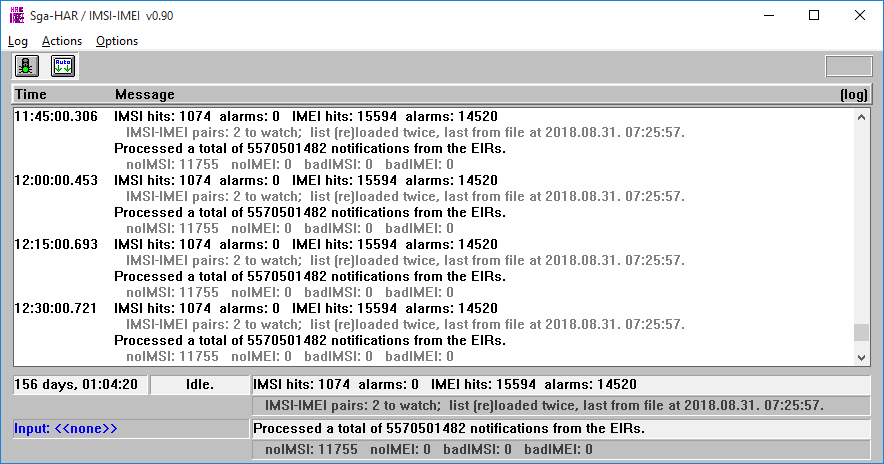
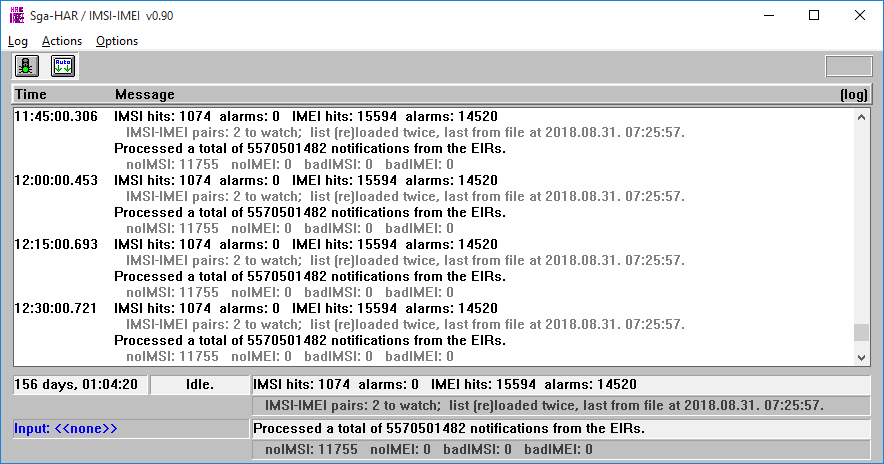

 )
)

 )
)