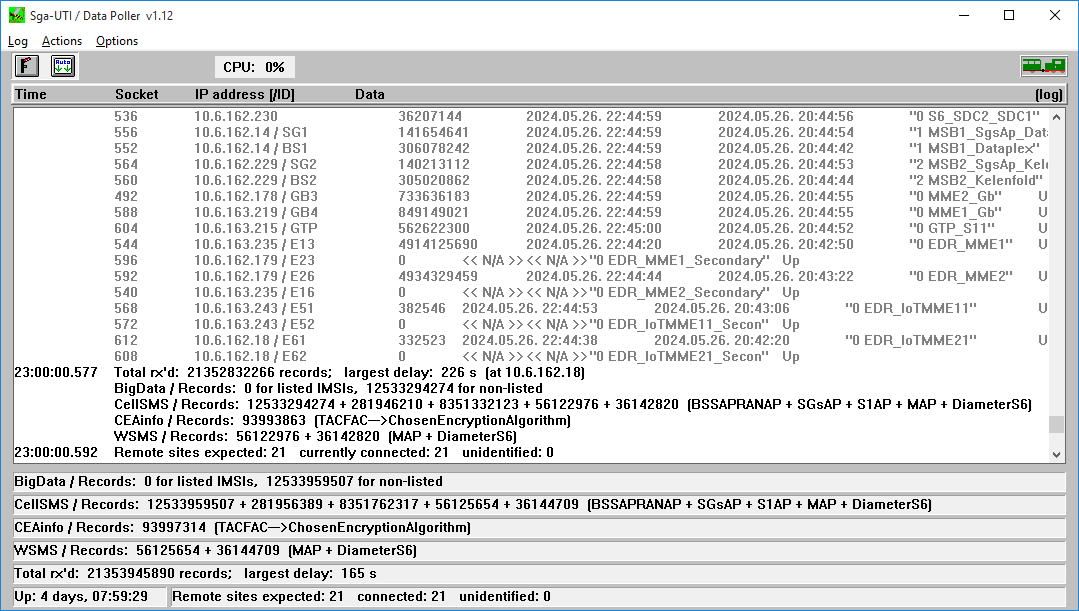
| TSP Lab | SgaUTI_Poller - Cell Data Poller | SgaUTI_Poller |
|---|
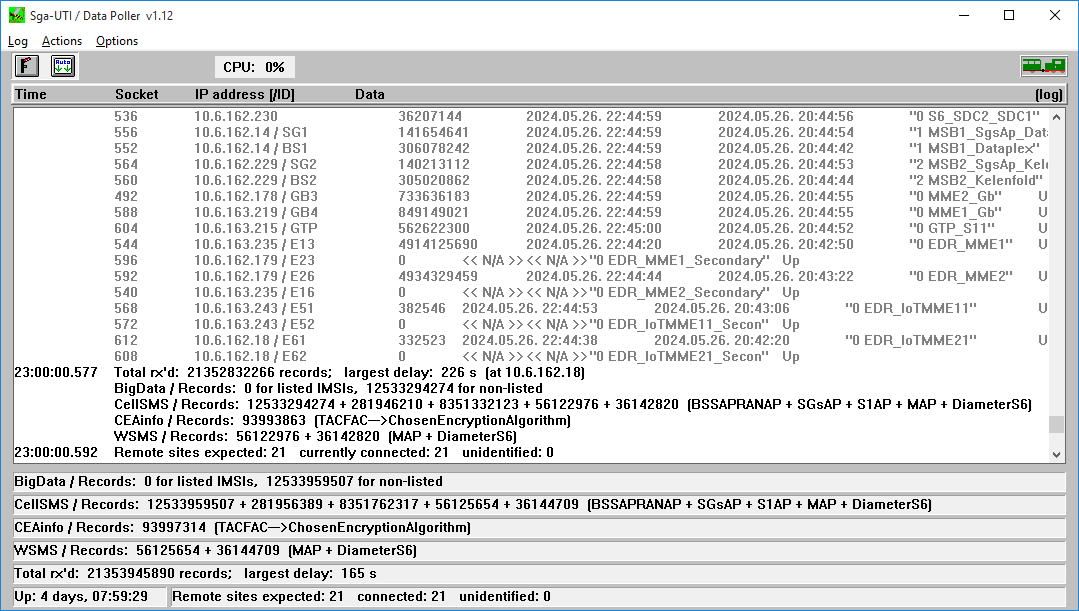
| Menu | Menuitem | Shortcut(s) | Meaning |
|---|---|---|---|
| [Log] | |||
| Find line containing... | (Ctrl-F) | Finds text in log window | |
| Find next matching line | (F3) | Finds next occurrence of text in log window | |
| Details | Detail level of logging (Off, Normal, Detailed, or Debug) | ||
| [Actions] | |||
| Reload INI/[BSSAP sites] | Reload list of cell data source sites from SgaUTI_Poller.ini/[BSSAP sites] sections | ||
| Reload IMSISDN.lst for BigData | Reload IMSI-MSISDN assigment definitions from IMSISDN.lst file defined by INI file (INI/[Big Data]/sInputIMSISDNlistFile) | ||
| [Options] | |||
| Accept connections | (Ctrl-A, or   ) )
| Allows BSSAP Sites to connect to the Poller | |
| Auto scroll | (  ) )
| Allow automatic scrolling of the log screen | |
| Show log | (Click on headline) | Show log window | |
| Show remote sites' status | (Click on headline) | Show cell data sender sites' status window | |
| Save settings | Save settings into INI file |
Clicking on the headline of loglist the screen changes to the following one:
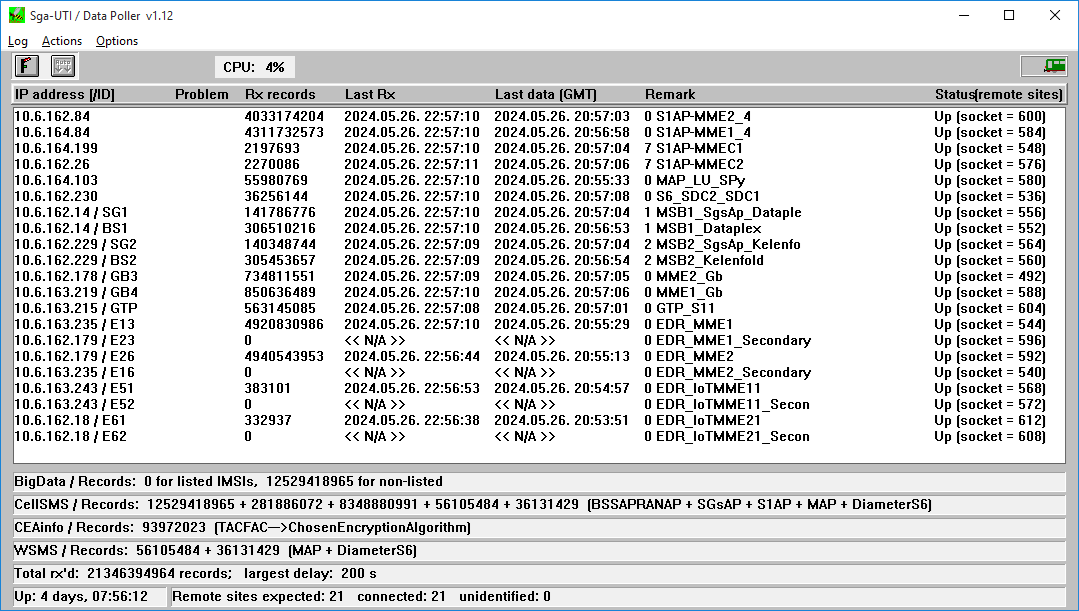
| Menuitem | Meaning |
|---|---|
| Disconnect this remote site immediately | Disconnects the selected site from the Poller immediately |
| Reset counters for this remote site | Zeros counters for selected site |
| Acknowledge previous problem of this remote site :-) | If there is a problem with a remote site a ':-(' sign will be shown, and this sign can be removed with this option |
| Acknowledge all previous problems :-):-):-) | This option will remove all ':-(' signs |
| Remove hilite (no selection) | Remove selection from all row of the list |
Configuration (SgaUTI_Poller.ini) file settings
This file has to be placed in the same directory as the executable file placed!
Program saves the actual settings selecting Options/Save settings menu item.
| Section | Entry | Example | Meaning |
|---|---|---|---|
| [Position] | |||
| iLeft | 132 | The initial horizontal position of the Main screen, in pixel | |
| iTop | 132 | The initial vertical position of the Main screen, in pixel | |
| iWidth | 770 | The initial width of the Main screen, in pixel | |
| iHeight | 558 | The initial height of the Main screen, in pixel | |
| [Options] | |||
| bAutoscroll | True | If True, log list automatically scrolls to the last line, when a new item inserted | |
| [BSSAP sites] | |||
| 10.20.30.40 | Huszti site | IP address of cell data sender machines with site descriptions | |
| 10.20.30.40/OTH | Huszti site/other data sender | IP address of cell data sender machines with site descriptions / unique ID for a different sender from the same IP address | |
| [Big Data] | |||
| sInputIMSISDNlistFile | .\IMSISDNlist.lst | IMSI-MSISDN list for BigData records | |
| sOutputDataFilesPath | EMC_Data | Path for BigData records | |
| dwOutputDataFilesPeriodSec | 20 | Files closing period | |
| [CellSMS] | |||
| sOutputDataFilesPath | DataFiles | Path for CellSMS datafiles (Sga-9009.NNN) | |
| dwOutputDataFilesCutSizeInBytes | 500000000 | Temporary files will be cut after reaching this size (given in bytes) | |
| [CEAinfo] | Incoming records for CEAinfo | ||
| sOutputDataFilesPath | .\DataFiles_CEAinfo | Path for CEA info files (Sga-9009.NNN) | |
| dwOutputDataFilesCutSizeInBytes | 500000000 | Temporary files will be cut after reaching this size (given in bytes) | |
| [WSMS] | Incoming records for WSMS CDRs from MAP & Diameter | ||
| sOutputDataFilesPath | .\DataFiles_WSMS | Path for WSMS CDRs info files (Sga-9009.NNN) | |
| dwOutputDataFilesCutSizeInBytes | 500000000 | Temporary files will be cut after reaching this size (given in bytes) | |
| [Advanced] | |||
| wLogDetailLevel | 3 | (Equals to the listed order; refer to the [Log]/Details menu item!) | |
| dwMaxLinesInLogWindow | 500 | Number of lines in the log window on screen | |
| wLocalTCPPort | 9000 | Port number for connection to BSSAP CDR generators | |
| sLogFilesPath | D:\LogFiles | Path of directory of log files | |
| sTrapFilesPath | D:\TrapFiles | Path of directory of trap files |