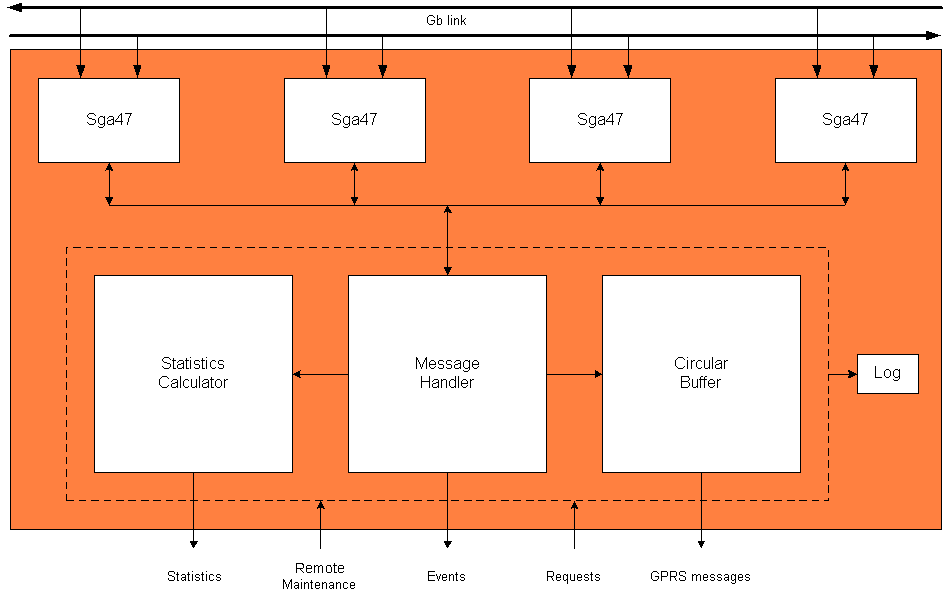default: 0
|
| EnableWatchdog
| 0
| It starts a service which restarts the monitor when it is halted.
(For further information please see Sga-Dog page!)
(0: disable watchdog, other: enable, default: 0)
|
|
| WatchdogIntervalSecs
| 5
| Reset period for watchdog timer.
(default: 5, minimum value: 1)
|
|
| WatchdogPort
| 7474
| Network port when the monitor can connect to the Sga-Dog.
(default: 7474)
|
|
| EnableCapabilityCollecting
| 0
| Enables collecting and sending MS Capability parameters to the server
(0: disable, other: enable, default: 1)
|
|
| GPRSCipherServerReadOnly
| 0
| 0: normal operation
other: only RequestInfo messages are sent to the server
default: 0
|
|
| DecipherSNDC
| 1
| 0: SNDC deciphering is disabled
1: SNDC deciphering is enabled
default: 1
|
|
| Caption
| BSC2E
| Alternative caption text for easy distinguishing amongst multiple instances of this module
|
| [UserPrivileges]
|
|
| In this section the user groups can be defined with different privileges.
See detailed information about privileges here.
|
|
| GPRSPrivilegeA
| A_user
| Defines the group of users who has privilege to see L1, NS, BSSGP, LLC: GMM/SM
and LLC: SNDCP (without IP header) protocol layers.
|
|
| GPRSPrivilegeB
| B_user
| Defines the group of users who has privilege to see L1, NS, BSSGP, LLC: GMM/SM
and LLC: SNDCP (without IP header) protocol layers and who can see the SNDCP: PDP content activation username/password
|
|
| GPRSPrivilegeC
| C_user
| Defines the group of users who has privilege to see L1, NS, BSSGP, LLC: GMM/SM
and LLC: SNDCP (without IP header) protocol layers and the LLC: SAPI 7 information.
|
|
| GPRSPrivilegeD
| D_user
| Defines the group of users who has privilege to see L1, NS, BSSGP, LLC: GMM/SM
and LLC: SNDCP protocol layers with IP header.
|
|
| GPRSPrivilegeE
| E_user
| Defines the group of users who has privilege to see all information in the messages
except PDP content activation username/password and LLC: SAPI 7 information.
|
| [Storage]
|
|
| In this section the storage buffer files used by the GPRSMonitor are defined
|
|
| StorageBufferPathN
| d:\GPRS-Monitor-00.dat
| The storage files have to be defined here in order to the GPRSMonitor can use them.
N must be the sequential number of the circular buffer from 0 to 31
|
| [Stat]
|
|
|
|
|
| StatIPAddressX
| 10.1.1.100
| The statistics generated from gprs messages in connection with these IP addresses will be done
(how many messages were sent to and from these IP addresses). The X is from 0 to 9.
|
|
| StatAPNX
| internet
| These values define APNs for counting APRQ messages sent through them.
The X number is from 0 to 9.
|
|
| ProtocolGroupY
| T80,U123
| These keys define protocols (ports) for IP protocol level statistics.
They can be TCP and/or UDP port number. The Y number is from 0 to 9.
For example:
- T80 means TCP port 80 what is the HTTP protocol
- U123 means UDP port 123 what is the NTP protocol
For the list of ports and their services, see the Port List document.
|
| [StatGroups]
|
|
| There can be more statistical groups. For example links what are in connection with the same BSC can be
aggregated into the same statistical group.
|
|
| IdM
| “Link Group 0”
| The ID of the M’th statistical group
|
| [CardN]
|
|
| For every card in the Monitor unit belongs a [CardN] section containing its setting.
(N must be replaced with the sequential number of the card, e.g. [Card0] for the 0th, [Card1] for the 1st card, etc.)
|
|
| ID
| 0
| The ID set on the N'th card.
This can be adjusted with switches on the cards.
All IDs must be unique within a Monitor unit.
|
|
| Type
| Sga47GPRS
| This defines what kinds of links are connected to the card.
Type can be:
- Sga47GPRS - Sga47 card for Gb links
- Sga47P16GPRS - Sga47P16 card, monitoring Gb links
- GPlanar - GPlanar card, monitoring GboverIP links
|
|
| SatelliteDriverPath
| c:\7N-Monitor\02e10000.sys
| Driver path for the SgaGPlanar card.
|
|
| TMSObjectPath
| gprs_r02.obj
| DSP code filename (and its path if needed).
It can be the followings for the differrent card types:
- gprs_r02.obj - for Sga47GPRS card type
- Sga-G_M-01.bin - for Sga47P16GPRS card type
|
|
| AM186CodePath
| AM186.bin
| This value is needed for card type Sga47GPRS and Sga47SS7.
This defines the path and file name of the AM186 processor code.
If it is not set card does not use AM186 processor (what provide a "messages buffer" between DSP processors and host PC).
|
|
| AmplifyX
| 1
| Sga47 cards can amplify connected PCM trunks if its voltage level is too low to work correct.
(X must be 0 or 3.)
If it is 1, it turns on the amplification feature for the Xth processor of Sga47SS7 and Sag47GPRS cards.
If it is 0, it turns the amplification off.
|
|
| TerminationInN
| 300
| For Sga47P16 cards the line termination can be set by the software (both of Sga47P16GPRS and Sga47P16SS7 types).
(On Sga47 cards this setting can be set by jumpers.)
The given value sets the termination (in Ohm) for processor N (N can be 0, 1, 2 and 3).
Value can be 75 or 120 or 300.
Optional parameter. The default is 300 Ohm.
|
|
| TerminatinOutN
| 120
| The transmission termination can be set with this parameter on Sga47P16 cards.
It sets termination of the Nth processor. The two possible values are 75 and 120 Ohm.
Optional parameter. The default is 120 Ohm.
|
|
| GainN
| 0
| This parameter is for Sga47P16 card type.
Amplification for Nth processor can be adjusted by this value.
Possible values are 0 and 12 and 30 dB. They are in dB.
Optional parameter. Default value is 0 dB.
|
| [Links]
|
|
|
|
|
| GB0/0 C=0 TS=1/31 P=GPRS StatGroup=0
|
This format can be used for Sga47GPRS and Sga47P16GPRS card types, as well.
SS0/0: The symbolic name of the link and the ID of the card to which the link belongs.
The link ID has to consist of three alphanumeric characters and be unique in the whole monitoring system.
C=0: Channel id of the given card where the trunk cable containing this link is connected to.
TS=1/31: start timeslot and the number of joined timeslots
(more groups of timeslots can be defined as a single Gb signaling link:
"1/15,17/15" - the signaling link contains two 15-timeslot groups
from 1 to 15 and from 17 to 31.)
P=GPRS: used protocol (GPRS)
StatGroup=0: ordinal number of the group this link belongs to
|
| S00>/0 GboverIP IPProtocol=TCP SrcIP=1.2.3.4 SrcPort=53 DstIP=5.6.7.8 DstPort=53 Truncate=242 StatGroup=1
|
This format can be used for SgaGPlanar card type.
S00: The symbolic name of the link what has to consist of three alphanumeric characters.
It must be unique in the whole monitoring system
>: Define which direction to be captured. Other possible value:< (If only one of the directions is important) ***Optional***
/0: The ID of the card where the link belongs to, points to the [CardN] section
GboverIP: Used protocol on Gplanar card.
IPProtocol: The GPlanar card can filter either to TCP or to UDP packets. If not specified, the port filter will be ignored.***Optional***
SrcIP: Filter to this source address.***Optional***
SrcPort: Filter to this port of the source address.***Optional***
DstIP: Filter to this destination address.***Optional***
DstPort: Filter to this port of the destination address.***Optional***
Truncate: If the message is bigger than the configured size (in bytes) the end of the message will be cut off. Must be divisible by 8.***Optional***
StatGroup: Messages seen on this link will be counted in statistics with this ID.
| |