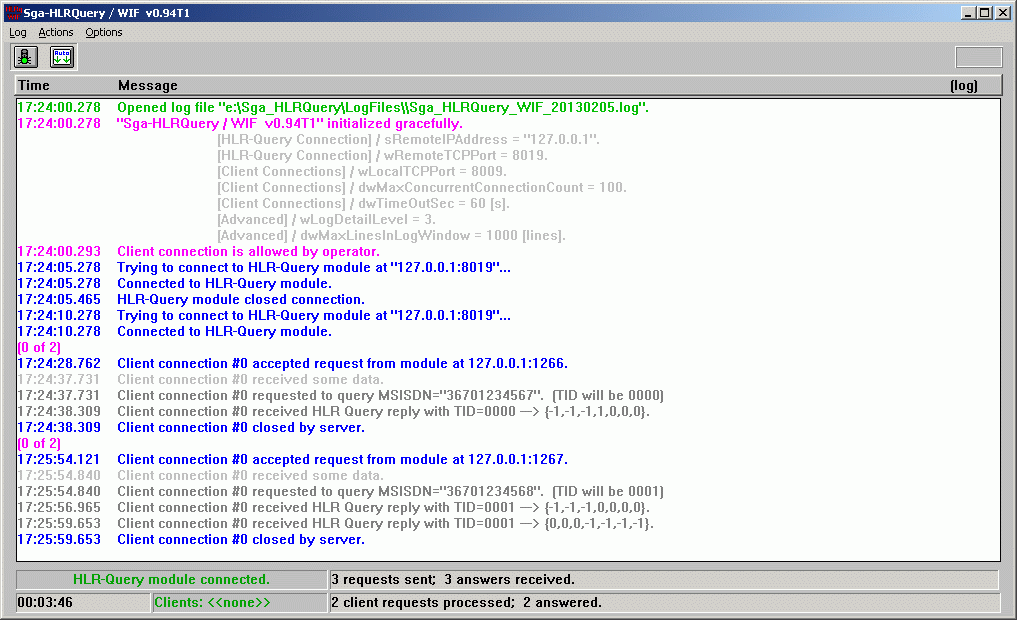
| TSP Lab | Sga_HLRQuery-WIF - XML/SOAP based web interface for HLR query | Sga_HLRQuery-WIF |
|---|
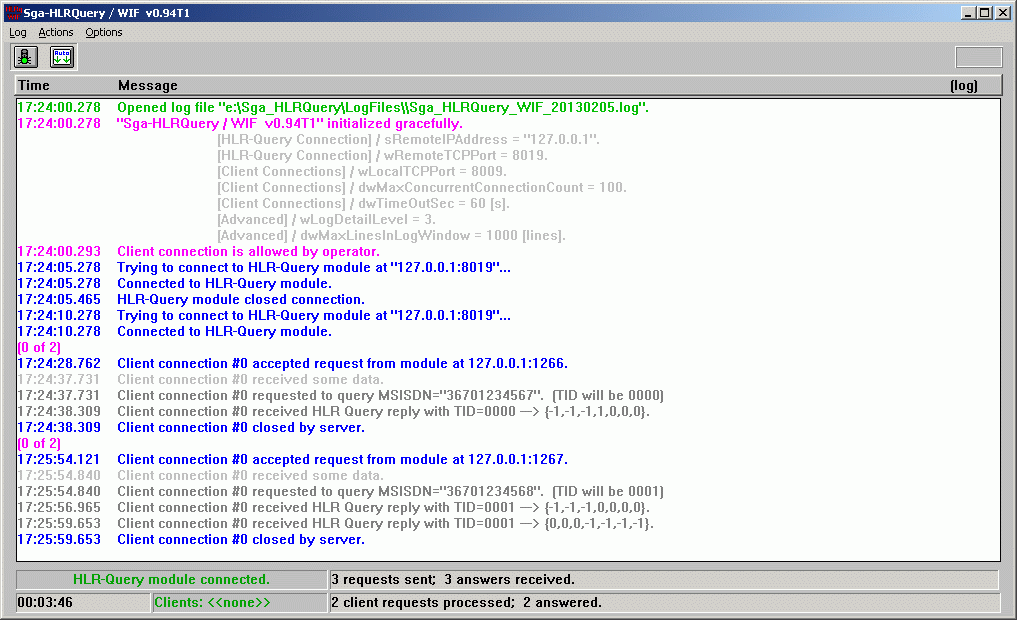
| Menu | Menuitem | Shortcut(s) | Meaning |
|---|---|---|---|
| [Log] | |||
| Find line containing... | (Ctrl-F) | Finds text in log window | |
| Find next matching line | (F3) | Finds next occurrence of text in log window | |
| Details | Detail level of logging (Off, Normal, Detailed, or Debug) | ||
| [Actions] | |||
| Allow client connection | (Ctrl-A, or   ) )
| Allow HLR Query clients to connect and query | |
| Re-enter client password | The password used during the authentication can be re-entered | ||
| Flush counters | Writes status line counters into the log | ||
| Flush & reset counters | Writes the counters into the log and zeroes them | ||
| [Options] | |||
| Auto scroll | (ScrollLock, or   ) )
| Allows automatic scrolling of the log screen | |
| Save settings | Saves actual settings into the configuration (Sga_HLRQuery-WIF.ini) file |
| Section | Entry | Example | Meaning |
|---|---|---|---|
| [Position] | |||
| iLeft | 140 | Position of the program module on the display screen | |
| iTop | 72 | Position of the program module on the display screen | |
| iWidth | 995 | Position of the program module on the display screen | |
| iHeight | 694 | Position of the program module on the display screen | |
| [Options] | |||
| bAutoScroll | True | (Refer to the [Options]/Auto scroll menu item!) | |
| [HLR_Query Connection] | |||
| wTCPPort | 5066 | Port number of connection to Sga_HLRQuery module | |
| 127.0.0.1 | Allowed | IP address of Sga_HLRQuery module | |
| [Client Connections] | |||
| wMaxConcurrentConnectionCount | 10 | Maximum number of concurrent connections established by remote clients | |
| wTCPPort | 8009 | Port number, where the remote clients can connect to | |
| 10.22.34.5 | 6 | Client with this IP address can connect to the Sga_HLRQuery-WIF module This section may contain more IP address entries as a white list; those that are not listed will get barred (refused) silently, and the attempt will be logged. The number given as a value of this entry means the maximum number of concurrent requests from this IP address | |
| [Advanced] | |||
| wLogDetailLevel | 3 | (Equals to the listed order; refer to the [Log]/Details menu item!) | |
| dwMaxLinesInLogWindow | 1000 | Number of lines in the log window on screen | |
| sLogFilesPath | d:\LogFiles | Path for the LOG files |