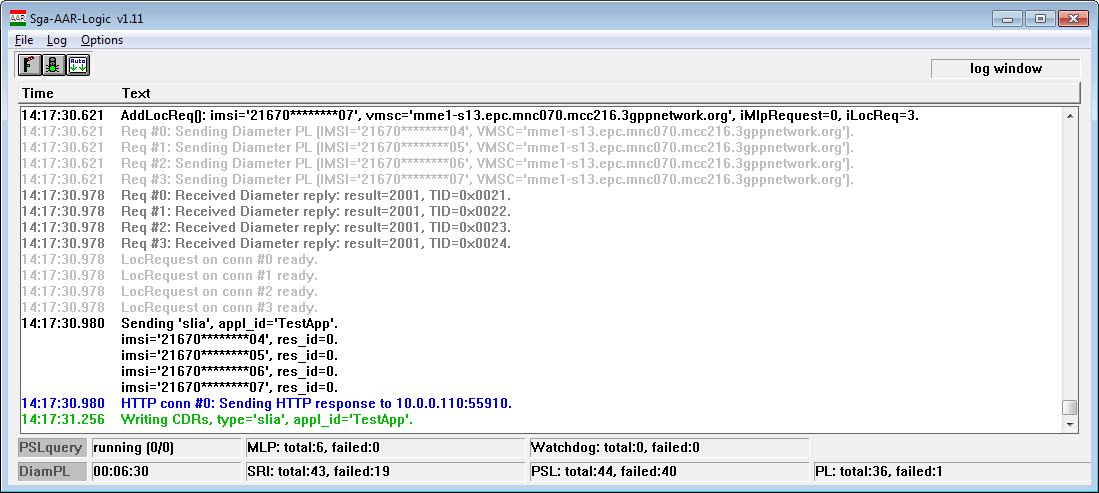
| AITIA | AAR Logic (via HTTP/MLP) | Sga-AAR-Logic |
|---|
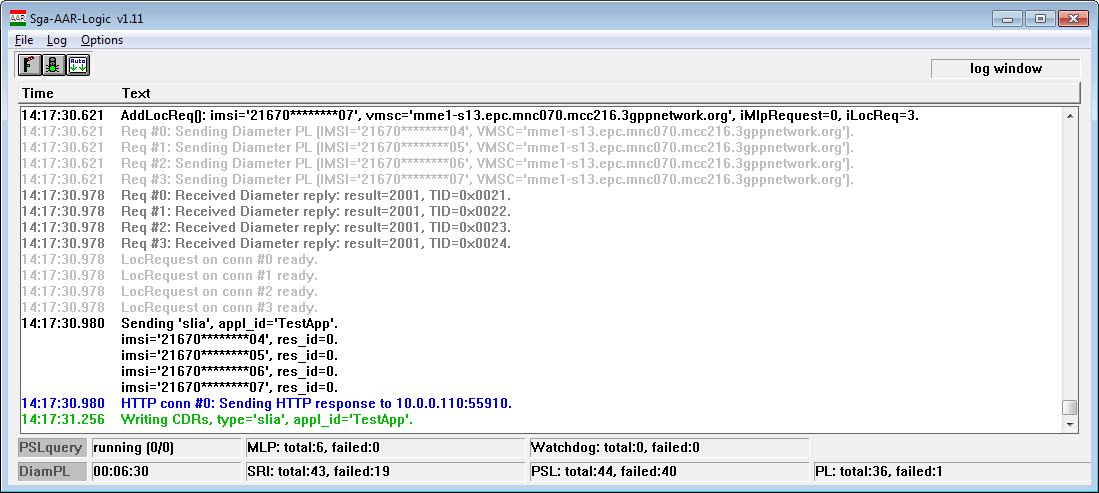
| Menu | Menuitem | Shortcut(s) | Meaning |
|---|---|---|---|
| File | |||
| Reload application parameters | Reload application parameters file (INI/[Advanced]/sApplParamFile and sApplActiveFile) | ||
| Reload MSC GTs / MME hosts | Reload MSC GT Addresses and MME host names (INI/[MSCs to be queried] and [MMEs to be queried]) | ||
| Save request info to file | F2 | Save detailed information about each triggered location reporting request to a CSV file in the directory INI/[Advanced]/sReqInfoFilesPath | |
| Log | |||
| Find line containing... | Ctrl-F | Find text in log window | |
| Find next matching line | F3 | Find next occurrence of text in log window | |
| Details | Detail level of logging (Off, Normal, Detailed, or Debug) | ||
| Options | |||
| Accept new MLP requests |  
| Enable new MLP requests | |
| Enable TCP watchdog server |  
| Enable TCP watchdog server | |
| Enable TCP watchdog debug log | Enable the TCP watchdog debug log, which indicates that a client has connected to the server successfully. Warning and error lines are still written to the log. | ||
| Hide sensitive info | Hide most of the IMSI and MSISDN digits in the log and in the CDR.
The HTTP logging is also disabled when the hiding is enabled. | ||
| Auto scroll | ScrollLock, or  
| Allow automatic scrolling of the log screen | |
| Flush counters | Dump status line counter into log | ||
| Flush and reset counters | Dump status line counter into log and clear them | ||
| Show log | Ctrl-Tab, Ctrl-Shift-Tab | Show log screen | |
| Show MLP request queue | Ctrl-Tab, Ctrl-Shift-Tab | Show MLP waiting queue and processing status | |
| Show MAP request status | Ctrl-Tab, Ctrl-Shift-Tab | Show MAP (SRI, PSL) requests' status | |
| Save settings | Save actual settings into the configuration (INI) file |
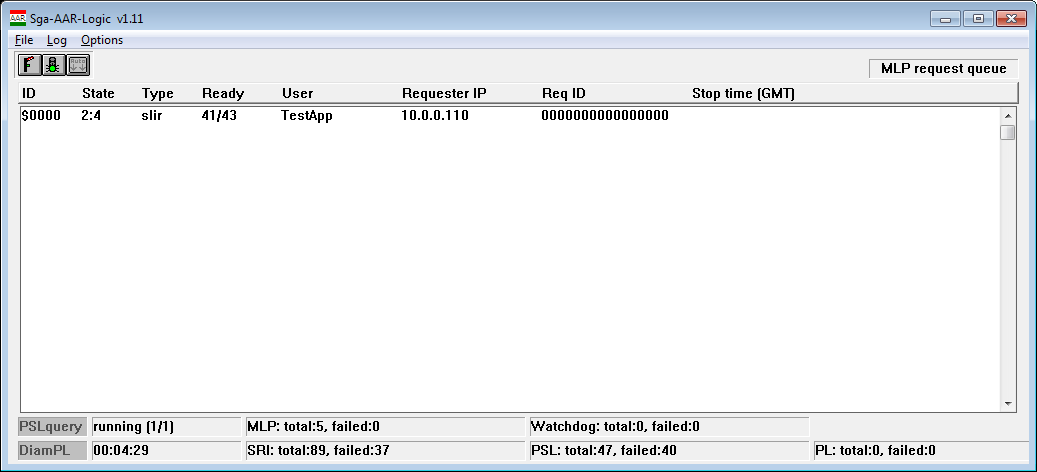
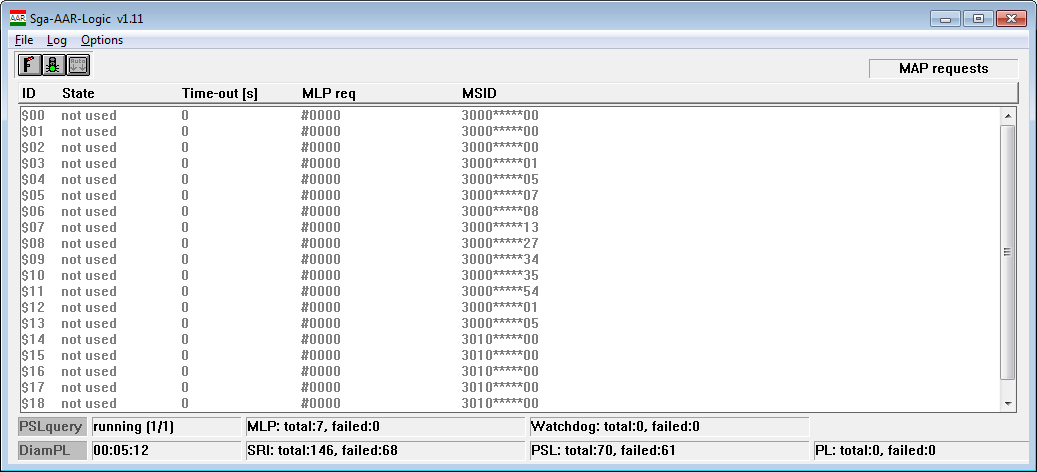
| Tag Name | Data Type | Valid Range | Description | ||||||||||||||||||||||||||||
|---|---|---|---|---|---|---|---|---|---|---|---|---|---|---|---|---|---|---|---|---|---|---|---|---|---|---|---|---|---|---|---|
| <pwd> | char string | string length: 0 - 18 | Password | ||||||||||||||||||||||||||||
| <expiry_time> | YYYYMMDDhhmmss | local time | The location server will not accept new requests from the application after the specified time | ||||||||||||||||||||||||||||
| <client_ips> | <ip> | 0 - 100 | If empty (or first | <ip>
| x.y.z.w
|
| Internet protocol address in dot notation
| <is_emergency>
| Boolean
| 0 - 1
| 0: standard
| 1: emergency <allow_reporting_services>
| Boolean
| 0 - 1
| 0: do not allow
| 1: allow <max_msids_per_minute>
| integer
| 0 - 10000
| Maximum number of <msid> location requests per minute on one server
| <max_msids_per_request>
| integer
| 1 - 100
| Maximum number of <msid> location requests per <svc_init> request
| <priority_class>
| integer
| 0 - 2
| 0: low
| 1: medium 2: high <report_url>
| http://x.y.z.w:port/dir
| dir length: 0 - 255
| Internet protocol address in dot notation with TCP port number and URL directory. The port number is obligatory.
| |
When an application is suspended, is deleted or expires, all its requests are canceled immediately.
When the parameter max_msids_per_minute is changed, the current MAP requests are processed further on and the new limit will apply on new MAP requests only.
Other parameter changes have no effect on the currently processed requests. For triggered location reports, the parameter changes take effect when the processing of a new report is started.
| Section | Entry | Example | Meaning |
|---|---|---|---|
| [Position] | |||
| iLeft | 140 | Position of the program module on the display screen | |
| iTop | 72 | Position of the program module on the display screen | |
| iWidth | 995 | Position of the program module on the display screen | |
| iHeight | 694 | Position of the program module on the display screen | |
| [Options] | |||
| bAutoScroll | True | (Refer to the [Options]/Auto scroll menu item!) | |
| [HTTPs] | |||
| bEnable | False | If True then switches on HTTPS | |
| sCertFilePath | CertFiles\server.crt | Path and filename for the server side certificate file | |
| sPrivateKeyPath | CertFiles\server.key | Path and filename for the private key | |
| bUsePrivateKeyPassword | True | Enables of using private key password | |
| sPrivateKeyPassword | 12345 | Defined private key password | |
| [Advanced] | |||
| wLogDetailLevel | 3 | (Equals to the listed order; refer to the corresponding menuitem!) | |
| dwMaxLinesInLogWindow | 1000 | Number of lines in the log window on screen | |
| sLogFilesPath | C:\Sga-AAR-Logic\LogFiles | Path for the log files | |
| sHTTPLogFilesPath | C:\Sga-AAR-Logic\LogFiles | Path for the HTTP log files | |
| sTrapFilesPath | C:\Sga-AAR-Logic\TrapFiles | Path for the SNMP Trap files to be sent | |
| sCDRFilesPath | C:\Sga-AAR-Logic\CDRFiles | Path for the Call Data Record files. This entry is optional: CDR is not generated when the entry is not present. | |
| sCDRColumnDelimiter | ; | Delimiter character between values in the CDR and the request info files | |
| sApplParamFile | C:\Sga-AAR-Logic\appl_param.xml | Path and filename for the Application Parameters file. | |
| sApplActiveFile | C:\Sga-AAR-Logic\appl_active.lst | Path and filename for the Active Applications file | |
| sTempFilesPath | C:\Sga-AAR-Logic\TempFiles | Path for temporary files | |
| sReqInfoFilesPath | C:\Sga-AAR-Logic\ReqInfoFiles | Path for the request info files that are written on user command | |
| bAlternateTrapUID | False | Allows using fixed UIDs in SNMP traps (See SNMP trap list below for details) | |
| [TCP_Watchdog] | |||
| wLocalTCPPort | 7777 | TCP listen port. If 0 then the watchdog service is not started. | |
| [PSLquery] | |||
| sRemoteIPAddress | 127.0.0.1 | IP address of Sga-PSLquery module | |
| wRemoteTCPPort | 9069 | TCP port where the query module listens | |
| wSRIqueryTimeOutMsec | 3000 | Time out value for SRI requests | |
| wPSLqueryTimeOutMsec | 5000 | Time out value for PSL requests | |
| [DiameterPL] | |||
| sRemoteIPAddress | 127.0.0.1 | IP address of SGA-Diameter_ProvideLocation module | |
| wRemoteTCPPort | 9070 | TCP port where the query module listens | |
| wPLqueryTimeOutMsec | 3000 | Time out value for Diam/PL requests | |
| [MSCs to be queried] | At most 20 GTs can be defined. | ||
| sGT01 | 36709123451 | First VLR address to be interrogated | |
| sGT02 | 36709123452 | Second VLR address to be interrogated | |
| [MMEs to be queried] | At most 20 Ids can be defined. | ||
| sHost01 | tbepcusn01.mme.epc.mnc070.mcc216.3gppnetwork.org | First MME Id to be interrogated | |
| sHost02 | tbepcusn02.mme.epc.mnc070.mcc216.3gppnetwork.org | Second MME Id to be interrogated | |
| [MLP] | |||
| wDefaultRespTimer | 60 | MLP response time-out in seconds | |
| wHTTPServerPort | 9210 | HTTP server TCP port for MLP requests | |
| sExpectedUrlPath | /LBS | Expected URL path for incoming MLP requests; URL path is not checked if this entry is empty | |
| wRequestTimeOutMsec | 2000 | Maximum time for receiving a location request | |
| wAnswerTimeOutMsec | 4000 | Maximum time for sending a location answer | |
| wReportTimeOutMsec | 3000 | Maximum time for sending a location report | |
| wLCSClientType_Std | 2 | MAP PSL/LCSClientType for standard MLP requests | |
| wLCSClientType_Eme | 0 | MAP PSL/LCSClientType for emergency MLP requests | |
| bUseLegacyXML | False | When it is False the MLP answer will always contain the <servingcell></servingcell> tags, as well as <shape></shape> tags.
When it is True the MLP answer will only contain the <shape></shape> tags. Default is False. | |
| bTryFirstMSCGTs | True | When 'vmscno="all"' and it is True the program will interrogate MSCs first (if defined any), then MMEs.
If it is False, then MMEs will be interrogated first. Default is True. | |
| [SRI_result to MLP_resid] | |||
| SRI result | MLP resid | SRI result (MAP error) to MLP resid mapping;
For example the entry "21=5" means "map the facilityNotSupported MAP error to the ABSENT SUBSCRIBER MLP error" | |
The entries of sections [Position], [Options] and some of [Advanced] are optional, the rest are required.
| Res_Id | Slogan | Possible Causes | ||||||||||||||||||||||||||||||
|---|---|---|---|---|---|---|---|---|---|---|---|---|---|---|---|---|---|---|---|---|---|---|---|---|---|---|---|---|---|---|---|---|
1| SYSTEM FAILURE
| connection between 'Sga-AAR-Logic' and 'Sga-PSLquery' modules is down;
| connection between 'Sga-PSLquery' and 'GyX_SCTP' modules is down; the MAP error "systemFailure" has occurred; the Diameter Result Code "DIAMETER_UNABLE_TO_COMPLY" (5012) has occured; a MAP or Diameter operation timed out 2 | UNSPECIFIED ERROR
| a MAP error other than "unknownSubscriber", "absentSubscriber", "systemFailure" and "positionMethodFailure" has occurred;
| the Diameter Result Code "DIAMETER_UNABLE_TO_COMPLY" (5012) or other has occured; the Diameter Experimental Result Code "DIAMETER_ERROR_UNAUTHORIZED_REQUESTING_NETWORK" (5490), "DIAMETER_ERROR_USER_UNKNOWN" (5001), "DIAMETER_ERROR_POSITIONING_DENIED" (4224) or "DIAMETER_ERROR_POSITIONING_FAILED" (4225) or other has occured 3 | UNAUTHORIZED APPLICATION
| unknown application id;
| bad application password; illegal client IP address; the application is suspended or has expired; the Diameter Experimental Result Code "DIAMETER_ERROR_UNAUTHORIZED_REQUESTING_NETWORK" (5490) has occured 4 | UNKNOWN SUBSCRIBER
| the MAP error "unknownSubscriber" has occurred;
| the Diameter Experimental Result Code "DIAMETER_ERROR_USER_UNKNOWN" (5001) has occured 5 | ABSENT SUBSCRIBER
| the MAP error "absentSubscriber" has occurred
| 6 | POSITION METHOD FAILURE
| the MAP error "positionMethodFailure" has occurred;
| the Diameter Experimental Result Code "DIAMETER_ERROR_POSITIONING_DENIED" (4224) or "DIAMETER_ERROR_POSITIONING_FAILED" (4225) has occured 101 | CONGESTION IN LOCATION SERVER
| too many requests of the application;
| no room for new requests; msid location is not determined because the MLP request has timed out 104 | TOO MANY POSITION ITEMS
| the number of <msid> tags in <msids> is above the limit
| 106 | SYNTAX ERROR
| XML or MLP syntax or format error
| 108 | SERVICE NOT SUPPORTED
| emergency request is not allowed if the application is not of emergency type (is_emergency = 0);
| triggered service is not allowed for the application (allow_reporting_services = 0) 110 | INVALID PROTOCOL ELEMENT VALUE
| invalid req_id in tlrsr;
| invalid value of interval, start_time or stop_time |
For SRI requests, the MAP error to MLP resid mapping can be overridden by entries in the [SRI_result to MLP_resid] section of the INI file.
Built-in limitations
To quit the module immediately press and confirm 'Close' twice.
In this case pending slir and eme_lir requests will be lost.
SNMP trap list
| UID | Type | Text | Remarks | To Do |
|---|---|---|---|---|
| If bAlternateTrapUID is set to TRUE | ||||
| 5000 | CEA | 'Sga-AAR-Logic v1.00' module is started. | Send a welcome message; indication of module start-up | |
| 5000 | CRI | 'Sga-AAR-Logic v1.00' module has been shut down by operator. | Send a farewell warning message; indication of module shut-down | Start the 'Sga-AAR-Logic v1.00' module |
| 0 | INF | Connection to 'Sga-PSLquery' module is up. | ||
| 5002 | CRI/CEA | Connection to 'Sga-PSLquery' module has died. | CRI on the connection has died, CEA on it has been restored | Check if the IP connection between the 'Sga-AAR-Logic' and the 'Sga-PSLquery' modules is correct or if the module 'Sga-PSLquery' is alive |
| 0 | INF | Connection to 'SGA-Diameter_ProvideLocation' module is up. | ||
| 5003 | CRI/CEA | Connection to 'SGA-Diameter_ProvideLocation' module has died. | CRI on the connection has died, CEA on it has been restored | Check if the IP connection between the 'Sga-AAR-Logic' and the 'SGA-Diameter_ProvideLocation' modules is correct or if the module 'SGA-Diameter_ProvideLocation' is alive |
| 5050 | CRI/CEA | Could not load the application parameters files. | CRI on the files could not be loaded, CEA on the files has been loaded | Check if the application parameters and the application list files are present, if they are valid and if the corresponding INI file settings are correct |
| If bAlternateTrapUID is set to FALSE | ||||
| 0 | INF | 'Sga-AAR-Logic v1.00' module is started. | Send a welcome message; indication of module start-up | |
| 0 | WAR | 'Sga-AAR-Logic v1.00' module has been shut down by operator. | Send a farewell warning message; indication of module shut-down | Start the 'Sga-AAR-Logic v1.00' module |
| 0 | INF | Connection to 'Sga-PSLquery' module is up. | ||
| ++N | CRI | Connection to 'Sga-PSLquery' module has died. | CRI on the connection has died, CEA on it has been restored | Check if the IP connection between the 'Sga-AAR-Logic' and the 'Sga-PSLquery' modules is correct or if the module 'Sga-PSLquery' is alive |
| N | CEA | Connection to 'Sga-PSLquery' module has died. | Connection to 'Sga-PSLquery' module is up after a down | |
| 0 | INF | Connection to 'SGA-Diameter_ProvideLocation' module is up. | ||
| ++N | CRI | Connection to 'SGA-Diameter_ProvideLocation' module has died. | CRI on the connection has died, CEA on it has been restored | Check if the IP connection between the 'Sga-AAR-Logic' and the 'SGA-Diameter_ProvideLocation' modules is correct or if the module 'SGA-Diameter_ProvideLocation' is alive |
| N | CEA | Connection to 'SGA-Diameter_ProvideLocation' module has died. | Connection to 'SGA-Diameter_ProvideLocation' module is up after a down | |
| ++N | CRI/CEA | Could not load the application parameters files. | CRI on the file could not be loaded, CEA on the file has been loaded | Check if the application parameters and the application list files are present, if they are valid and if the corresponding INI file settings are correct |