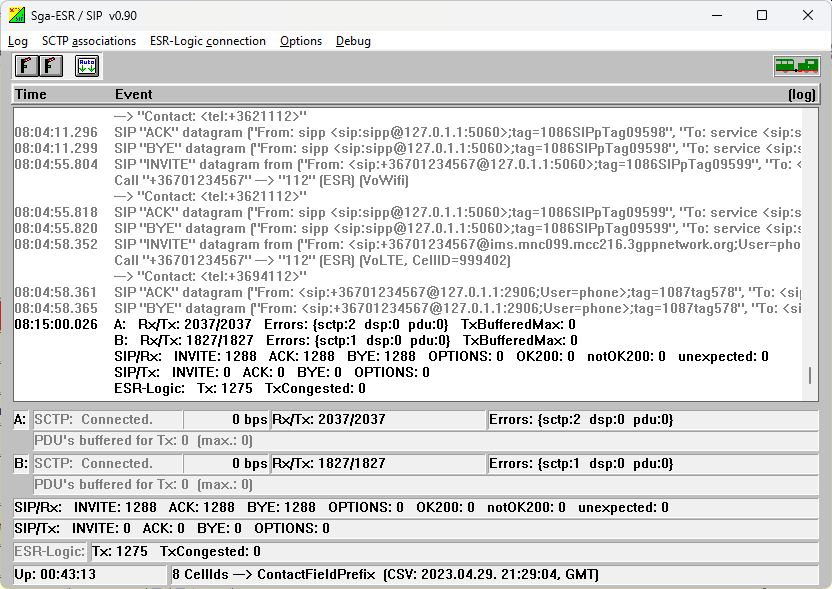
| TSP Lab | Sga-ESR / SIP - The SIP trigger handler module | Sga-ESR_SIP |
|---|
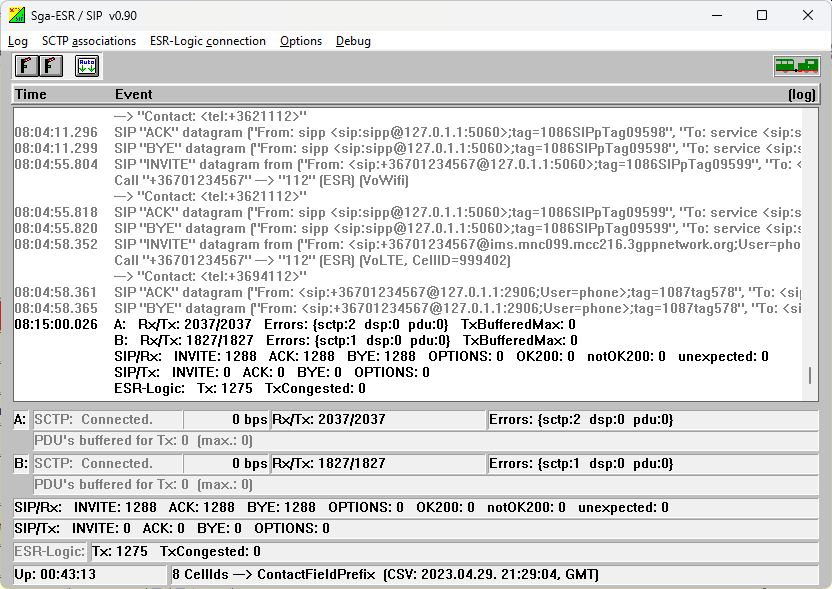
| Menu | Menuitem | Shortcut(s) | Meaning |
|---|---|---|---|
| [Log] | |||
| Find line containing... | (Ctrl-F) | Finds text in log window | |
| Find next matching line | (F3) | Finds next occurrence of text in log window | |
| Details | Detail level of logging (Off, Normal, Detailed, or Debug) | ||
| [SCTP associations] | |||
| A: Allow auto-connecting | (left-side   ) )
| Allows automatic (re-)connecting to the SCTP server on association A | |
| A: Shutdown now! | Immediately disconnects association A | ||
| B: Allow auto-connecting | (right-side   ) )
| Allows automatic (re-)connecting to the SCTP server on association B | |
| B: Shutdown now! | Immediately disconnects association B | ||
| [ESR-Logic connection] | |||
| Forward request of VoWifi calls | Enables forwarding of VoWifi call triggers to ESR-Logic module. When disabled every request is logged at Detailed and Debug log levels. | ||
| Forward request of VoLTE calls | Enables forwarding of VoLTE call triggers to ESR-Logic module. When disabled every request is logged at Detailed and Debug log levels. | ||
| Forward request of Vo??? calls | Enables forwarding of unindentifiable call triggers to ESR-Logic module. When disabled every request is logged at Detailed and Debug log levels. | ||
| Disconnect | Shutting down of all active connections | ||
| Zero counters | Request and answer counters of TCP connection will be cleared on the status bar | ||
| [Options] | |||
| Auto scroll | (  ) )
| Allows automatic scrolling of the log screen | |
| Flush counters | Dump status line counter into log | ||
| Flush & reset counters | Dump status line counter into log and clear them | ||
| Save settings | Saves actual settings into the configuration (Sga-ESR_SIP.ini) file | ||
| [Debug] | Items in this menu are only for debug and test purposes! | ||
| A: Send a SIP "OPTIONS" message | Sends a SIP "OPTIONS" message on association A | ||
| B: Send a SIP "OPTIONS" message | Sends a SIP "OPTIONS" message on association B | ||
| Send some other message #1...#9 | Ctrl-1...9 | Sends some test messages |
The different colors of log entries have different meanings:
| Code | Color | Usage |
|---|---|---|
| 0 | Black | Compact data record |
| 1 | Red | Errors |
| 2 | Green | Open/close output file/stream |
| 3 | Blue | Open/close input file/stream |
| 4 | Yellow | Warnings |
| 5 | Light Gray | Detailed data (debug info) |
| 6 | Dark Grey | Detailed data (user info) |
| 7 | Purple | Operator intervention; Errors with emphasis |
| Section | Entry | Example | Meaning | ||||||||||||||||||||||||||||||||||||||||||||||||||||||||||||||||||||||||||||||||||||||||||||||||||||||||||||||||||||||||||||||||||||||||||||||||||||||||||||||||||||||||||||
|---|---|---|---|---|---|---|---|---|---|---|---|---|---|---|---|---|---|---|---|---|---|---|---|---|---|---|---|---|---|---|---|---|---|---|---|---|---|---|---|---|---|---|---|---|---|---|---|---|---|---|---|---|---|---|---|---|---|---|---|---|---|---|---|---|---|---|---|---|---|---|---|---|---|---|---|---|---|---|---|---|---|---|---|---|---|---|---|---|---|---|---|---|---|---|---|---|---|---|---|---|---|---|---|---|---|---|---|---|---|---|---|---|---|---|---|---|---|---|---|---|---|---|---|---|---|---|---|---|---|---|---|---|---|---|---|---|---|---|---|---|---|---|---|---|---|---|---|---|---|---|---|---|---|---|---|---|---|---|---|---|---|---|---|---|---|---|---|---|---|---|---|---|---|---|---|
| [Position] | |||||||||||||||||||||||||||||||||||||||||||||||||||||||||||||||||||||||||||||||||||||||||||||||||||||||||||||||||||||||||||||||||||||||||||||||||||||||||||||||||||||||||||||||
| iLeft | 140 | Position of the program module on the display screen | |||||||||||||||||||||||||||||||||||||||||||||||||||||||||||||||||||||||||||||||||||||||||||||||||||||||||||||||||||||||||||||||||||||||||||||||||||||||||||||||||||||||||||||
| iTop | 72 | Position of the program module on the display screen | |||||||||||||||||||||||||||||||||||||||||||||||||||||||||||||||||||||||||||||||||||||||||||||||||||||||||||||||||||||||||||||||||||||||||||||||||||||||||||||||||||||||||||||
| iWidth | 995 | Position of the program module on the display screen | |||||||||||||||||||||||||||||||||||||||||||||||||||||||||||||||||||||||||||||||||||||||||||||||||||||||||||||||||||||||||||||||||||||||||||||||||||||||||||||||||||||||||||||
| iHeight | 694 | Position of the program module on the display screen | |||||||||||||||||||||||||||||||||||||||||||||||||||||||||||||||||||||||||||||||||||||||||||||||||||||||||||||||||||||||||||||||||||||||||||||||||||||||||||||||||||||||||||||
| [Options] | |||||||||||||||||||||||||||||||||||||||||||||||||||||||||||||||||||||||||||||||||||||||||||||||||||||||||||||||||||||||||||||||||||||||||||||||||||||||||||||||||||||||||||||||
| bAutoScroll | True | (Refer to the [Options]/Auto scroll menu item!) | |||||||||||||||||||||||||||||||||||||||||||||||||||||||||||||||||||||||||||||||||||||||||||||||||||||||||||||||||||||||||||||||||||||||||||||||||||||||||||||||||||||||||||||
| [SCTP] | |||||||||||||||||||||||||||||||||||||||||||||||||||||||||||||||||||||||||||||||||||||||||||||||||||||||||||||||||||||||||||||||||||||||||||||||||||||||||||||||||||||||||||||||
| wAutoConnectIntervalSec | 2 | Period for automatic connection of SCTP associations | |||||||||||||||||||||||||||||||||||||||||||||||||||||||||||||||||||||||||||||||||||||||||||||||||||||||||||||||||||||||||||||||||||||||||||||||||||||||||||||||||||||||||||||
| bAllowAutoConnectAtStartup_A | True | (Refer to the [SCTP]/A: Allow auto-connecting menu item!) | |||||||||||||||||||||||||||||||||||||||||||||||||||||||||||||||||||||||||||||||||||||||||||||||||||||||||||||||||||||||||||||||||||||||||||||||||||||||||||||||||||||||||||||
| bAllowAutoConnectAtStartup_B | True | (Refer to the [SCTP]/B: Allow auto-connecting menu item!) | |||||||||||||||||||||||||||||||||||||||||||||||||||||||||||||||||||||||||||||||||||||||||||||||||||||||||||||||||||||||||||||||||||||||||||||||||||||||||||||||||||||||||||||
| sLocalIPAddress#N | 10.0.123.10 | Local IP addresses for SCTP connections. If more IP addresses are listed then multiple paths are used in associations (MultiHoming). At most 9 IP address can be defined. | |||||||||||||||||||||||||||||||||||||||||||||||||||||||||||||||||||||||||||||||||||||||||||||||||||||||||||||||||||||||||||||||||||||||||||||||||||||||||||||||||||||||||||||
| sRemoteIPAddress_A#1, sRemoteIPAddress_A#2 | 10.0.123.20, 10.0.123.21 | Alternative IP addresses of the SCTP server A. Connects to #1, then #2, then #1, etc. | |||||||||||||||||||||||||||||||||||||||||||||||||||||||||||||||||||||||||||||||||||||||||||||||||||||||||||||||||||||||||||||||||||||||||||||||||||||||||||||||||||||||||||||
| sRemoteIPAddress_B#1, sRemoteIPAddress_B#2 | 10.0.124.20, 10.0.124.21 | Alternative IP addresses of the SCTP server B. Connects to #1, then #2, then #1, etc. | |||||||||||||||||||||||||||||||||||||||||||||||||||||||||||||||||||||||||||||||||||||||||||||||||||||||||||||||||||||||||||||||||||||||||||||||||||||||||||||||||||||||||||||
| wRemoteSCTPPort_A | 2905 | SCTP port of the SCTP server A | |||||||||||||||||||||||||||||||||||||||||||||||||||||||||||||||||||||||||||||||||||||||||||||||||||||||||||||||||||||||||||||||||||||||||||||||||||||||||||||||||||||||||||||
| wRemoteSCTPPort_B | 2905 | SCTP port of the SCTP server B | |||||||||||||||||||||||||||||||||||||||||||||||||||||||||||||||||||||||||||||||||||||||||||||||||||||||||||||||||||||||||||||||||||||||||||||||||||||||||||||||||||||||||||||
| wLocalSCTPPort | 2905 | Optional parameter if the SCTP server sticks to a given port. Normally, it should not be used in ClientOnly mode. | |||||||||||||||||||||||||||||||||||||||||||||||||||||||||||||||||||||||||||||||||||||||||||||||||||||||||||||||||||||||||||||||||||||||||||||||||||||||||||||||||||||||||||||
| byClientServerMode | 0 | |
| wHeartbeatIntervalSec
| 10
| SCTP/HEARTBEAT period
|
| dwMaxRTOmsec
| 15000
| Retransmission Timeout value in milliseconds
|
| dwMaxRetransmitsPerInit
| 3
| Maximum number of retransmission for INIT chunks
|
| dwMaxRetransmitsPerAssociation
| 9
| Maximum number of retransmissions per association
|
| dwMaxRetransmitsPerPath
| 4
| Maximum number of retransmissions per path
|
| dwDelayedACKmsec
| 50
| Defines the delay in millisec used during delayed acknowledgement algorithm
|
| byIPfieldDSCP
| 16
| Default value of DSCP field of IP protocol level can be overwriten by this value. | Please note: this feature should also be enabled in Windows operating system by modifying the related registry entry! [SIP]
| Replies are loaded on-the-fly, leave entry empty to omit reply
|
| sStatusReplyForINVITEwithKnownNumber
| 300 Multiple choices
| SIP status code applied in the response in case of Called number is an ESR number
|
| sStatusReplyForINVITEwithUnknownNumber
| 404 Not found
| SIP status code applied in the response in case of Called number is not an ESR number
|
| sStatusReplyForACK
| 409 Conflict
| SIP status code applied in the response for an incoming SIP/ACK
|
| sStatusReplyForBYE
| 200 OK
| SIP status code applied in the response for an incoming SIP/BYE
|
| sStatusReplyForUnknownRequest
| 400 Bad request
| SIP status code applied in the response in case an incoming request is not an expected one
|
| sContactFieldPrefixForESR_VoWifi
| +3621
| Applied as a prefix in the "Contact" field of reponse message in case of VoWifi calls
|
| bNoAlternateRouteForNeighbours
| False
| If "True" then the module tries to select that SCTP association for a response where the request arrived. | [To-field Replacement]
| Loaded on-the-fly
|
| <URN:service:sos>
| <sip:112@ims.mcc216.mnc099.3gppnetwork.org>
| In case of URN the "To" field is replaced to this value and this value is forwarded to be processed
| [ESR Numbers]
| Only listed numbers are allowed to go through the ESR locationing process. | These settings are loaded on-the-fly The required format is: "112 = General Emergency Number". Note: Some text has to be written on the right side.
| 112
| General Emergency Number
| This number is allowed
|
| 105
| Ambulance
| This number is also allowed
| [CellId ---> ContactFieldPrefix]
| For VoLTE ESR-calls
|
| sDefaultPrefix
| +361
| Applied in case the CellID can not be found in the CellId-Prefix list
|
| sCSVfileName
| Sga-ESR_SIP_CellID-Prefix.csv
| The CellId-Prefix list file
|
| dwCSVfileReloadDelaySec
| 5
| The CellId-Prefix list file will be loaded after its actual timestamp
|
| dwCSVfileMinimumeSizeBytes
| 1000
| The file size should be greater than this value, don't load otherwise
|
| dwCSVfileSleepBetweenSubsequentCheckingSec
| 5
| Period for CSV file checkings
| [ESR Logic]
|
|
|
|
| sRemoteIPAddress
| 127.0.0.3
| IP address of ESR_Logic module. Used for station restriction, leave it empty for no restriction
|
| wLocalTCPPort
| 8003
| Port number, where the remote modules can connect
|
| bSuppressDisconnectTrap
| False
| When it is true no traps raised on disconnecting of ESR-Logic connection
| [SGAfiles]
| Entries in this section are reloaded once per every second.
|
| sFilesPath
| D:\SS7Files
| Path for SGA files. Considered when opening an SGA file. Leave (or change) empty not to write SIP data into file
|
| sSigLinkID
| SI
| Two character long link ID to identify the messages.
|
| dwFilePeriodMin
| 15
| Period of SGA file creation.
| [Advanced]
|
|
|
|
| sID
| PROD
| This 9 character identifier is indicated in the caption of the module and placed in the alarm generated by the module
|
| wLogDetailLevel
| 3
| (Equals to the listed order; refer to the [Log]/Details menu item!)
|
| dwMaxLinesInLogWindow
| 1000
| Number of lines in the log window on screen
|
| sLogFilesPath
| d:\LogFiles
| Path for the LOG files
|
| sTrapFilesPath
| d:\TrapFiles
| Path for the SNMP Trap files to be sent
|
| sCDRFilesPath
| d:\CDRFiles
| Path for the CDR's
|
| bAlternateTrapUID
| False
| Allows using fixed UIDs in SNMP traps (See SNMP trap list below for details)
|
| wThreadPeriod
| 20
| Time period when idle threads are given CPU time slice (given in milliseconds)
| | |||||||||||
| UID | Type | Text | Remarks | To Do |
|---|---|---|---|---|
| If bAlternateTrapUID is set to TRUE | ||||
| 9 | CEA | 'Sga-ESR / SIP v0.90' module is started. | Send a welcome message; indication of module start-up | |
| 9 | CRI | 'Sga-ESR / SIP v0.90' module has been shut down by operator. | Send a farewell warning message; indication of module shut-down | Start the 'Sga-ESR_SIP' module |
| 90 | CEA | SCTP(A) association is up. | ||
| 90 | CRI | SCTP(A) association has died. (shutdown) | Connection is down; The other side has sent an SCTP/SHUTDOWN message. | Check if the SCTP server is working and the connection parameters are set properly. |
| 90 | CRI | SCTP(A) association has died. (lost) | The SCTP server has become unreachable (there is no ACK for SCTP/HEARTBEAT). | Check if the SCTP server is alive and the IP connection is working properly. |
| 90 | CRI | SCTP(A) association has died. (operator) | Connection is down. Operator has executed the [SCTP]/Shutdown now! menu item. | Set SCTP(A) auto-connecting to be true ([SCTP]/A: Allow auto-connecting menu item) |
| 91 | CEA | SCTP(B) association is up. | ||
| 91 | CRI | SCTP(B) association has died. (shutdown) | Connection is down; The other side has sent an SCTP/SHUTDOWN message. | Check if the SCTP server is working and the connection parameters are set properly. |
| 91 | CRI | SCTP(B) association has died. (lost) | The SCTP server has become unreachable (there is no ACK for SCTP/HEARTBEAT). | Check if the SCTP server is alive and the IP connection is working properly. |
| 91 | CRI | SCTP(B) association has died. (operator) | Connection is down. Operator has executed the [SCTP]/Shutdown now! menu item. | Set SCTP(A) auto-connecting to be true ([SCTP]/B: Allow auto-connecting menu item) |
| 92 | INF | ESR-Logic: Up. | ESR-Logic module has connected for the first time. | |
| 92 | ERR | ESR-Logic: Closed by operator. | Connection is down. Operator has executed the [ESR-Logic connection]/Disconnect menu item. | The ESR-Logic module should automatically be trying to establish the connection. Check if the remote module works properly or the TCP connection is reliable. |
| 92 | ERR | ESR-Logic: Closed by the remote side. | The connection is closed by the ESR-Logic module. | Check if the ESR-Logic module works properly or the TCP connection is reliable. |
| 92 | CEA | ESR-Logic: Closed (i.e., up again). | The connection is restored. | After a previous connection has been closed. |
| 93 | ERR | ESR-Logic: Failed to send request! (not connected | congested | return value: X, error code: Y | return value: X) | The request can not be sent to ESR-Logic module, due to: not connected, congestion or other error | Check the connection to the ESR-Logic module or the operation of it. |
| 93 | CEA | ESR-Logic: Failed to send request! (i.e., OK again) | Requests again can be forwarded to the ESR-Logic module. | |
| If bAlternateTrapUID is set to FALSE | ||||
| 0 | INF | 'Sga-ESR / SIP v0.90' module is started. | Send a welcome message; indication of module start-up | |
| 0 | WAR | 'Sga-ESR / SIP v0.90' module has been shut down by operator. | Send a farewell warning message; indication of module shut-down | Start the 'Sga-ESR_SIP' module |
| ++N | INF | ESR-Logic: Up. | ESR-Logic module has connected. | |
| ++N | ERR | ESR-Logic: Closed by the remote side. | The connection is closed. | Check if the remote module works properly or the TCP connection is reliable. |
| N | CEA | ESR-Logic: Closed (i.e., up again). | The connection is restored. | After a previous connection has been closed. |
| ++N | ERR | ESR-Logic: Failed to send request! (not connected | congested | return value: X, error code: Y | return value: X) | The request can not be sent to ESR-Logic module, due to: not connected, congestion or other error | Check if the remote module works properly or the TCP connection is reliable. |
| N | CEA | ESR-Logic: Failed to send request! (i.e., OK again) | The connection is restored. | After a previous sending failure. |