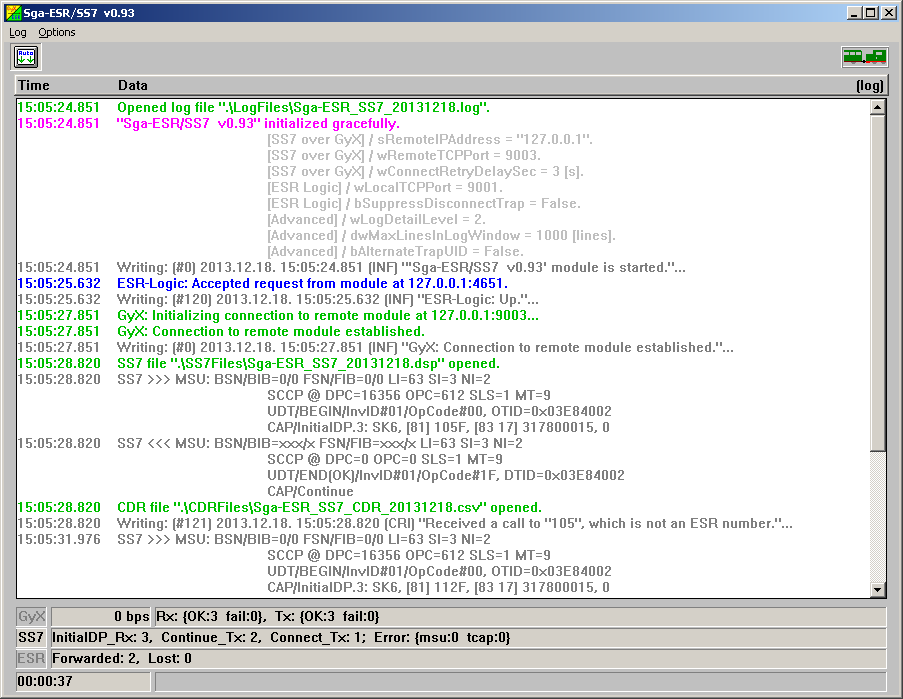
| TSP Lab | Sga-ESR_SS7 - The CAMEL trigger handler module | Sga-ESR_SS7 |
|---|
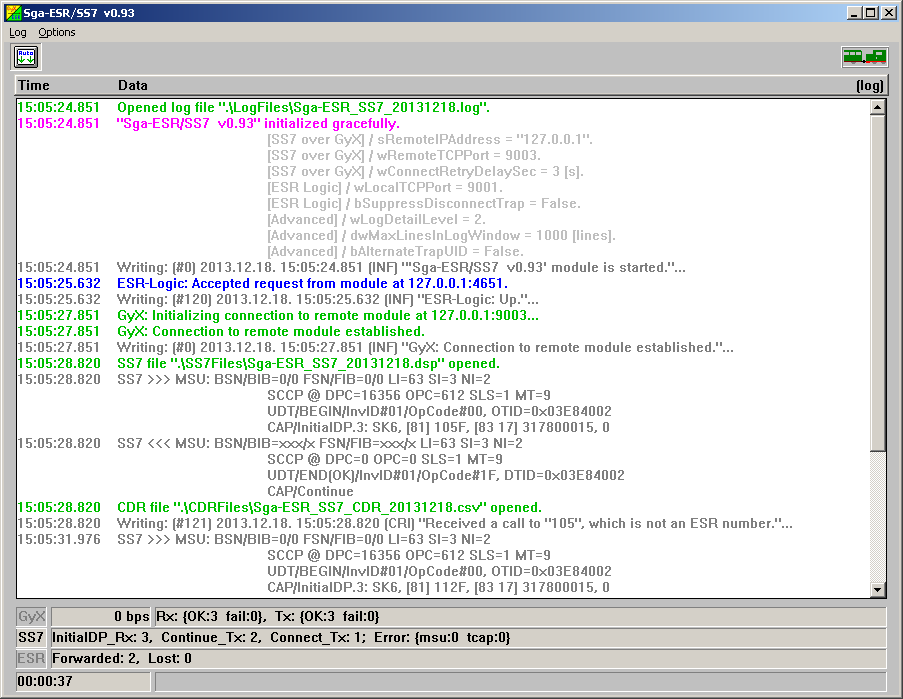
| Menu | Menuitem | Shortcut(s) | Meaning |
|---|---|---|---|
| [Log] | |||
| Find line containing... | (Ctrl-F) | Finds text in log window | |
| Find next matching line | (F3) | Finds next occurrence of text in log window | |
| Details | Detail level of logging (Off, Normal, Detailed, or Debug) | ||
| [Options] | |||
| Auto scroll | (  ) )
| Allows automatic scrolling of the log screen | |
| Flush counters | Dump status line counter into log | ||
| Flush & reset counters | Dump status line counter into log and clear them | ||
| Save settings | Saves actual settings into the configuration (Sga-ESR_SS7.ini) file |
The different colors of log entries have different meanings:
| Code | Color | Usage |
|---|---|---|
| 0 | Black | Compact data record |
| 1 | Red | Errors |
| 2 | Green | Open/close output file/stream |
| 3 | Blue | Open/close input file/stream |
| 4 | Yellow | Warnings |
| 5 | Light Gray | Detailed data (debug info) |
| 6 | Dark Grey | Detailed data (user info) |
| 7 | Purple | Operator intervention; Errors with emphasis |
| Section | Entry | Example | Meaning |
|---|---|---|---|
| [Position] | |||
| iLeft | 140 | Position of the program module on the display screen | |
| iTop | 72 | Position of the program module on the display screen | |
| iWidth | 995 | Position of the program module on the display screen | |
| iHeight | 694 | Position of the program module on the display screen | |
| [Options] | |||
| bAutoScroll | True | (Refer to the [Options]/Auto scroll menu item!) | |
| [SS7 over GyX] | Settings for GyX connection | ||
| sRemoteIPAddress | 127.0.0.3 | IP address of GyX_SCTP module | |
| wRemoteTCPPort | 9068 | TCP port of GyX_SCTP | |
| wConnectRetryDelaySec | 3 | Period of attempts to reconnect | |
| [ESR Logic] | Settings for ESR-Logic connection | ||
| sRemoteIPAddress | 127.0.0.3 | IP address of GyX_SCTP module | |
| wLocalTCPPort | 3000 | Port number, where the remote modules can connect | |
| bSuppressDisconnectTrap | False | When it is true no traps raised on disconnecting of ESR-Logic connection | |
| [ESR Numbers] | Only listed numbers are allowed to go through the ESR locationing process. These settings are loaded on-the-fly The required format is: "112 = General Emergency Number". Note: Some text has to be written on the right side. | ||
| 112 | General Emergency Number | This number is allowed | |
| 105 | Ambulance | This number is also allowed | |
| [MSC GTs] | List of MSCs' GT for SIM-less call detection. These settings are loaded on-the-fly | ||
| 36709990001 | MSC1 | Right-side value is mandatory but ignored | |
| 36709990002 | MSC2 | Right-side value is mandatory but ignored | |
| [Camel Connect] | These settings are loaded on-the-fly | ||
| byNoA | 0x04 | The Nature of Address value for the generated unique caller ID in the CAP/Connect message. | |
| szUniqueID_SKBK | 9262 | This number is used as the first four digits of the generated unique caller ID in case of SIM-less call. First three digits refer to Vodafone.HU, last digit refers to the particular ESR machine. | |
| byCounterDigits | 7 | Number of digits of the unique ID can be adjusted. The minimum value is 1, the maximum value is 9. Note: Set it to a value that will cover the possible number of IMSI-less calls a day. | |
| byGenericNumberScreeningIndicator | 3 | The "Screening Indicator" field's value in the CAP/Connect message.
Possible values: 0 = "user provided, not verified" 1 = "user provided, verified and passed" 2 = "user provided, verified and failed" 3 = "network provided" (default) | |
| [Advanced] | |||
| wLogDetailLevel | 3 | (Equals to the listed order; refer to the [Log]/Details menu item!) | |
| dwMaxLinesInLogWindow | 1000 | Number of lines in the log window on screen | |
| sLogFilesPath | d:\LogFiles | Path for the LOG files | |
| sTrapFilesPath | d:\TrapFiles | Path for the SNMP Trap files to be sent | |
| bAlternateTrapUID | False | Allows using fixed UIDs in SNMP traps (See SNMP trap list below for details) | |
| sCDRFilesPath | d:\CDRFiles | Path for the CDR's |
| UID | Type | Text | Remarks | To Do |
|---|---|---|---|---|
| If bAlternateTrapUID is set to TRUE | ||||
| 9 | CEA | 'Sga-ESR_SS7 v0.92' module is started. | Send a welcome message; indication of module start-up | |
| 9 | CRI | 'Sga-ESR_SS7 v0.92' module has been shut down by operator. | Send a farewell warning message; indication of module shut-down | Start the 'Sga-ESR_SS7' module |
| 0 | INF | GyX: Connection to remote module established. | Connection to GyX module is established for the first time | |
| 99 | CEA | GyX: Connection to remote module established. | ||
| 99 | CRI | GyX: Connection to remote module is lost. | Check the state of GyX module. | |
| 92 | INF | TCP connection: Up. | ESR-Logic module has connected. | |
| 92 | ERR | TCP connection: Closed by the remote side. | The connection is closed. | Check if the remote module works properly or the TCP connection is reliable. |
| 92 | CEA | TCP connection: Closed (i.e., up again). | The connection is restored. | After a previous connection has been closed. |
| 94 | WAR | Received an unexpected MSU, or its format is unknown. | Badly formatted MSU or the of the arrived MSU is not recognized | Check if the MSU traffic directed to this device is addressed and formatted properly |
| 199 | CRI | Received a call to "NNN", which is not an ESR number. | No CEA is related The CalledPartyNumber in the incoming trigger is not listed in INI/[ESR Numbers] section. | Check the signalling routing and/or INI/[ESR Numbers] section. |
| If bAlternateTrapUID is set to FALSE | ||||
| 0 | INF | 'Sga-ESR_SS7 v0.92' module is started. | Send a welcome message; indication of module start-up | |
| 0 | WAR | 'Sga-ESR_SS7 v0.92' module has been shut down by operator. | Send a farewell warning message; indication of module shut-down | Start the 'Sga-ESR_SS7' module |
| 0 | INF | GyX: Connection to remote module established. | Connection to GyX module is established for the first time | |
| ++N | CRI | GyX: Connection to remote module is lost. | Check the state of GyX module. | |
| N | CEA | GyX: Connection to remote module established. | When GyX connection is up after a disconnection | |
| ++N | INF | TCP connection: Up. | ESR-Logic module has connected. | |
| ++N | ERR | TCP connection: Closed by the remote side. | The connection is closed. | Check if the remote module works properly or the TCP connection is reliable. |
| N | CEA | TCP connection: Closed (i.e., up again). | The connection is restored. | After a previous connection has been closed. |
| ++N | CRI | Received a call to "NNN", which is not an ESR number. | No CEA is related The CalledPartyNumber in the incoming trigger is not listed in INI/[ESR Numbers] section. | Check the signalling routing and/or INI/[ESR Numbers] section. |