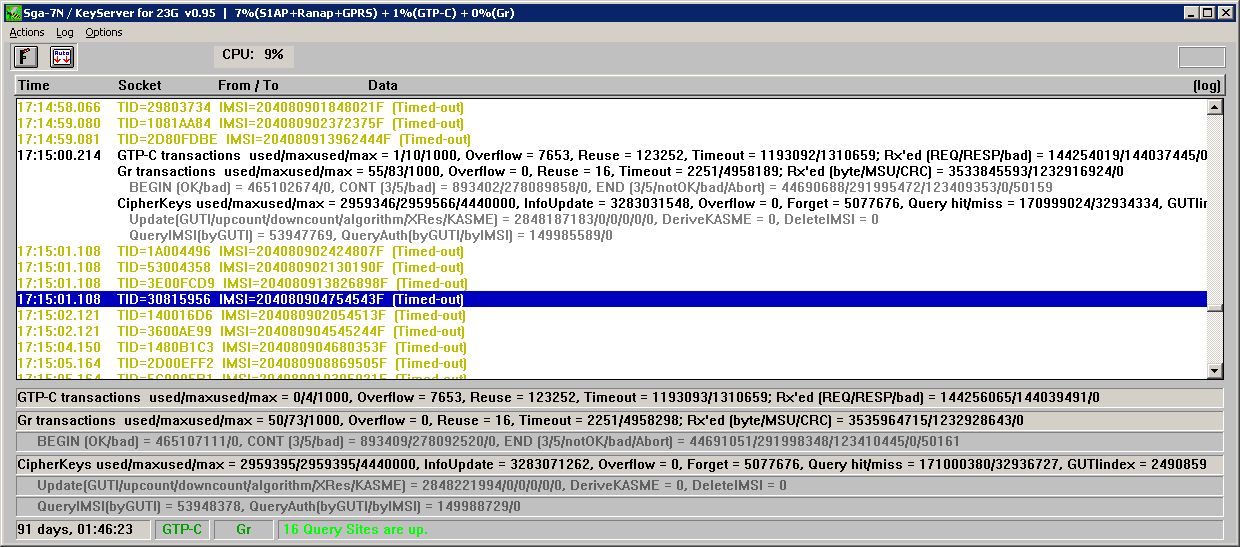
| TSP Lab | Sga7NKeyServer23G - The 2G/3G Key Server | Sga7NKeyServer23G |
|---|
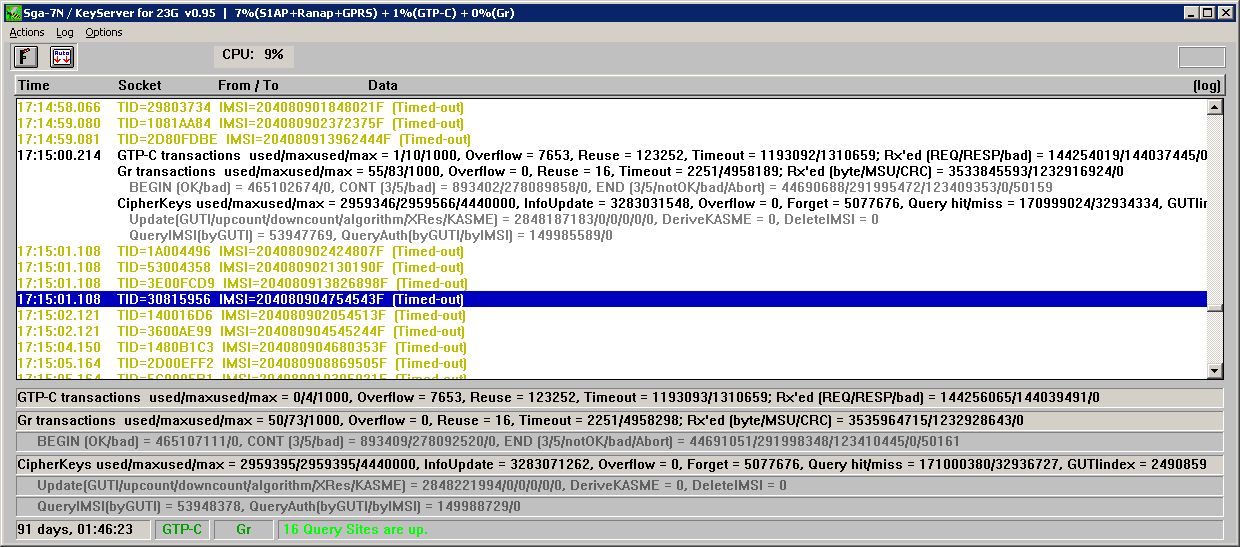
| Menu | Menuitem | Shortcut(s) | Meaning |
|---|---|---|---|
| [Actions] | |||
| Reload Query Sites' data from INI/[Query Sites] | Reloads Query Sites list from INI/[Query Sites] | ||
| Accept connections | (Ctrl-A, or   ) )
| Allows Query Sites to connect to the KeyServer | |
| Disconnect GTP-C Monitor from KeyServer gracefully | Not used. | ||
| Disconnect GTP-C Monitor from KeyServer immediately | Aborts GTP-C monitor unit connection immediately by breaking low layer sockets | ||
| Disconnect DiamS6a Monitor from KeyServer gracefully | Not used. | ||
| Disconnect DiamS6a Monitor from KeyServer immediately | Aborts DiamS6a monitor unit connection immediately by breaking low layer sockets | ||
| Backup IMSI & TLLI CipherKey entries | Dumps the content of cipher key table into a backup files | ||
| [Log] | |||
| Find line containing... | (Ctrl-F) | Finds text in log window | |
| Find next matching line | (F3) | Finds next occurrence of text in log window | |
| Details | Detail level of logging (Off, Normal, Detailed, or Debug) | ||
| Flush status-line counters | Writes status counters into the log These counters have been flushed once a day automatically. | ||
| [Options] | |||
| Auto scroll | (  ) )
| Allows automatic scrolling of the log screen | |
| Show log | (Ctrl-Tab) | Shows the log screen | |
| Show Query Sites' status | (Ctrl-Tab) | Shows Query Sites' status screen | |
| Save settings | Saves actual settings into the configuration file |
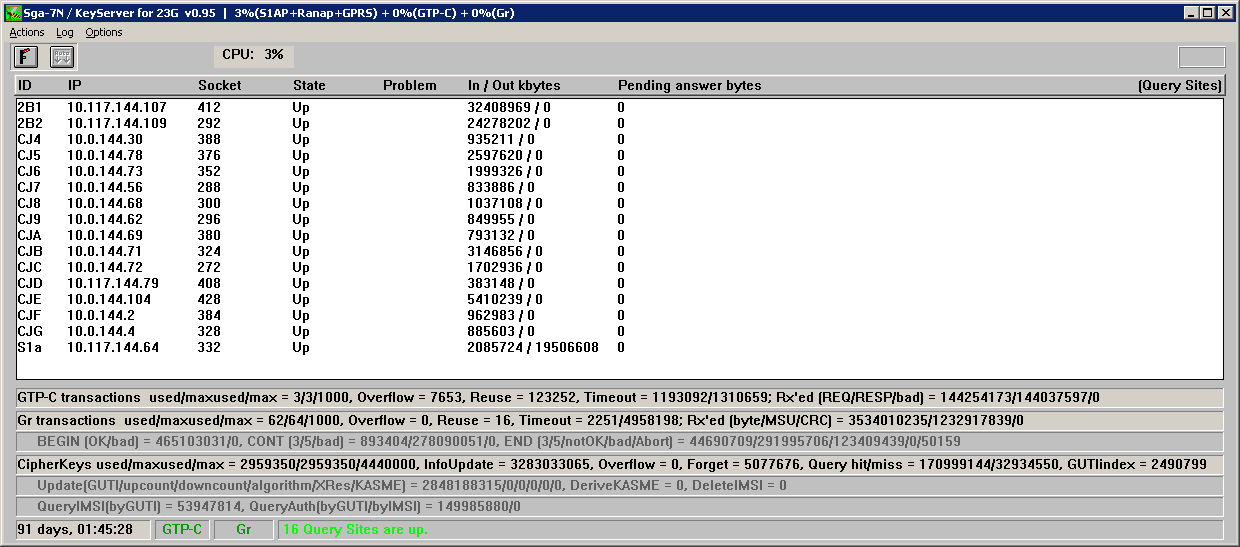
| Menuitem | Shortcut(s) | Meaning | |
|---|---|---|---|
| Disconnect this Query Site from KeyServer... | Disconnects the selected Query Site unit from the KeyServer in the normal way (gracefully) or immediately by breaking low layer sockets (immediately) | ||
| Acknowledge previous problem of this Query Site :-) | When there is a problem with a Query Site (request or answer is lost) a ':-(' sign will be shown in the monitor row. With this menuitem this sign can be removed. | ||
| Acknowledge all previous problems :-) :-) :-) | All problem indications can be removed | ||
| Remove hilite (no selection) | Removes selection from all row of the list |
| Section | Entry | Example | Meaning |
|---|---|---|---|
| [Position] | |||
| iLeft | 140 | Position of the program module on the display screen | |
| iTop | 72 | Position of the program module on the display screen | |
| iWidth | 995 | Position of the program module on the display screen | |
| iHeight | 694 | Position of the program module on the display screen | |
| [Options] | |||
| bAutoScroll | True | (Refer to the [Options]/Auto scroll menu item!) | |
| [Advanced] | |||
| wLogDetailLevel | 3 | (Equals to the listed order; refer to the [Log]/Details menu item!) | |
| dwMaxLinesInLogWindow | 1000 | Number of lines in the log window on screen | |
| sGTPCMonitorIPAddress | 127.0.0.1 | IP address of GTP-C monitor | |
| dwPendingGTPCMaxCount | 125 | Number of concurrent GTP-C transactions | |
| dwPendingGTPCLifeSec | 15 | GTP-C transaction time-out, the program waits for the response or the acknowledge message for this time | |
| sDiamS6MonitorIPAddress | 10.114.115.116 | IP address of S6a monitor | |
| sNRIsInUse | 1, 2, 3 | NRI values to decide whether a subscriber is from the same or from a different site. Currently not used | |
| dwCypherKeyMaxCount | 2000000 | Limit for the number of entries in CipherKey memory | |
| dwCypherKeyLifeSec | 31557600 | Time out for CipherKey entries | |
| sCipherKeyBackupFile | CipherKeyBackupFile.bin | Path and file for saving CipherKey entries | |
| bCipherKeyBackupPeriodic | True | Periodic (daily) backup of CipherKey memory can be prohibited with the value "False" | |
| sLogFilesPath | d:\Logfiles | Path for the LOG files | |
| sTrapFilesPath | d:\Traps | Path for the SNMP Trap files to be sent | |
| [Query Sites] | |||
| GM1 | 11.22.33.44 | Symbolic name and IP address of S1AP monitors |