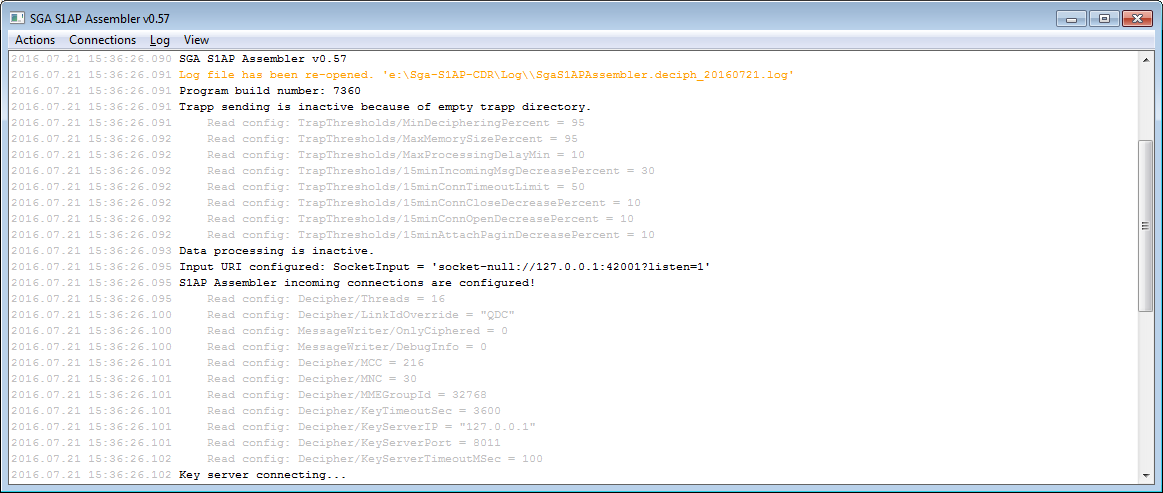
| TSP Lab | SgaS1APAssembler - S1AP CDR assembler module | SgaS1APAssembler |
|---|
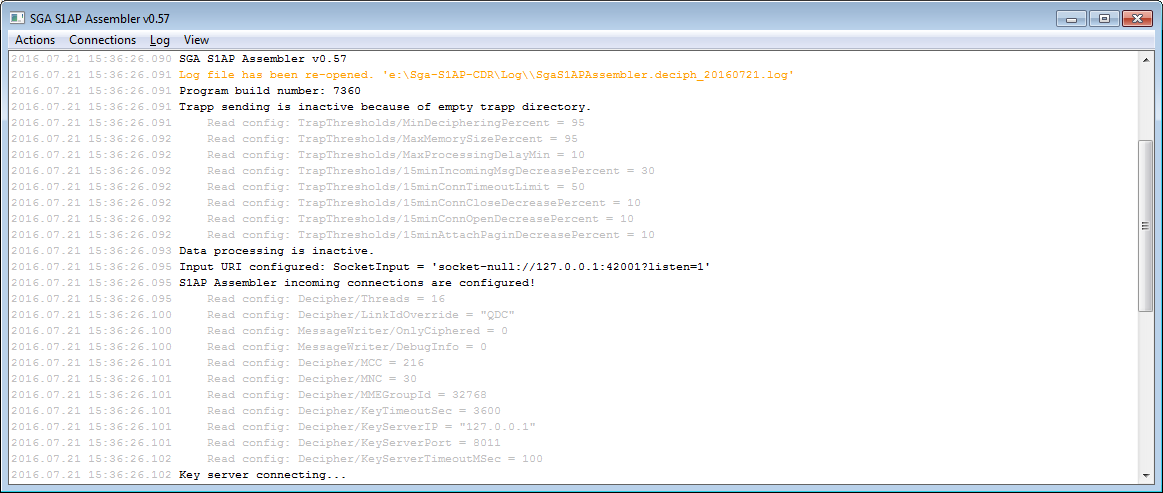
| Menu | Menuitem | Shortcut(s) | Meaning |
|---|---|---|---|
| [Actions] | |||
| Exit | Exit | ||
| Load state | Loads a previously saved memory dump | ||
| Save state | Saves the content of the memory into a dump file | ||
| Clear counters | Resets Misc view counters | ||
| Log counters | Saves counters to log file | ||
| Save counters | | Saves counters to .csv file | |
| Refresh text writer config | Reloads configuration of text writing feature from the [TextWriter] section of the INI | ||
| Reload thread number config | Reloads thread numbers from INI/[Decipher]/Threads entry | ||
| [Connections] | |||
| Stop/start data processing | Sets data processing inactive/active | ||
| Close incoming channels | Shuts down incoming channels | ||
| Reload incoming channels config | Reload and activates incoming channels config from INI | ||
| [Log] | |||
| Find line containing... | Ctrl+F | Find expression in logfile | |
| Find next line | F3 | Find next occurrence of the expression above | |
| Log level | | Four options available, each one increases information amount written to log: 0: Off 1: Normal 2: Detailed 3: Debug | |
| [View] | |||
| Detailed network status | Not used. | ||
| Show log | Ctrl+L | Show log window | |
| Show network | Ctrl+N | Show network window | |
| Show miscellaneous | Ctrl+M | Show misc window |
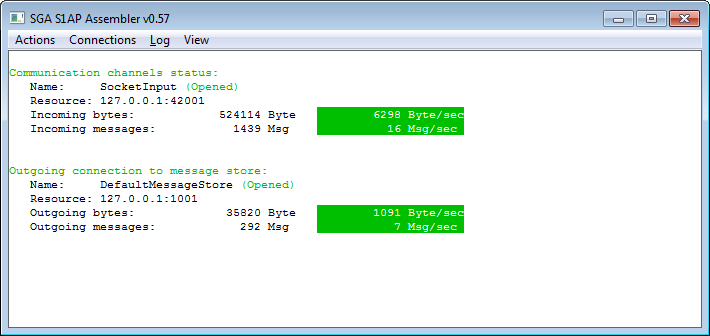
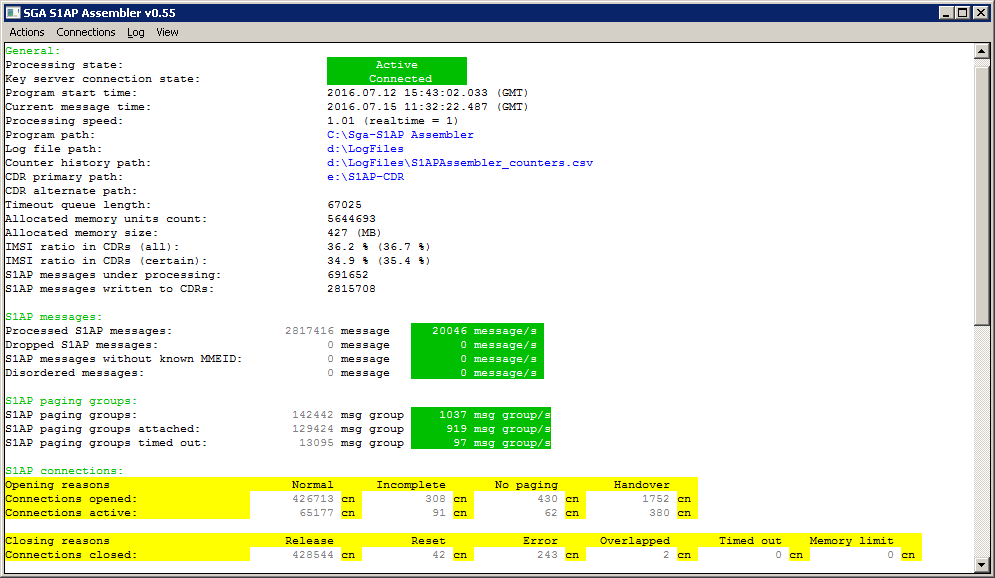
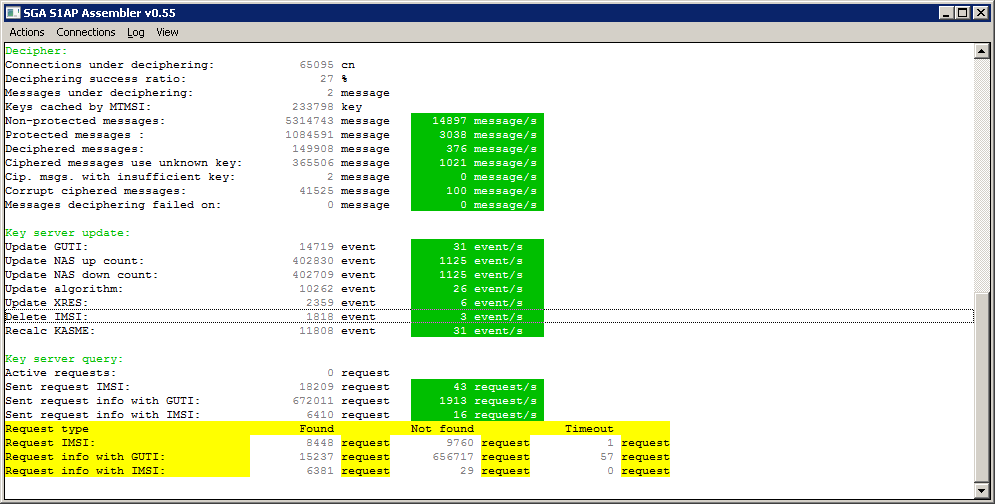
| Section | Entry | Example | Meaning |
|---|---|---|---|
| [Window] | |||
| MainLeft | 0 | Distance from the left edge of the screen at startup | |
| MainTop | 173 | Distance from the top of the screen at startup | |
| MainWidth | 1280 | Width of the window | |
| MainHeight | 358 | Height of the window | |
| MainZoomed | 0 | Startup screen size: 0: Normal 1: Fullscreen | |
| SilentClosing | 0 | If 1 the "Are you sure?" window does not appear at exit. If 0 the "Are you sure?" window appears at exit. | |
| [Log] | |||
| Directory | d:\LogFiles | Path of the logfiles | |
| Level | 0 | Log detail level at startup: 0: Off 1: Normal 2: Detailed 3: Debug | |
| [Input] | |||
| SocketInput | socket-null://127.0.0.1:42001?listen=1 | Name and definition of input connection | |
| [Assembly] | |||
| ProcessingState | 0 | Initial state of data processing | |
| PagingTimeoutSec | 5 | Time out for attaching paging groups to an open connection | |
| ConnectionTimeoutMin | 120 | Time out for inactive connections. The closing reason value in the CDRs is "time out". | |
| ConnectionDelayedCloseIntervalSec | 6 | Defines how long the module should wait for late coming messages for a connection marked as closed | |
| ConnectionRollingTimeSec | 300 | Messages of a connection are flushed into a CDR when this time elapses after the last processed message. The connection remains opened in the memory with its parameters, only the messages are written into a record and deleted from the memory. | |
| ConnectionPSHoldTimeMSec | 100 | Hold time for connection ids' after successful path switch | |
| MemoryLimitMB | 1024 | When the size of allocated memory exceeds this value then the oldest connections are being closed. The closing reason in the CDRs indicates this case. | |
| CounterHistory | d:\ | Path for CSV file containing counters | |
| CounterReset | 0 | If 1 then Misc view counters are reset in every 15 minutes after flushing them into the log and the S1APFilter_counters.csv. If 0 then the counters are not reset. | |
| StatePath | d:\ | Path for memory dump | |
| MMEParams | ip:10.242.136.248 | Defines MME parameters (listed in one row as a single entry) | |
| [Text Writer] | Entries in this section can be reloaded by executing [Action]/Refresh text writer config menu item on the GUI | ||
| WriteMessages | false | Enables/disables messages in TextWriter output | |
| WriteConnections | false | Enables/disables connections in TextWriter output | |
| OutputCondition | false | If a string is defined here then the output contains only those lines which contain the string. Empty entry means all lines are written. | |
| OutputFileName | e:\Sga-S1AP-CDR\CDR\assembler.out | Output file for TextWriter. If this entry is empty or commented with a ';' then TextWriter feature of disabled | |
| [CDR] | |||
| PathPrimary | e:\Sga-S1AP-CDR\CDR\ | Primary path for CDR files | |
| PathAlternate | c:\SgaS1APAssembler\CDR-Sec\ | Alternative path for CDR files for the case of inaccessibility of the primary path | |
| DataFilePeriodMin | 15 | Period of closing database files | |
| PreallocationSize | 10000 | Preallocated size of CDR files, in bytes. PreallocationSize is read on-the-fly | |
| CompressionLevel | 3 | Compression level for CDRs. 0 means compression is switched off. | |
| Encrypt | 1 | Enables encryption of CDR files; 0 means off. | |
| [Decipher] | |||
| MCC | 216 | Used to build GUTI for key server query, when only PTMSI known from S1AP message | |
| MNC | 30 | Used to build GUTI for key server query, when only PTMSI known from S1AP message | |
| MMEGroupId | 32768 | Used to build GUTI for key server query, when only PTMSI known from S1AP message | |
| OwnMMECode | 180 | MME Code value of the current MME | |
| OwnNRIValue | 22 | NRI value of SGSN associated with the current MME | |
| OwnNRIValueBitWidth | 5 | Bit width of representation of OwnNRIValue | |
| KeyTimeoutSec | 3600 | Time interval while keys stored in a local key cache after received from key server. Note: keys won't be queried from key server while they stored locally. | |
| Threads | 4 | Number of parallel threads decipher will be working on | |
| LinkIdOverride | QDC | New link ID for outgoing messages | |
| KeyServerIP | 127.0.0.1 | IP address of the key server | |
| KeyServerPort | 8011 | Port of the key server | |
| KeyServerTimeoutMSec | 100 | Time interval which the decipher allowed to wait for response at any key server query Note: waiting will block the specific working thread | |
| [MessageWriter] | |||
| Output | socket-sga://127.0.0.1:1001 | Message output. Format: < path > | < ip:port > | < port > | < uri > Currently ip:port is used for passing messages to Message Store | |
| OnlyCiphered | 1 | Writes only ciphered messages into message output | |
| DebugInfo | 1 | Writes deciphering debug info into message output | |
| [Debug] | |||
| LogNasCounterUpdate | 1 | Will cause logging of NAS counter tracking into SGA file debug info | |
| AutoFlush | 1 | Flush messages from decipher after input connection stopped costs run-time, use this only for testing purpose |