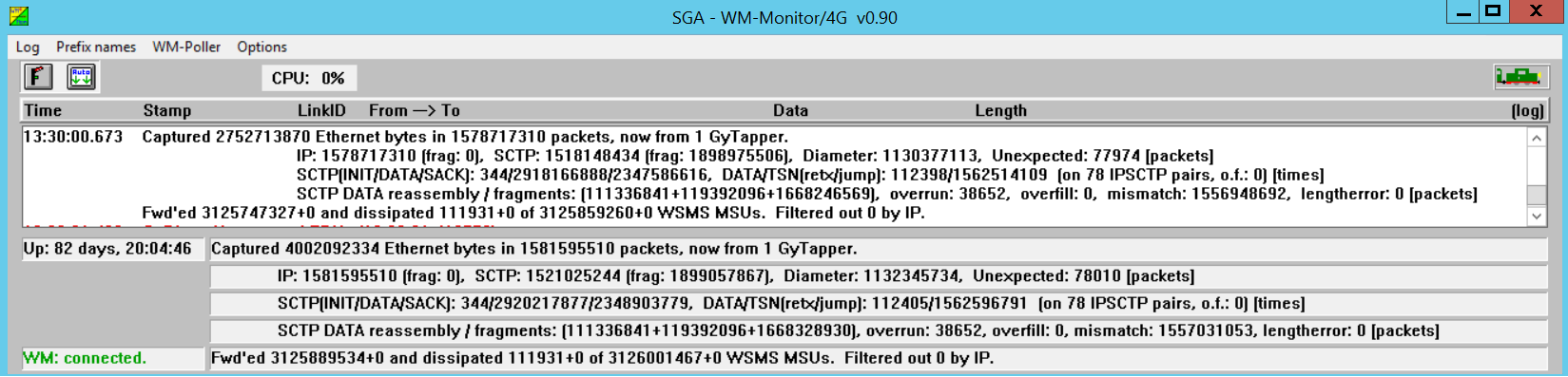
| AITIA | Sga-WM - The Diameter monitor | CIMDSMS |
|---|
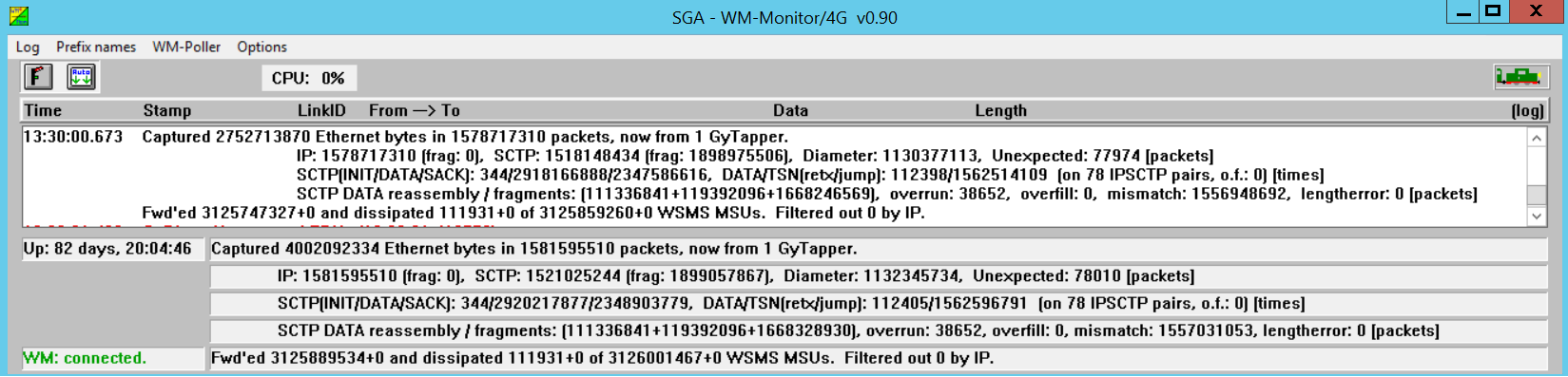
| Menu | Menuitem | Shortcut(s) | Meaning |
|---|---|---|---|
| [Log] | |||
| Find line containing... | (Ctrl-F) | Find text in log window | |
| Find next matching line | (F3) | Find next occurrence of text in log window | |
| Details | Detail level of logging (Off, Normal, Detailed, or Debug) | ||
| Flush statisctics counters into log | Write statistics to Log | ||
| Flush and zero statistics counters | Write statistics to Log and zero counters | ||
| List all IP/SCTP pairs seen so far | List IP/SCTP pairs to the log | ||
| [Prefix names] | |||
| Reload IMSI prefix names | Reload the content of the IMSI prefix list file | ||
| Reload MCC|MNC list | Reload the content of the MCC|MNC list file (operator definition) | ||
| [WM-Poller] | |||
| Allow auto-connect to Poller | (Ctrl-A or   ) )
| Enables automatic connection to the server | |
| Reload forwarding filters | Reloads IP based filters | ||
| Disconnect now! | Tears down Poller connection | ||
| [Options] | |||
| Auto scroll | (ScrollLock, or   ) )
| Allow automatic scrolling of the log screen | |
| Show log | (Ctrl-Tab) | Show log screen | |
| Show SMSC queues | (Ctrl-Tab) | Show SMSC waiting queue and SMSC connection status window | |
| Save settings | Save actual settings into the configuration (INI) file |
The different colors of log entries have different meanings:
| Code | Color | Usage |
|---|---|---|
| 0 | Black | Compact data record |
| 1 | Red | Errors |
| 2 | Green | Open/close output file/stream |
| 3 | Blue | Open/close input file/stream |
| 4 | Yellow | Warnings |
| 5 | Light Gray | Detailed data (debug info) |
| 6 | Dark Grey | Detailed data (user info) |
| 7 | Purple | Operator intervention; Errors with emphasis |
| Section | Entry | Example | Meaning | ||||||||||||||||||||||||
|---|---|---|---|---|---|---|---|---|---|---|---|---|---|---|---|---|---|---|---|---|---|---|---|---|---|---|---|
| [Position] | |||||||||||||||||||||||||||
| iLeft | 140 | Position of the program module on the display screen | |||||||||||||||||||||||||
| iTop | 72 | Position of the program module on the display screen | |||||||||||||||||||||||||
| iWidth | 995 | Position of the program module on the display screen | |||||||||||||||||||||||||
| iHeight | 694 | Position of the program module on the display screen | |||||||||||||||||||||||||
| [Options] | |||||||||||||||||||||||||||
| bAutoScroll | True | (Refer to the corresponding menuitem!) | |||||||||||||||||||||||||
| [GyTapper] | |||||||||||||||||||||||||||
| wLocalPort | 7777 | TCP port where GyTapper can connect to | |||||||||||||||||||||||||
| 10.117.144.111 | GyTapper machine | IP address and a name of allowed machines to connect (many IP addresses can be listed in this section) | |||||||||||||||||||||||||
| [WM-Poller] | |||||||||||||||||||||||||||
| bAllowAutoConnect | False | (Refers to the [WM-Poller]/Allow auto-connect menu item!) | |||||||||||||||||||||||||
| sIPAddress | 127.0.0.2 | IP address of WM-Poller | |||||||||||||||||||||||||
| wTCPPort | 7002 | Port on which WM-Poller is listening | |||||||||||||||||||||||||
| sSendThisName | WM4 | Monitor program identifier in case when more than one monitor program run connects to the Poller from the same IP address | |||||||||||||||||||||||||
| [Filters] | |||||||||||||||||||||||||||
| sAllowIPAddress#{0..31} | 172.28.248.1 | Messages having their Source or Destination IP address on this list will only be forwarded to the Poller "N" can run from 0 to 31. [Advanced]
|
|
|
|
| wLogDetailLevel
| 3
| (Equals to the listed order; refer to the corresponding menuitem!)
|
| dwMaxLinesInLogWindow
| 1000
| Number of lines in the log window on screen
|
| sIMSIPrefFile
| IMSIPref.cfg
| Path and filename for the IMSI prefix file
|
| sMCCMNClistFile
| MCCMNC_list.lst
| Path and filename for the MCC|MNC file
|
| sLogFilesPath
| c:\Sga-CIMD\LogFiles
| Path for the LOG files
| |