| Menu
| Menu item
| Shortcut(s)
| Meaning
|
| [Action]
|
|
|
|
|
| Connect
| (Ctrl-C,  ) )
| Initiates a connection to the Authorizer module
|
|
| Disconnect
| (Ctrl-D,  ) )
| Disconnects from the Authorizer module
|
|
| Refresh list
| (Ctrl-R,  ) )
| Reloads users' list
|
|
| Save window position
|
| Saves the GUI's position into INI file
|
|
| Exit
| (Ctrl-X,  ) )
| Exits from the Remote Admin module
|
| [Users]
|
|
|
|
|
| Add user entry
| (Ctrl-U, or  ) )
| Creates a new user
|
|
| Show zombies
| (Ctrl-Z, or  ) )
| Shows users who have no application code assigned
(i.e. user has a section in SgaAutho.pwl but no application assigned to him in SgaAutho.pwd)
|
|
| Introduce a similar application
|
| Creates new entries with a new the application code where properties are cloned from an existing application code's properties
(when a new application is introduced and uses the same properties that an existing one already has; existing and new applications should be listed INI/[Available ApplicationCode (and meaning)])
|
|
| Withdraw an application completely
|
| Deletes all user entries with the selected application code (when an earlier application code is replaced an no longer used)
|
| [Options]
|
|
|
|
|
| Help!
| (Ctrl-F1, or  ) )
| Opens SgaAuhto_RemoteAdmin.pdf file which contains the user manual in PDF format.
(The name of PDF file should be exactly the same as the name of EXE!)
|
|
| Menu item
| Shortcut(s)
| Meaning
|
|
| Disable/Enable application 'AppCode' for user 'UserName' now!
|
| Changes user's right to use the application defined by 'AppCode' (e.g. used for temporary limitation of the right).
|
|
| Delete application 'AppCode' for user 'UserName' now!
|
| Removes the entry permanently
|
|
| Force user 'UserName' to authenticate via ActiveDirectory/SGA Autho!
|
| Sets the authentication method of the user
|
|
| Clear BadLoginCount of user 'UserName' now!
|
| Clears bad log in count of user so user can try to log in again
|
|
| Fresh the last password's date of user 'UserName' now!
|
| Value of ActualPasswordDate is set to current timestamp minus SgaAutho.ini/[Passwords]/dwActualPasswordValiditySec
|
|
| Set a new (temporary) password for user 'UserName' now!
|
| A temporary password can be set for user (in case of new user or when someone forgets his/her password or the password so old that the user is expelled)
|
|
| Modify "MailLogsTo..." address list for user 'UserName' now!
|
| The list of mail addresses can be set who will be informed about the user's activity
|
|
| Set/Clear superability of user 'UserName'!
|
| Sets or clears the "SuperUser" flag
|
|
| Remove hilite (no selection)
|
| Selections will be removed
|
| Section
| Entry
| Example
| Meaning
|
| [Position]
|
|
|
|
|
| iLeft
| 140
| Position of the program module on the display screen
|
|
| iTop
| 72
| Position of the program module on the display screen
|
|
| iWidth
| 995
| Position of the program module on the display screen
|
|
| iHeight
| 694
| Position of the program module on the display screen
|
| [SGA-Authorizer]
|
|
|
|
|
| sRemoteIPAddress
| 10.20.3.45
| IP address of SgaAutho module
|
|
| wRemoteTCPPort
| 9009
| TCP port of SgaAutho module
|
| [Authentication]
|
|
|
|
|
| sUserName
| UserName
| Last used username
|
| [AddUserEntry]
|
|
|
|
|
| bSetItEnabledDefault
| True
| When a new user entry is added it will be Enabled (in case of "True") or Disabled (in case of "False")
|
| [MailLogsTo...]
|
|
|
|
|
| short_group_name#1
| MailGroupName
| This short_group_names will appear at modifying MailLogsTo... setting.
"MailGroupName" refers to SgaAutho_Log2Mail.ini/[AddressGroup "Name"] sections
|
| [Available ApplicationCode (and meaning)]
|
|
| This section contains the list of available ApplicationCodes
|
|
| 7033
| (Remote Capture)
| Application "7033" will appear with meaning "Remote Capture" in available applications' lists
|
| [Profiles for ApplicationCode=7033]
|
|
|
|
|
| Default
| 0.........
| A profile name and role set for application 7033.
|
|
| Expert
| 0123......
| A different profile name and role set for application 7033.
|
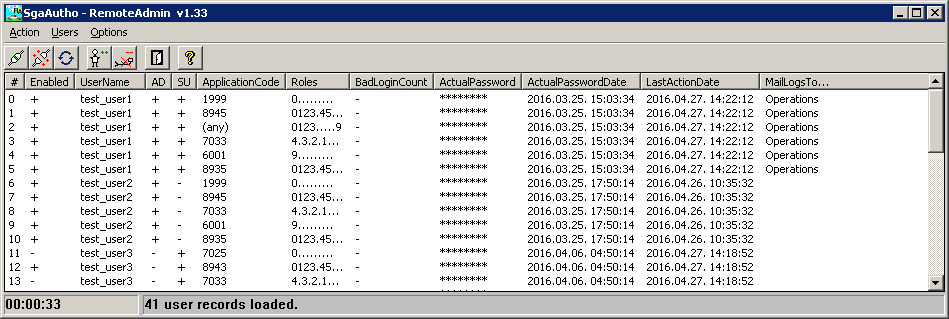
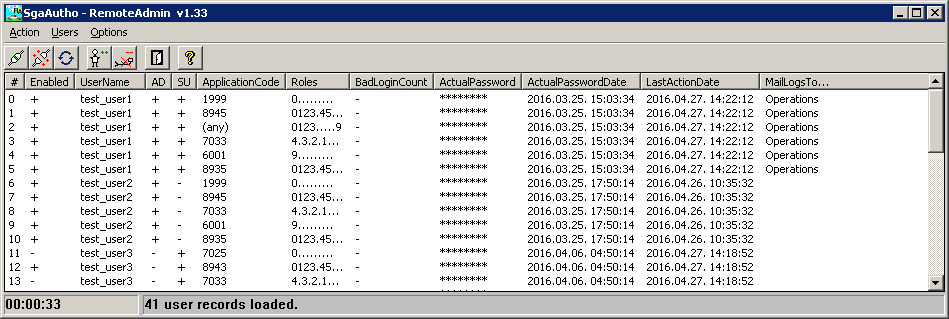
 )
)
 )
)
 )
)
 )
)
 )
)
 )
)
 )
)