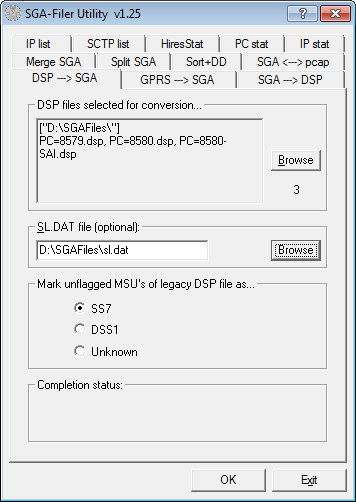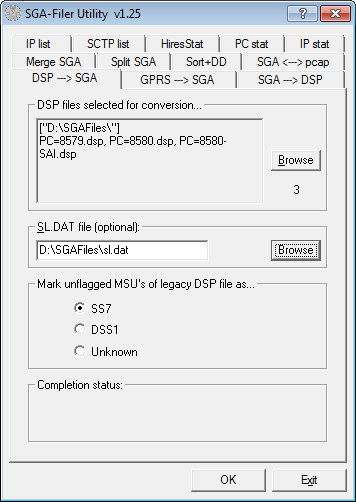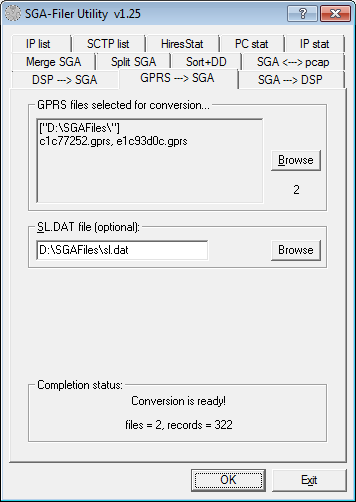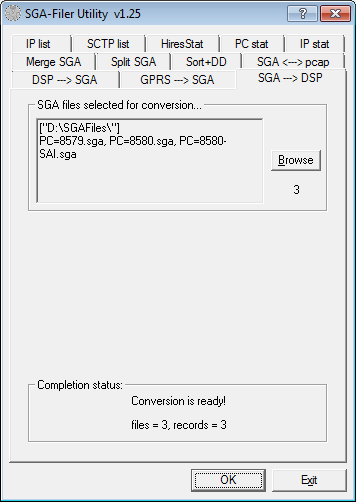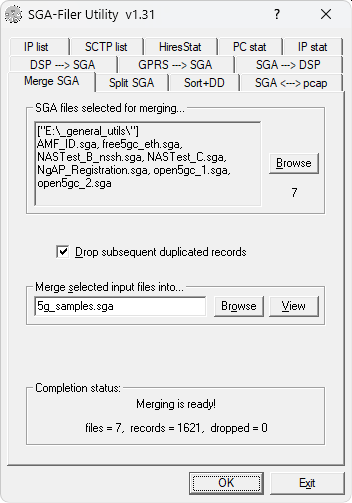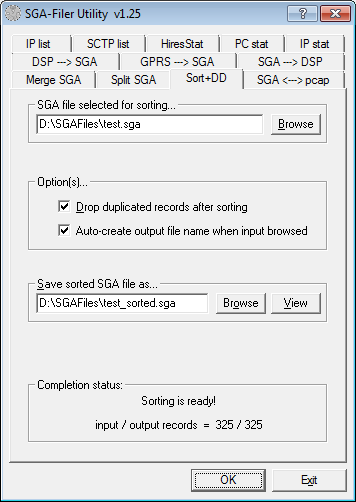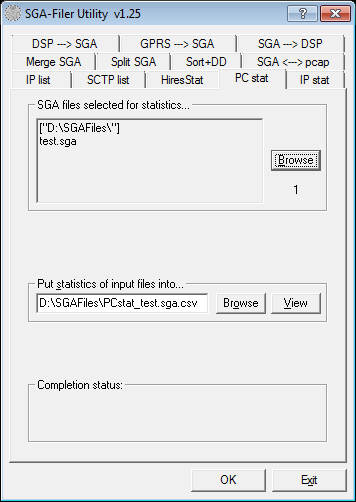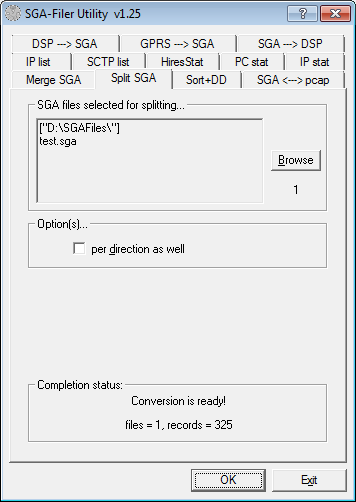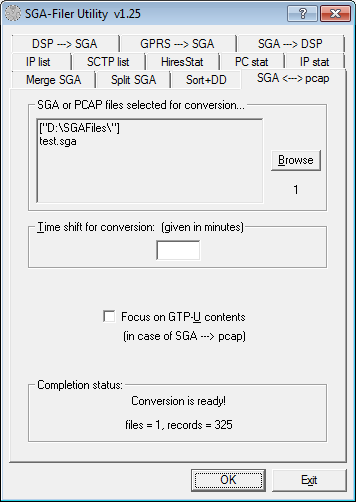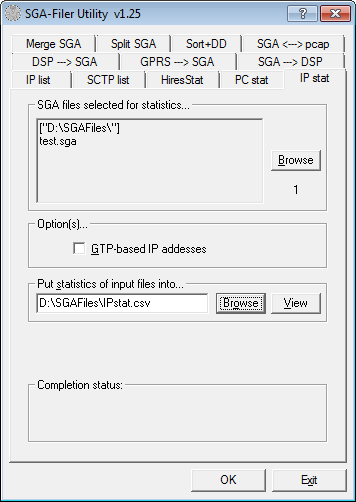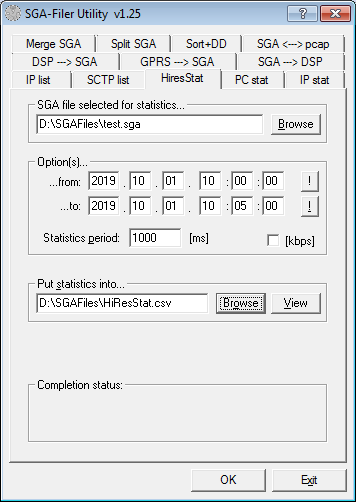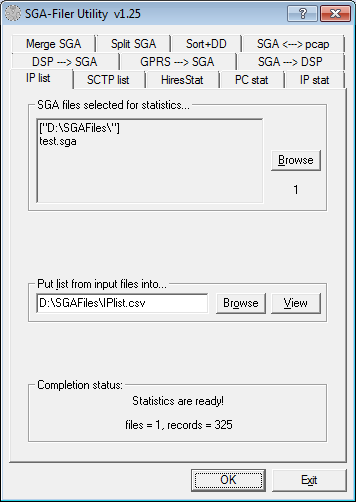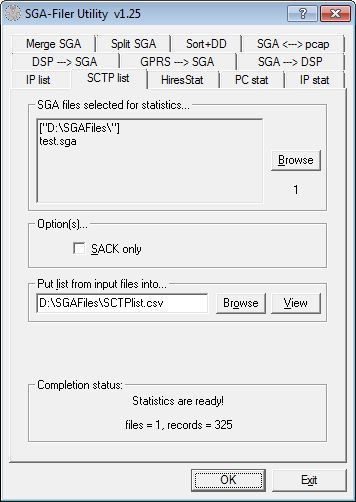| TSP Lab
| SGA-Filer Utility Module
| SGA-Filer
|
SGA-File Utility Module
("SGA-Filer")
Table of Contents
Features
- Converts several dsp files into sga files
- Converts several gprs files into sga files
- Merges several sga files into single sga file
- Sorts messages by its timestamp and drops the duplicated ones
- Prepares statistics of point code pairs in each input file about the load of link
User interface
The SGA-Filer Utility module can be started by double clicking on its icon (as usual in Windows environment).
- (Page selection): the graphical user interface is multipage-arranged, so first it has to select the needed function listed above
- OK: start of operation for all pages
- EXIT: termination of program execution
Detailed specific instructions for each function/page
Converting DSP files into SGA
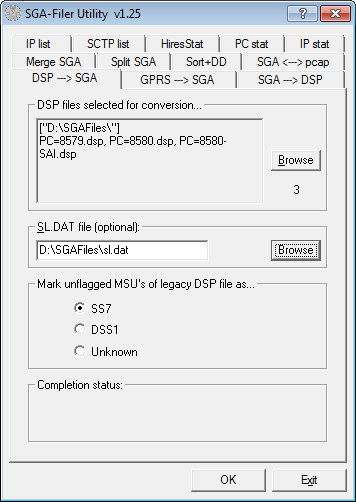
Converts several selected DSP files into SGA files.
The path and the name of output file is the same as the source input one.
The DSP extension of each input file automatically replaced with SGA extension for the corresponding output file.
If output files already exist program requires confirmation for overwrite
- DSP files selected for conversion...:
- (list): complete path and list of selected input files
- Browse: the input files for conversion can be selected by browsing the whole local filesystem
- (decimal number) the number of selected input files
- SL.DAT file (optional)...:
- Optionally can select SL.DAT file for getting linknames related to short linknames.
Program inserts the linkname into output sga file, if the short linkname of input file can be found in the given SL.DAT file.
- (edit box): the path and name of inserted or browsed SL.DAT file
- Browse: the SL.DAT file can be selected by browsing the whole local filesystem
- Mark unflagged MSU's of legacy DSP file as...:
- For the unflagged messages it has the possibility to give the type of MSU marking the output records:
- Completion status...:
- Status of processing
- files = n: number of processed input files
- records = m: number of processed input records
Converting GPRS files into SGA
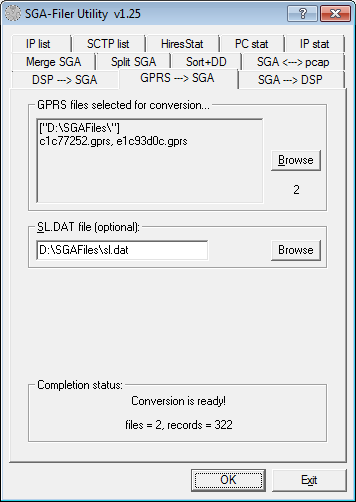
Converts several selected GPRS files into SGA files.
The path and the name of output file is the same as the source input one.
The GPRS extension of each input file automatically replaced with SGA extension for the corresponding output file.
If output files already exist program requires confirmation for overwrite
- GPRS files selected for conversion...:
- (list): complete path and list of selected input files
- Browse: the input files for conversion can be selected by browsing the whole local filesystem
- (decimal number) the number of selected input files
- SL.DAT file (optional)...:
- Optionally can select SL.DAT file for getting linknames related to short linknames.
Program inserts the linkname into output sga file, if the short linkname of input file
can be found in the given SL.DAT file.
- (edit box): the path and name of inserted or browsed SL.DAT file
- Browse: the SL.DAT file can be selected by browsing the whole local filesystem
- Completion status...:
- Status of processing
- files = n: number of processed input files
- records = m: number of processed input records
Converting SGA files into DSP
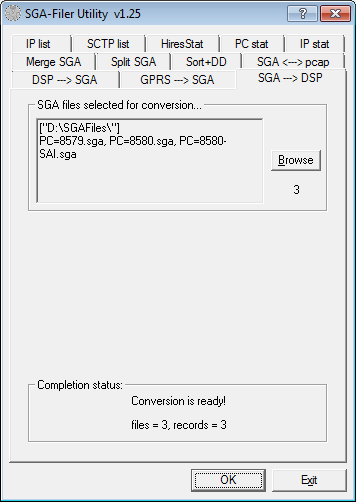
Converts SS7, HSL, and DSS1 signal units from SGA into legacy DSP file format.
Can also convert M3UA signal units from SGA into legacy DSP file format (with some truncations as well as fake insertions).
Details of M3UA conversion:
- The values of BSN, BIB, FSN and FIB are filled with zeros.
- The 8 bits of NI, SI and SLS are truncated to 2, 4 and 4 bits.
- The 32 bits of DPC and OPC are truncated to 14 bits.
The path and the name of output file is the same as the source input one.
The SGA extension of each input file automatically replaced with DSP extension for the corresponding output file.
If output files already exist program requires confirmation for overwrite.
- SGA files selected for conversion...:
- (list): complete path and list of selected input files
- Browse: the input files for conversion can be selected by browsing the whole local filesystem
- (decimal number) the number of selected input files
- Completion status...:
- Status of processing
- files = n: number of processed input files
- records = m: number of processed input records
Merging SGA files into a single file
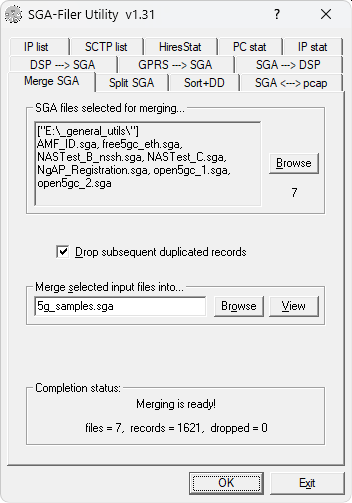
Merges several selected SGA files into a single SGA file.
The path and the name of output file are given by the user.
If output file already exists program requires confirmation for overwrite
- SGA files selected for merging...:
- (list): complete path and list of selected input files
- Browse: the input files for merging can be selected by browsing the whole local filesystem
- (decimal number) the number of selected input files
- Drop subsequent duplicated records: If checked duplicated records are omitted from the result file
- Merge selected input file into...:
- (edit box): the path and name of inserted or browsed output SGA file
- Browse: the output file can be selected (if exists) by browsing the whole local filesystem
- View: this button provides a shortcut to the decoder (if there is assigned one to DSP files)
- Completion status...:
- Status of processing
- files = n: number of processed input files
- records = m: number of processed input records
Sorting messages of SGA file and dropping duplicated ones
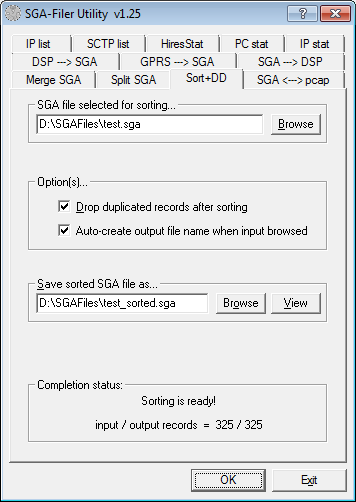
Sorts the elements of a selected SGA file based on the timestamp of elements and saves the result into another SGA file.
Optionally, drops the duplicated messages.
The path and the name of output file are given by user.
If output file already exists program requires confirmation for overwrite.
- SGA files selected for sorting...:
- (edit box): the path and name of inserted or browsed input SGA file
- Browse: the input file for sorting can be selected by browsing the whole local filesystem
- Option(s)...:
- Drop duplicated records after sorting: if checked duplicated records will be dropped from the output SGA file
- Ignore erroneous bias in time-stamps: if checked, different timestamp formats are taken into account when sorting
- Auto-create output file name when input browsed: if checked output file name will be created from the input file name
- Save sorted SGA file as...:
- (edit box): the path and name of inserted or browsed output SGA file
- Browse: the output file can be selected (if exists) by browsing the whole local filesystem
- View: this button provides a shortcut to the decoder (if there is assigned one to DSP files)
- Completion status...:
- Status of processing
- input / output records = n/m: number of processed input/output records
Preparing statistics about load of point code pairs
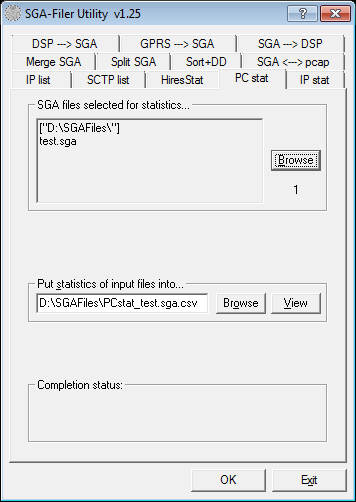
Prepares statistics about number of messages and number of transmitted bytes of signaling links
(Point code pairs) for each input file. The path and the name of output file are given by user.
The type of output file is CSV (Comma Separated Values), output can be immediately loaded as an Excel sheet.
If output file already exist program requires confirmation for overwrite.
- SGA files selected for statistics...:
- (list): complete path and list of selected input files
- Browse: the input files for conversion can be selected by browsing the whole local filesystem
- (decimal number) the number of selected input files
- Put statistics of input files into...:
- (edit box): the path and name of inserted or browsed output CSV file
- Browse: the output file can be selected (if exists) by browsing the whole local filesystem
- View: this button provides a shortcut to the CSV view (e.g. MSExcel, if it is assigned to CSV files)
- Completion status...:
- Status of processing
- files = n: number of processed input files
- records = m: number of processed input records
- statkeys = k: number of counted statistics keys (summa of Point code pairs of input files)
Example of statistics file:
(NI)DPC/OPC Input file #MSU #octets
(2)223/152 5_paging.sga 20 586
(2)221/187 sgaV200.sga 2 53
(2)186/221 sgaV200.sga 1 19
(2)152/223 5_paging.sga 22 754
Splitting SGA files
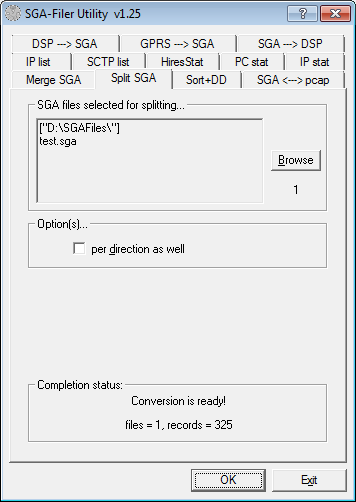
Splits selected SGA files into separated SGA files based on the link name.
The path and the name of output file is the same as the source input one extended with the link name.
If output file already exists program requires confirmation for overwrite.
- SGA files selected for splitting...:
- (list): complete path and list of selected input files
- Browse: the input files for merging can be selected by browsing the whole local filesystem
- (decimal number) the number of selected input files
- Option(s)...:
- per direction as well: if checked SGA files will be splitted based on direction, as well.
- Completion status...:
- Status of processing
- files = n: number of processed input files
- records = m: number of processed input records
Converting SGA files into PCAP and reverse
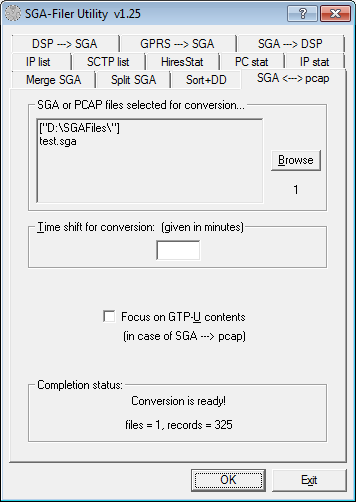
Converts messages from SGA into legacy PCAP file format and from PCAP format into SGA format.
The path and the name of output file is the same as the source input one.
The SGA extension of each input file automatically replaced with DSP extension for the corresponding output file.
If output files already exist program requires confirmation for overwrite.
- SGA or PCAP files selected for conversion...:
- (list): complete path and list of selected input files
- Browse: the input files for conversion can be selected by browsing the whole local filesystem
- (decimal number) the number of selected input files
- Time shift for conversion: (given in minutes): record timestamps can be shifted with a given value, there and back
- Focus on GTP-U contents (in case of SGA → PCAP): SGA→PCAP conversion can optionally focus on GTP-U contents
- Completion status...:
- Status of processing
- files = n: number of processed input files
- records = m: number of processed input records
Creating IP statistics from SGA files
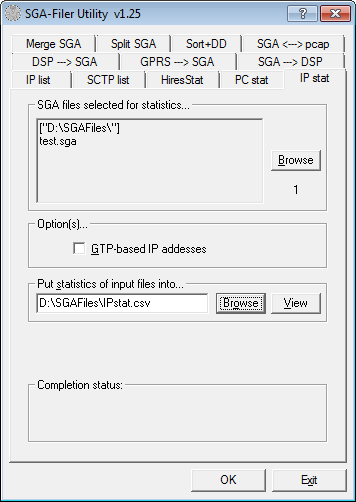
Prepares statistics about number of messages and number of transmitted bytes of IP pairs for each input file.
Statistics are divided based on IP protocol, as well. UDP, UDP/GTP, TCP and SCTP protocols are handled.
The path and the name of output file are given by user.
The type of output file is CSV (Comma Separated Values), output can be immediately loaded as an Excel sheet.
If output file already exist program requires confirmation for overwrite.
- SGA files selected for statistics...:
- (list): complete path and list of selected input files
- Browse: the input files for conversion can be selected by browsing the whole local filesystem
- (decimal number) the number of selected input files
- Option(s)...:
- GTP-based IP addresses: Statistics will be created about GTP nested IP traffic.
- Put statistics of input files into...:
- (edit box): the path and name of inserted or browsed output CSV file
- Browse: the output file can be selected (if exists) by browsing the whole local filesystem
- View: this button provides a shortcut to the CSV view (e.g. MSExcel, if it is assigned to CSV files)
- Completion status...:
- Status of processing
- files = n: number of processed input files
- records = m: number of processed input records
- statkeys = k: number of counted statistics keys (summa of Point code pairs of input files)
Creating high resolution IP traffic statistics from an SGA file
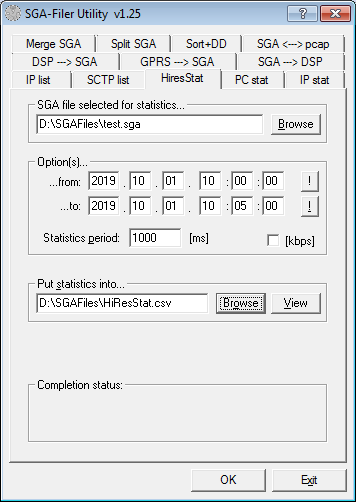
Prepares high resolution statistics for a given time interval and with given periods
about number of messages and number of transmitted bytes of IP pairs for each input file.
Statistics are divided based on IP protocol, as well. UDP, UDP/GTP, TCP and SCTP protocols are handled.
The path and the name of output file are given by user.
The type of output file is CSV (Comma Separated Values), output can be immediately loaded as an Excel sheet.
If output file already exist program requires confirmation for overwrite.
- SGA file selected for statistics...:
- Browse: the input file for conversion can be selected by browsing the whole local filesystem
- Option(s)...:
- ...from: beginning of statistics interval
- ...to: end of statistics interval
- Statistics period: [ms] defines the resolution of statistics
- [kbps]: traffic speed is indicated instead of transferred bytes
- Put statistics of input files into...:
- (edit box): the path and name of inserted or browsed output CSV file
- Browse: the output file can be selected (if exists) by browsing the whole local filesystem
- View: this button provides a shortcut to the CSV view (e.g. MSExcel, if it is assigned to CSV files)
- Completion status...:
- Status of processing
- input records = m: number of processed input records
Listing IP messages from an SGA file
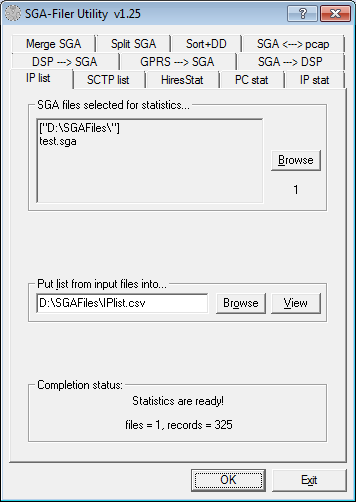
Lists some IP parameters of each IP message from input SGA files.
The path and the name of output file are given by user.
The type of output file is CSV (Comma Separated Values), output can be immediately loaded as an Excel sheet.
If output file already exist program requires confirmation for overwrite.
- SGA file selected for statistics...:
- (list): complete path and list of selected input files
- Browse: the input files for conversion can be selected by browsing the whole local filesystem
- (decimal number) the number of selected input files
- Put statistics of input files into...:
- (edit box): the path and name of inserted or browsed output CSV file
- Browse: the output file can be selected (if exists) by browsing the whole local filesystem
- View: this button provides a shortcut to the CSV view (e.g. MSExcel, if it is assigned to CSV files)
- Completion status...:
- Status of processing
- input records = m: number of processed input records
Output file contains following parameters:
- Date & time - timestamp of IP messages with microsecond resolution
- IP Protocol - Carried protocol
- IP source address - source IP address
- IP destination address - destination IP address
- IP identification - Value of "Identification" parameter
- IP TTL - "Time to live" value
- IP length - original length of IP message
- Total length - total current length of message (with lower protocol layers and CRC)
- Remark - 'MF' means "MF = 1 more fragments"; '!1stF' means "MF = 0 last fragment"
Listing SCTP messages from SGA files
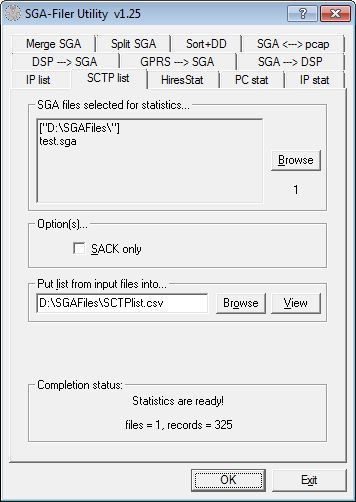
Lists every SCTP chunks with some parameters from input SGA files.
The path and the name of output file are given by user.
The type of output file is CSV (Comma Separated Values), output can be immediately loaded as an Excel sheet.
If output file already exist program requires confirmation for overwrite.
- SGA files selected for statistics...:
- (list): complete path and list of selected input files
- Browse: the input files for conversion can be selected by browsing the whole local filesystem
- (decimal number) the number of selected input files
- Option(s)...:
- SACK only: Lists only SACK chunks.
- Put statistics of input files into...:
- (edit box): the path and name of inserted or browsed output CSV file
- Browse: the output file can be selected (if exists) by browsing the whole local filesystem
- View: this button provides a shortcut to the CSV view (e.g. MSExcel, if it is assigned to CSV files)
- Completion status...:
- Status of processing
- files = n: number of processed input files
- records = m: number of processed input records
- statkeys = k: number of counted statistics keys (summa of Point code pairs of input files)
Output file contains following parameters:
- Date & time - timestamp of IP messages with microsecond precision
- IP source address
- IP destination address
- IP identification - value of "Identification" parameter
- Chunk type
- Data
- in case of SACK: value of "Cumulative TSN ack", "Number of gap ack blocks" and "Number of duplicate TSNs" parameters
- in case of DATA: value of "TSN"
Configuration (SgaFiler.ini) file settings
This file has to be placed in the Windows directory! Only keys that are described below can be changed by the user.
Before changing these keys below the SGA-Filer module has to be closed.
| Section
| Entry
| Example
| Meaning
|
| [DSP ---> SGA]
| sSLDATFileName
| D:\SGA\Sga-Autho\sl.dat
| Default file path and name which appears in the SL.DAT field of the DSP → SGA page.
User can change it here or in the DSP → SGA page.
|
| [GPRS ---> SGA]
| sSLDATFileName
| D:\SGA\Sga-Autho\sl.dat
| Default file path and name which appears in the SL.DAT field of the GPRS → SGA page.
User can change it here or in the DSP → SGA page.
|
| [Sort+DD]
| iDropDuplicates
| 1
| Status of the "Drop duplicated records after sorting" switch in the Sort+DD page.
User can change it here or clicking the switch in the Sort+DD page.
|
Version history
v1.33
- (n) New option on the "Sort+DD" tab: "Ignore erroneous bias in time-stamps"
- (c) FONT: "Segoe UI" instead of "Helv".
v1.32
- (c) All functions can be applied for packets of up to 32 KiB (instead of the former general limit of 8 kB).
v1.31
- (c) "SGA<--->pcap" conversion function can be applied for packets of up to 32 KiB (instead of the former limit of 8 kB).
v1.30
- (n) PCAP--->SGA conversion works for SGA files with PFCF records as well (which, for some unknown reason, are marked as "SGA_PROTOCOL_UNKNOWN").
- (n) Merge: "Drop duplicates"
v1.29
- (n) PCAP--->SGA conversion works for big-endian PCAP files as well.
v1.28
- (n) PCAP--->SGA conversion works for Linux "cooked" capture encapsulation as well.
v1.27
- (c) PCAP→SGA conversion processes frames without Ethernet layer, as well.
v1.26
- (c) Increased the maximum PDU size in all sub-modules from 4000 to 8000 bytes.
v1.25
- (c) Increased the maximum PDU size in sorting from 4000 to 8000 bytes.
v1.24
- (n) SGA→PCAP conversion handles IPv6 packets, as well.
- (f) CSV result file header of IP statistics has "[segments]" instead of "[fragments]" for TCP.
- (f) CSV result file header of Hires statistics has "[segments]" instead of "[fragments]" for TCP.
v1.23
- (f) Time shift was applied even when "Time shift for conversion" option was not selected.
- (f) IP address and transport protocol is now correct for Diameter.
- (n) Optional output file name auto-generation in "Sort+DD" tab.
- (f) Percent calculation is fixed for big files (>40MB).
v1.22
- (n) SGA→PCAP conversion handles SGA files with SIP-only contents over TCP as well.
v1.21
- (n) SGA→PCAP conversion handles SGA files with SIP-only contents as well.
v1.20
- (n) PCAP→SGA conversion worked only for Ethernet captures, now it works for MTP2 captures as well.
v1.19
- (n) SGA→PCAP conversion works for S1AP captures as well.
- (c) SGA→PCAP conversion increments TSN field when converting SCTP / SS7, M3UA, or Diameter captures.
v1.18
- (n) SGA→PCAP conversion works for Diameter captures as well.
v1.17
- (c) "SCTP list" was implemented for M3UA only, now it can be used for any SCTP stream (like SGsAP, etc.).
v1.16
- (n) SGA→PCAP conversion can optionally focus on GTP-U contents.
v1.15
- (c) Can handle 5000 signaling links at most (instead of the former limit of 3000).
v1.14
- (n) PCAP2SGA can shift the record timestamps with a given value, there and back.
- (n) SGA2PCAP can shift the record timestamps with a given value, there and back.
- (n) SGA2PCAP now converts not only IP based but E1/PCM/SS7 based SGA records into PCAP, as well.
v1.13
- (n) SGA2PCAP now converts M3UA records containing "Routing context" field into PCAP, as well.
v1.12
- (n) SGA2PCAP now converts only-M3UA records into PCAP, as well.
v1.11
- (c) "SGA → PCAP" is renamed as "SGA ↔ PCAP"
- (n) Can also convert PCAP into SGA with full Ethernet content.
- (f) Progress was not indicated correctly in case of "SCTP list".
- (c) Can convert M3UA messages with Network Appearance field into DSP.
v1.10
- (n) Split SGA: split SGA files based on linkname and optionally based on directions, as well.
v1.08
- (c) IPstat: "GTP-based IP addresses" option is added.
- (c) "{D,O}PC stat" tab is renamed as "PC stat".
- (n) IP list: IP addresses are listed.
- (c) "SCTPstat" tab is renamed as "SCTP list".
- (c) "{D,O}PC stat" tab is renamed as "PC stat".
v1.06
- (n) IPstat: IP-statistics (detailed CSV list for further analyzis).
- (n) SCTPstat: SCTP-statistics (SACK-specific option).
- (n) HiresStat: High resolution traffic statistics.
- (n) SGA → PCAP - can convert from SGA into PCAP.
v1.05
- (c) Sort+DD: Preserves original MSU ordering while sorting.
- (c) Sort+DD: "Drop duplicates" now really drops all duplicates.
v1.03
- (c) SGA → DSP: Can also convert M3UA signal units from SGA into legacy DSP file format (with some truncations as well as fake insertions).
v1.02
- (c) Sort+DD: Considers difference in LocalTimeDiffMinutes parameter of the input SGA file records when sorting them in temporal order.
v1.01
- (n) SGA → DSP: Converts SS7, HSL, and DSS1 signal units from SGA into legacy DSP file format.
- (c) Merge'em: Considers difference in LocalTimeDiffMinutes parameter of the input SGA file records when merging them in temporal order.