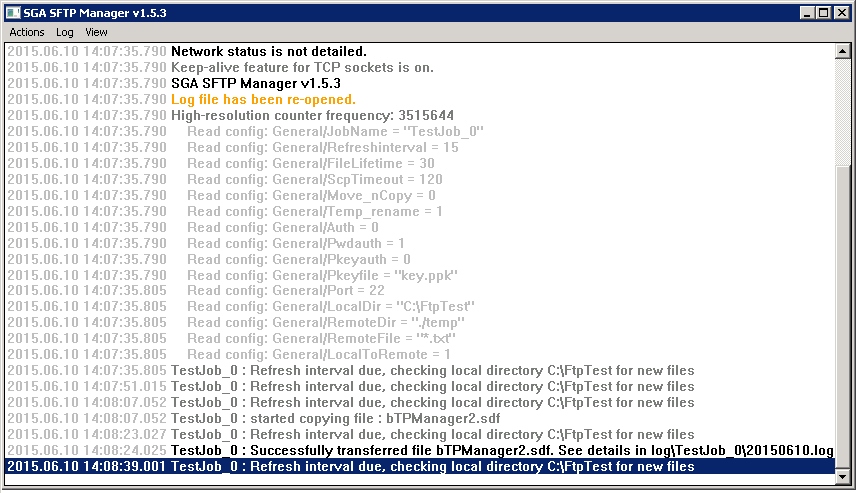
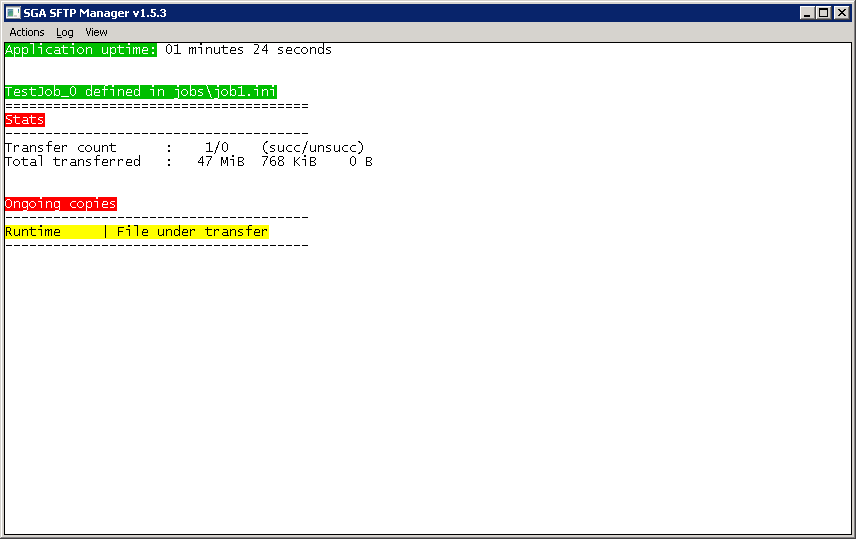
| AITIA International, Inc. | SgaSFTPManager - File Transfer Utility | SgaSFTPManager |
|---|
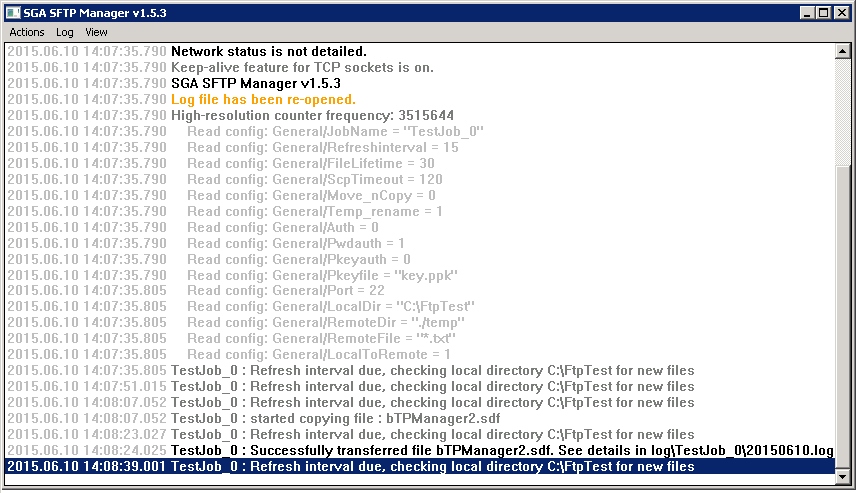
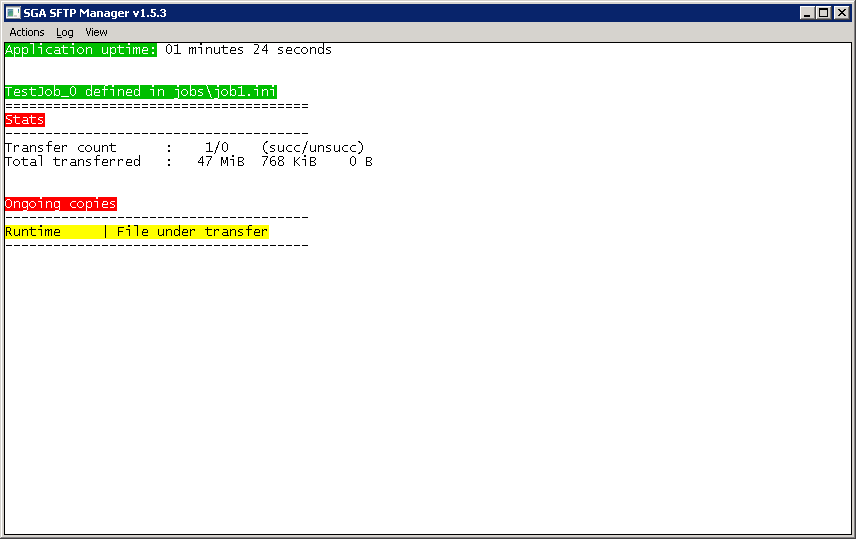
| Section | Counter name | Meaning |
|---|---|---|
| JobName/[Stats] | ||
| Transfer count | Number of successful/unsuccessful file transfers | |
| Total transferred | Summarized value of the transferred bytes. |
| Menu | Menuitem | Shortcut(s) | Meaning |
|---|---|---|---|
| [Actions] | |||
| Exit | Close program immediately | ||
| [Log] | |||
| Find line containing... | (Ctrl-F) | Finds text in log window | |
| Find next matching line | (F3) | Finds next occurrence of text in log window | |
| Details | Detail level of logging (Off, Normal, Detailed, or Debug) | ||
| [View] | |||
| Show log | (Ctrl-L) | Show log window | |
| Show network | (Ctrl-N) | Show network window | |
| Show miscellaneous | (Ctrl-M) | Show misc window |
| Section | Entry | Example | Meaning |
|---|---|---|---|
| Level | 3 | ||
| Directory | "C:/Log" | Specifies the location of the log file. |
| Section | Entry | Example | Meaning |
|---|---|---|---|
| [Configuration\Interface\CopyParam] | |||
| TransferMode | 1 | Type of transmission. 0 = binary 1 = ascii 2 = automatic | |
| [SshHostKeys] | |||
| rsa2@22:10.0.0.135=0x10001,0xa5a75e... | This is the host authentication key, which must be set for the authentication process. |
| Section | Entry | Example | Meaning |
|---|---|---|---|
| [General] | |||
| JobName | "TestJob_0" | Name of the job. If possible, evade the use of whitespaces and characters with accent. Case-sensitive. Do not duplicate the job names! | |
| Refreshinterval | 15 | The resolution is second. The file creation list, which is used to mark a file as "ready to transfer", is built with this period (tries to open the files exclusively, to test for ongoing writes) | |
| FileLifetime | 30 | The resolution is second. The value is relative to the system time, if a file is older than this, it's marked for transfer. | |
| ScpTimeout | 120 | The timeout of the scp transfer process. | |
| Move_nCopy | 0 | Move (1) or copy (0) the file(s). | |
| Temp_rename | 1 | Direct copy with the original filename (0), temporaly copy and rename after successful operation (1). | |
| Auth | 1 | Authentication required (1), or not required (0). | |
| Pwdauth | 0 | Password-based authentication (1), no password-based authentication (0). If authentication is used, then Pwdauth or Pkeyauth must be 1. If both fields are 1, then the password field acts as a key-passphrase. | |
| Pkeyauth | 1 | Public/private key pair based authentication (1), no public/private key pair based authentication (0). If authentication is used, then Pwdauth or Pkeyauth must be 1, but not at the same time! | |
| Pkeyfile | "key.ppk" | Path of the user's public ssh key. | |
| Username | "UserName1" | ||
| Passwd | "12345" | User password for password-based authentication, or passphrase for key autentication. | |
| Server | "remote_server.hu" | Remote server address (IP address or name). | |
| Port | 22 | Remote server ssh port. | |
| LocalToRemote | 1 | File transfer direction. Local to Remote (1), or Remote to Local (0) | |
| LocalDir | "C:\FtpTest" | Path of the local directory to be monitored for the file transfer. | |
| RemoteDir | "C:\temp" | Path of the destination dorectory of the SFTP copy on the remote host | |
| RemoteFile | "myfile | File name format to be monitored for the file transfer. | |
| CopyAtUTC | 14:52:00 | Do transfer at the specified time. | |
| LocalMoveDir | "C:\SFTPTest" | If specified, copied files will be moved into this directory after successful transfer. |