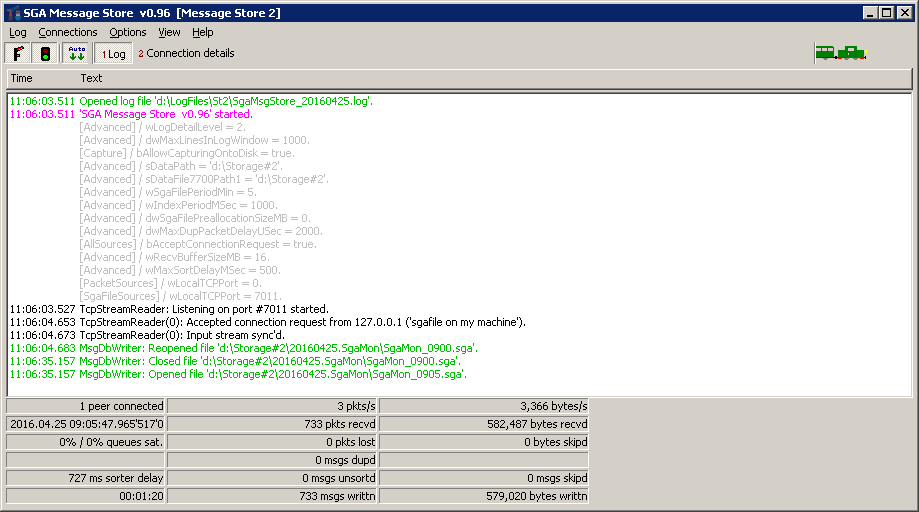
| AITIA International, Inc. | SgaMsgStore - Message Store module | SgaMsgStore |
|---|
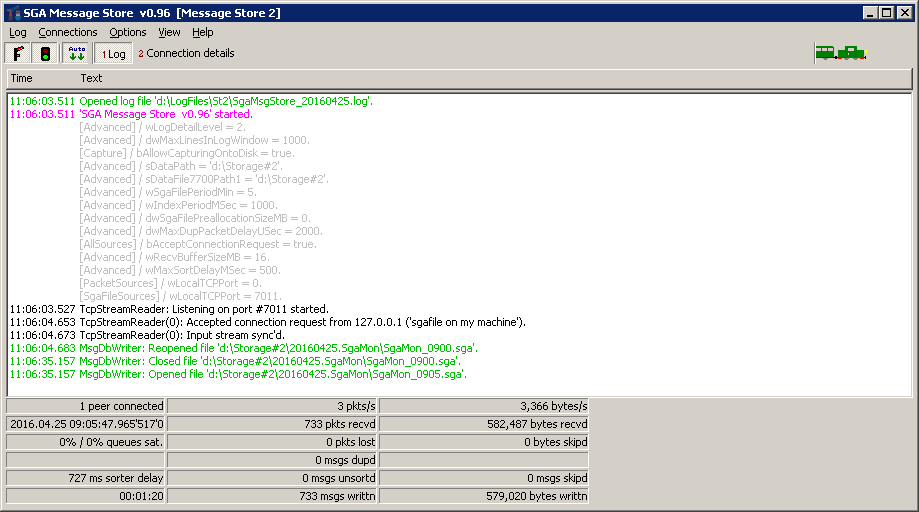
| Menu | Menuitem | Shortcut(s)/Button | Meaning |
|---|---|---|---|
| [Log] | |||
| Find line containing... | (Ctrl+F) | Finds text in log window. | |
| Find next matching line | (F3) | Finds next occurrence of text in log window. | |
| Details | Detail level of logging (Off, Normal, Detailed, or Debug). | ||
| Flush status line counters now | Writes status line counters into log file. | ||
| Flush and zero status line counters now | Writes status line counters into log file and reset counters. | ||
| [Connections] | |||
| Accept incoming connection requests | (  ) )
| Enables or disables the acceptance of incoming connections | |
| Stop and disconnect all incoming connections | Makes existing incoming connection shut down in a graceful way | ||
| Abort all incoming connections immediately (!!!BRUTAL!!!) | Ctrl+X | Aborts incoming connections immediately. Note: When INI Advanced/bImmediateAbortConnection=true then the application will abort connections immediately without prompt (without "Are you sure to abort all connections?" window). | |
| [Options] | |||
| Allow capturing onto disk | (  ) )
| Capturing can be enabled or disabled. | |
| Auto scroll | (  ) )
| Scrolls automatically the log window. | |
| Save window positions on exit | Saves actual window positions to ini file on exit. | ||
| Saves settings | Saves actual settings into the configuration file. | ||
| [View] | |||
| Show log | (Ctrl+1 /  ) )
| Shows log window. | |
| Show connection details | (Ctrl+2 / 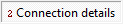 ) )
| Shows connection details window. | |
| Show next view | (Ctrl+Tab) | Shows next window. | |
| [Help] | |||
| About... | (Ctrl+F1) | About the software (version number etc.). |
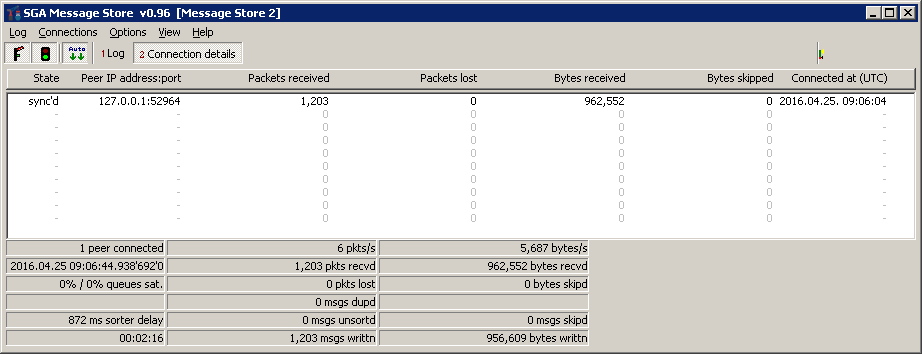
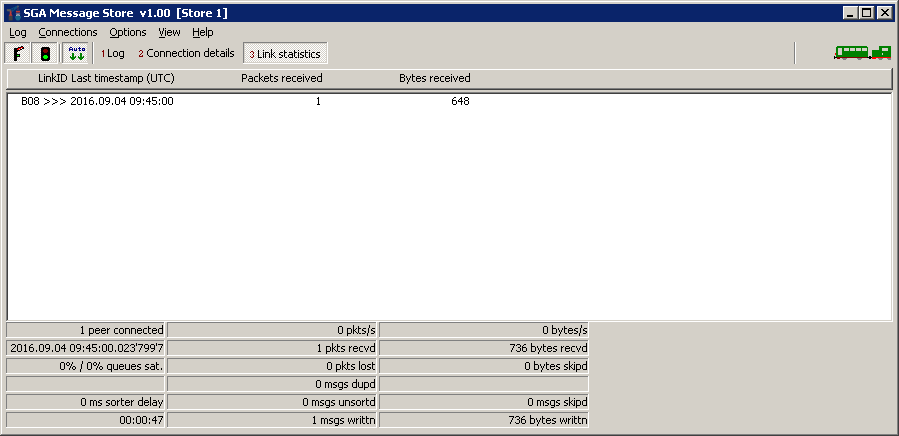
| Section | Entry | Example | Meaning |
|---|---|---|---|
| [Position] | |||
| posMain | 8 115 954 864 1 -1 -1 | Window positions at startup | |
| [Options] | |||
| bSaveWinPosOnExit | True | Saves actual window position into the configuration file on exit | |
| bAutoScroll | True | Enable/Disable scrolling the window automatically | |
| [Capture] | |||
| bAllowCapturingOntoDisk | True | Enable/Disable storage of captured data | |
| [PacketSources] | |||
| wLocalTCPPort | 7001 | Local TCP Port for incoming connections | |
| 127.0.0.1 | Source IP Address of GyTapper/PaDi software or C-GEP device | ||
| [SgaFileSources] | |||
| wLocalTCPPort | 7003 | Local TCP Port for incoming connections | |
| 127.0.0.1 | Source IP Address for incoming TCP connections, parallel with "PacketSources" section list. SgaFile sources can be UDPProtFilter, TCPReassembler, etc. | ||
| [AllSources] | |||
| bAcceptConnectionRequest | True | Refers to the [Connections]/Accept incoming connection request menu item | |
| [LinkID] | These settings refer to the first character of the LinkID | ||
| sExpectCase | U | Defines the expected first character. Possible values: 'L' for lower-case, 'U' for upper-case, 'M' for mixed-case | |
| bToggleCase | False | If True then the capitalization of the fist character will be changed | |
| [Advanced] | |||
| sCaption | Message Store 2 | Alternative caption text for easy distinguishing amongst multiple instances of this module | |
| wRecvBufferSizeMB | 32 | Size of receive buffer, given in megabytes | |
| wSgaFilePeriodMin | 5 | Close the current and open a new "SGA" file for operation, after the specified time (resolution is minute) | |
| dwSgaFilePreallocationSizeMB | 100 | Preallocation size of SGA files, in megabytes. | |
| wIndexPeriodMSec | 1000 | Index file resolution (in millisecond). NOTE: if wIndexPeriodMSec is 0 then index files are not written | |
| wMaxSortDelayMSec | 500 | Sorting buffer size (in millisecond) | |
| dwMaxDupPacketDelayUSec | 2000 | Duplicated messages are omitted within this time frame, given is microsecond NOTE: duplicate messages are omitted only at IPv4 packet sources; dwMaxDupPacketDelayUSec=0 means keep all messages. Deafult value is 2 ms | |
| bGbOverIP | False | If True then incoming messages are considered as Gb-over-IP (i.e. corresponding flag in message header is set) | |
| dwStatDumpIntervalSec | 900 | Time interval in second. Specifies the frequency of writing the statistical data into file for the SuperMon to send. NOTE: dwStatDumpIntervalSec must be in the range 10...86400 and be a divisor of 86400 | |
| dwMaxTrafficPauseSec | 60 | Alarms and traps generated if there is no traffic on a link after this period NOTE: if dwMaxTrafficPauseSec == 0 then no alarm is sent when the traffic pauses | |
| wTimestampItemPeriodMSec | 1000 | Time interval in ms. Specifies the frequency of writing empty timestamp items | |
| wLogDetailLevel | 2 | Detail level of logging (0-Off, 1-Normal, 2-Detailed, or 3-Debug) | |
| dwMaxLinesInLogWindow | 1000 | Maximum number of lines in log window | |
| sLogFilesPath | C:\LogFiles | Path to the log files | |
| sTrapFilesPath | d:\TrapFiles | Output storage location, to store the trapfiles | |
| bAlternateTrapUID | false | Allows using fixed UIDs in SNMP traps (See SNMP trap list below for details) | |
| sDataPath | C:\DataFiles | Output storage location, to store the "SGA" and "SGAi" files | |
| sDataFile7700Path1 | C:\DataFiles-7700 | Output storage location, to store the SgaMUFI2 files | |
| bDataFile7700_UseMufiCom2 | true | MuFiCom writer version selectable. Default is 'true' (compatible with IPReassembler). | |
| sDataFile7001Path | d:\DataFiles-7001 | Output storage location, to store the statitics SgaMUFI2 files | |
| bImmediateAbortConnection | True | If this value is 'true' then the application will abort connections immediately without prompt (without "Are you sure to abort all connections?" window). |
| UID | Type | Text | Remarks | To Do |
|---|---|---|---|---|
| If bAlternateTrapUID is set to TRUE | ||||
| 5000 | CEA | 'SGA Message Store v1.00' module is started. | Send a welcome message; indication of module start-up | |
| 5000 | CRI | 'SGA Message Store v1.00' has been shut down by operator. | Send a farewell message; indication of module shut down | Start the 'SGA Message Store v1.00' module |
| 5001 | INF | Accepted connection request from x.y.z.w ('Source1'). | ||
| 5001 | INF | Connection to x.y.z.w ('Source1') closed. | Connection closed by remote side. | Check remote side of the connection. |
| 5001 | WAR | Connection to x.y.z.w ('Source1') broke down. | Connection broke down (unknown reason). | Check remote side of the connection. |
| 5100 | WAR | No traffic on connection x.y.z.w ('Source1'). | No traffic indication on a connection, after the timer dwMaxTrafficPauseSec expired. | Check remote side of the connection. |
| 5100 | CEA | No traffic on connection x.y.z.w ('Source1'). | ||
| 5200 | ERR | Could not write data to disk. | Check if there is enough space on disk. | |
| 5201 | ERR | N unsorted messages in the last period. | ||
| If bAlternateTrapUID is set to FALSE | ||||
| 0 | CEA | 'SGA Message Store v1.00' module is started. | Send a welcome message; indication of module start-up | |
| 0 | CRI | 'SGA Message Store v1.00' has been shut down by operator. | Send a farewell message; indication of module shut down | Start the 'SGA Message Store v1.00' module |
| ++N | INF | Accepted connection request from x.y.z.w ('Source1'). | ||
| ++N | INF | Connection to x.y.z.w ('Source1') closed. | Connection closed by remote side. | Check remote side of the connection. |
| ++N | WAR | Connection to x.y.z.w ('Source1') broke down. | Connection broke down (unknown reason). | Check remote side of the connection. |
| ++N | WAR | No traffic on connection x.y.z.w ('Source1'). | No traffic indication on a connection, after the timer dwMaxTrafficPauseSec expired. | Check remote side of the connection. |
| N | CEA | No traffic on connection x.y.z.w ('Source1'). | ||
| ++N | ERR | Could not write data to disk. | Check if there is enough space on disk. | |
| ++N | ERR | N unsorted messages in the last period. | ||